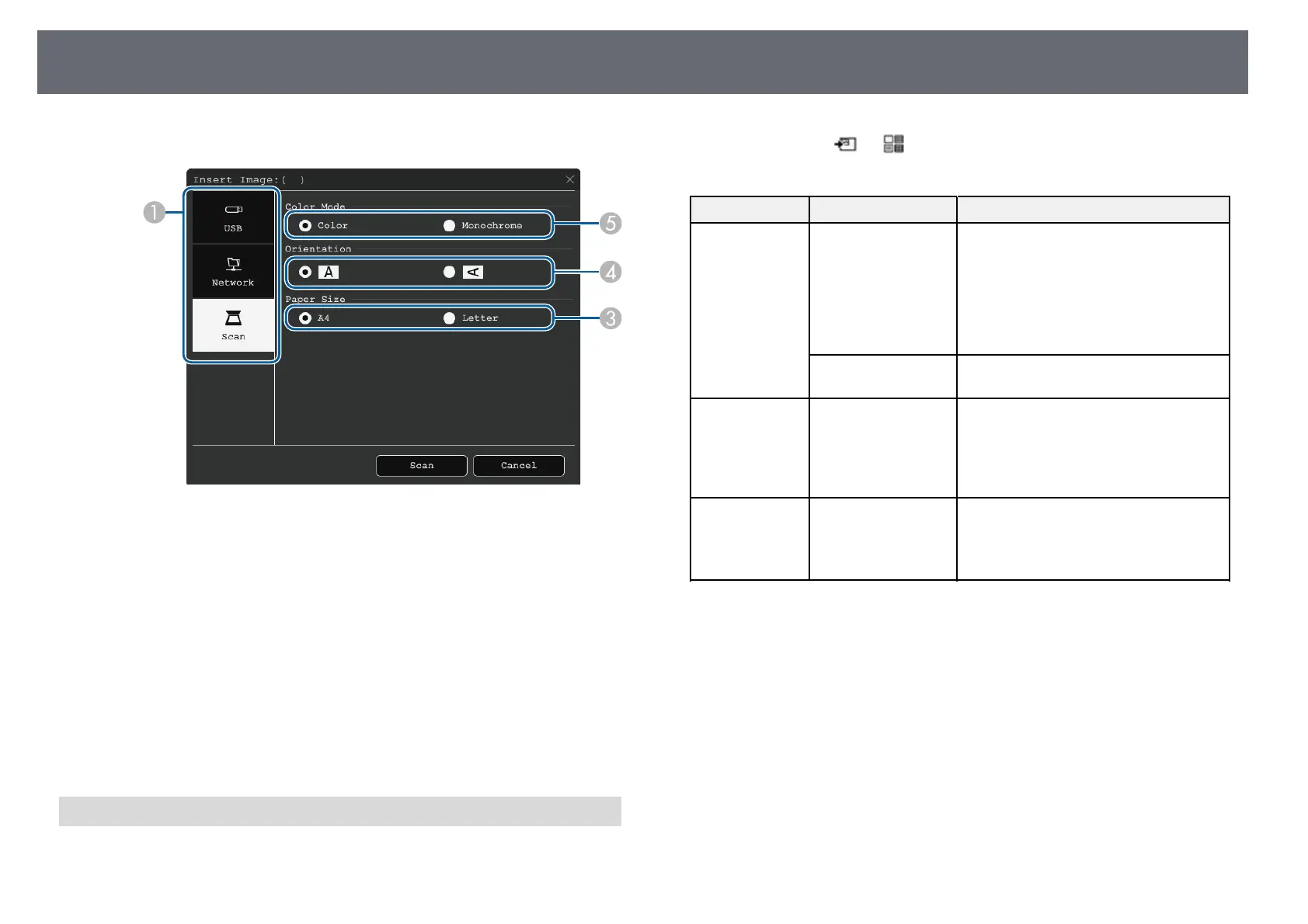Whiteboard Screens (Whiteboard Mode)
106
• From a scanner
A
Select the location of the image you want to import.
B
Select the file you want to import.
C
Select the paper size.
D
Select the orientation of the scanned document.
E
Select Color or Monochrome.
d
Select Open or Scan.
After importing or scanning, the image is projected as a current page in
whiteboard mode.
Compatible File Types for Opening in Whiteboard Mode
The following file types can be opened and read into a page in whiteboard
mode. Images larger than a page are reduced to fit.
When you select the or icon on the lower left of the whiteboard, you
can select .jpg or .png only.
Type File Type (Extension) Notes
Image .jpg The following cannot be read.
• Images with a resolution greater than
2048 × 2048 *
• Files with the extension ".jpeg"
• CMYK color mode formats
• Progressive formats
.png Cannot read images with a resolution
greater than 2048 × 2048. *
PDF .pdf You can open PDF files for version 1.7 or
earlier.
Specify the page number to open a PDF
file. If the file is password protected, enter
the password.
EWF2 .ewf2 Specify the page number to open an
EWF2 (Epson Whiteboard Format) file.
If the file is password protected, enter the
password.
* You can use the image up to 1920 × 1080 resolution size as a background
template. When you use the image with a smaller than 1920 × 1080, the image
is placed in the center of the screen.