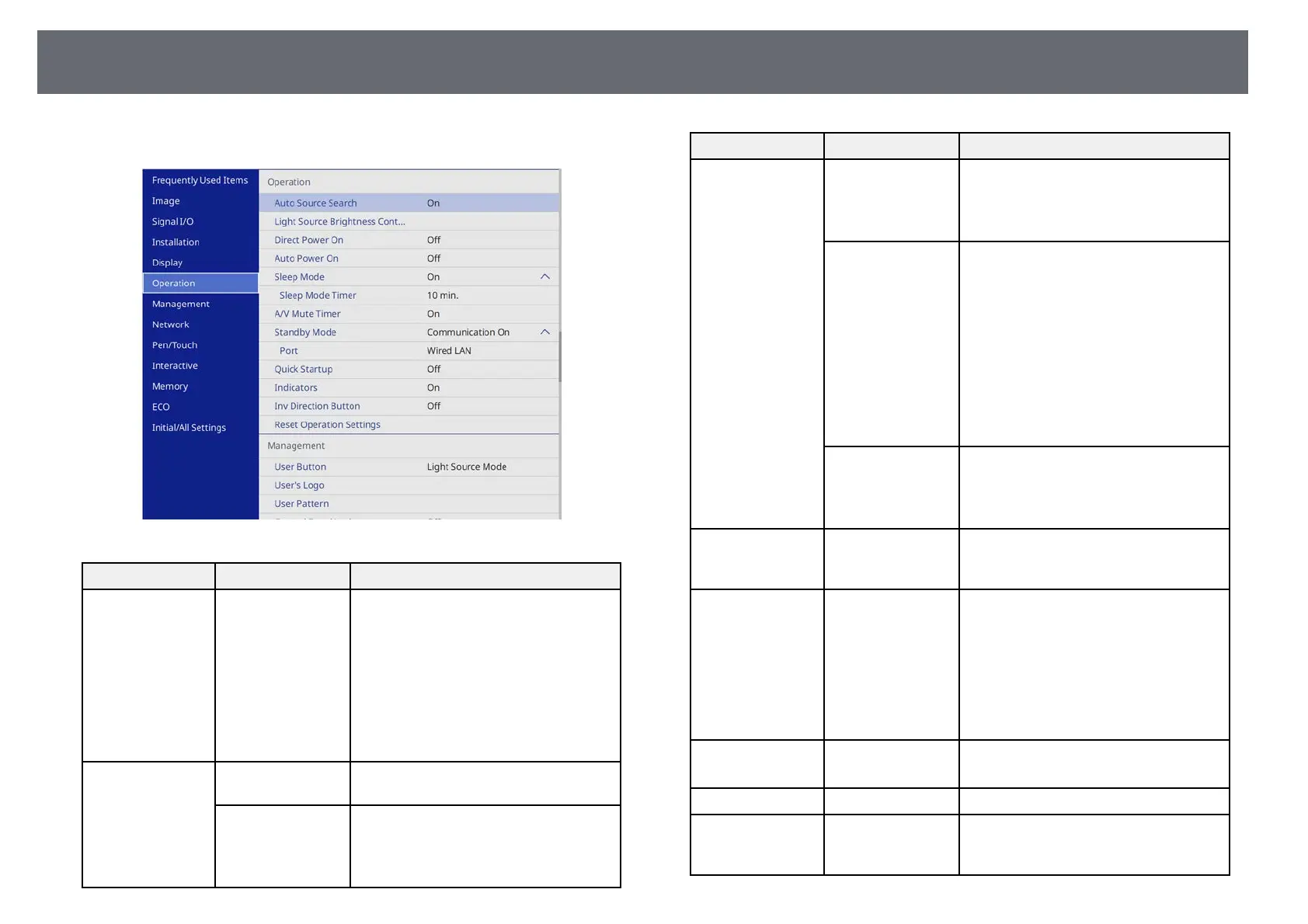Projector Feature Settings - Operation Menu
224
Settings on the Operation menu let you customize various projector features.
Setting Options Description
Auto Source Search On
Off
Set to On to detect the input signal
automatically and project images when
there is no input signal.
This function is disabled when you turn
on the projector in the Quick Startup
mode.
Setting is only displayed when Content
Playback is set to Off.
(EB‑755F/EB‑750F)
Light Source
Brightness Control
Maintain
Brightness
Set to On to maintain a constant
brightness for the light source.
Maintain
Brightness Level
Select the brightness level you want to
maintain constantly.
Setting is only displayed when Maintain
Brightness is set to On.
Setting Options Description
Estimated Remains Displays how long the projector can
maintain constant brightness.
Setting is only displayed when Maintain
Brightness is set to On.
Light Source Mode Select the brightness for the light source.
• Normal: maximum brightness.
• Quiet: 70% brightness with reduced
fan noise.
• Extended: 70% brightness and extends
the life expectancy of the light source.
• Custom: select a custom brightness
level.
Setting is only displayed when Maintain
Brightness is set to Off.
Brightness Level Select the Custom brightness level you
want.
Setting is only displayed when Maintain
Brightness is set to Off.
Direct Power On On
Off
Set to On to turn on the projector by
plugging it in without pressing the power
button.
Auto Power On HDMI1
Computer1
USB Display
Off
Sets the image source from which you
want to automatically start projection.
When the projector detects the input
signal from the selected image source, it
projects automatically in standby mode.
USB Display is only displayed when
USB Display is set to On.
(EB‑735Fi/EB‑725Wi)
Sleep Mode On
Off
Set to On to automatically turns off the
projector after an interval of inactivity.
Sleep Mode Timer 1 to 30 minutes Sets the interval for Sleep Mode.
A/V Mute Timer On
Off
Turns off the projector automatically if
A/V Mute is enabled and 30 minutes of
inactivity has passed.