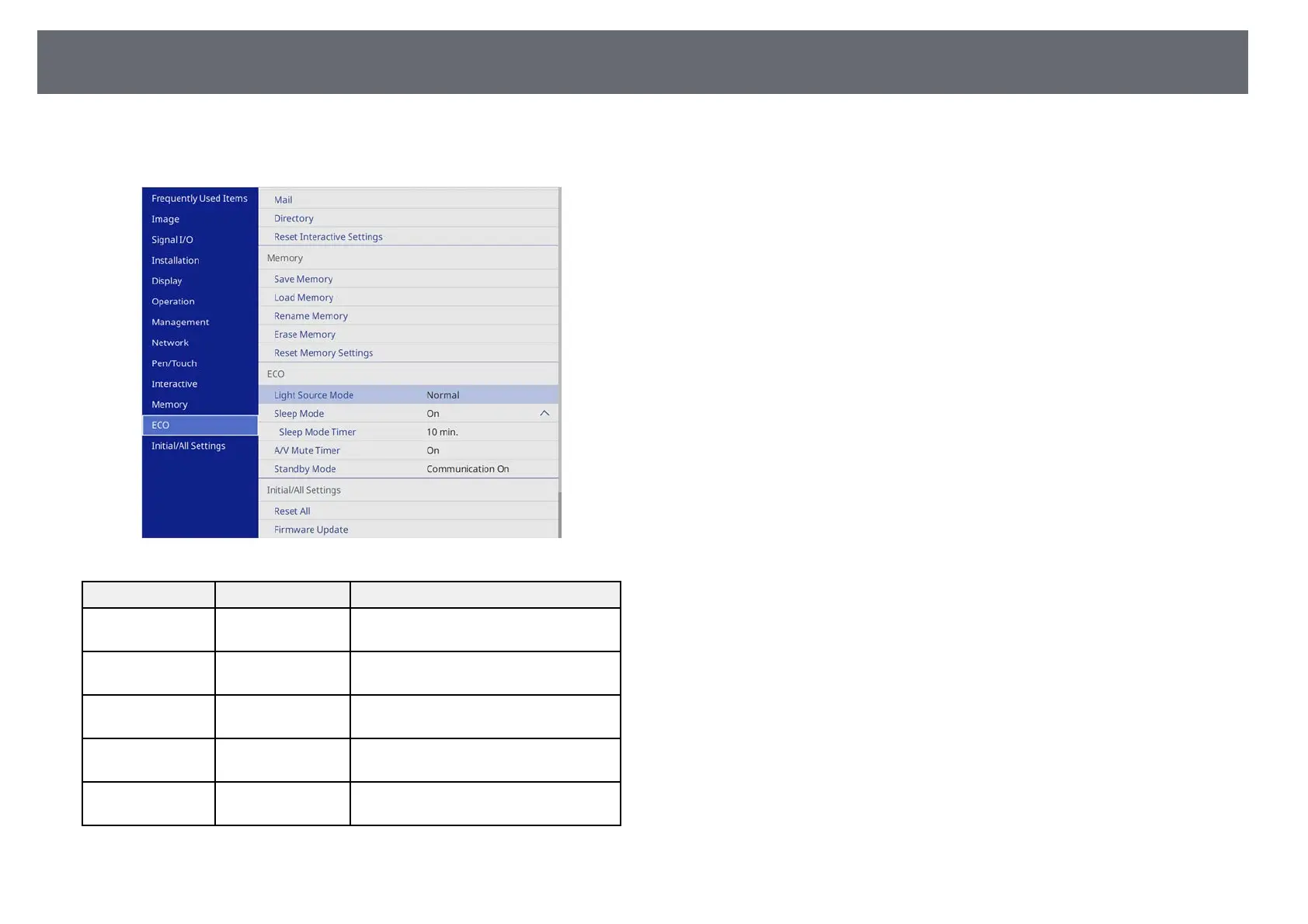Projector Setup Settings - ECO Menu
245
Settings on the ECO menu let you customize projector functions to save
power.
Setting Options Description
Light Source Mode — See the Operation menu table for details
on the Light Source Mode settings.
Sleep Mode — See the Operation menu table for details
on the Sleep Mode settings.
Sleep Mode Timer — See the Operation menu table for details
on the Sleep Mode Timer settings.
A/V Mute Timer — See the Operation menu table for details
on the A/V Mute Timer settings.
Standby Mode — See the Operation menu table for details
on the Standby Mode settings.
gg Related Links
• "Projector Feature Settings - Operation Menu" p.224