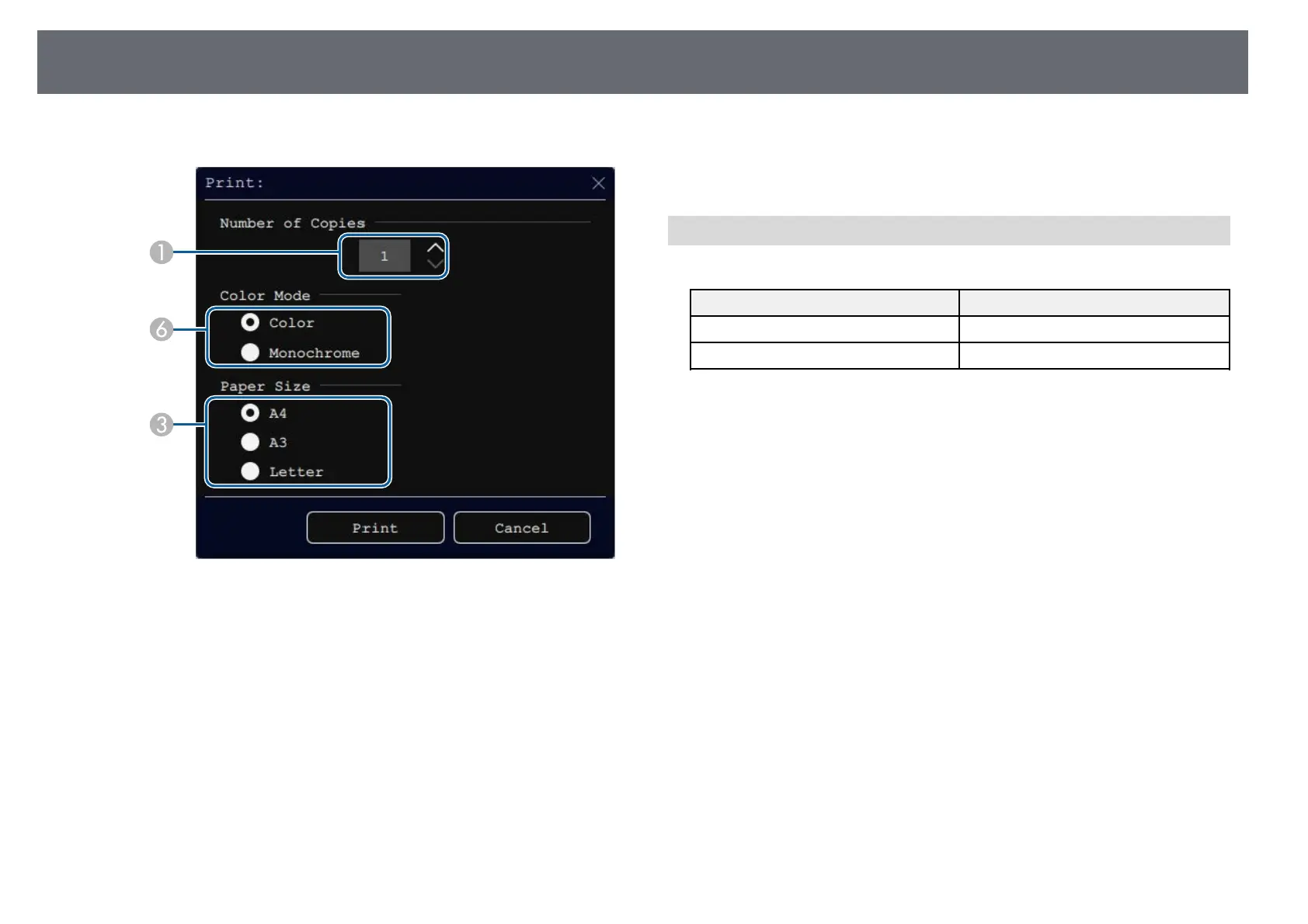Sharing Drawings
116
• For Annotation mode
A
Set the number of copies. You can specify up to 20 sheets.
B
Select whether to print all the whiteboard pages or only the current
projected image.
C
Set the print paper size.
D
Set the number of pages per sheet.
E
If your printer supports double-sided printing, select whether to print on
both sides.
F
Set the print color.
d
Select Print.
gg Related Links
• "Available Printer Control Commands in Whiteboard Mode" p.116
• "Interactive Menu - Print Menu" p.238
Available Printer Control Commands in Whiteboard Mode
The following printer* control commands are supported.
Control commands Connection method
ESC/P-R USB or over a network
PCL6 Over a network
* Not all printers are supported. For more details on supported models,
contact Epson for help.