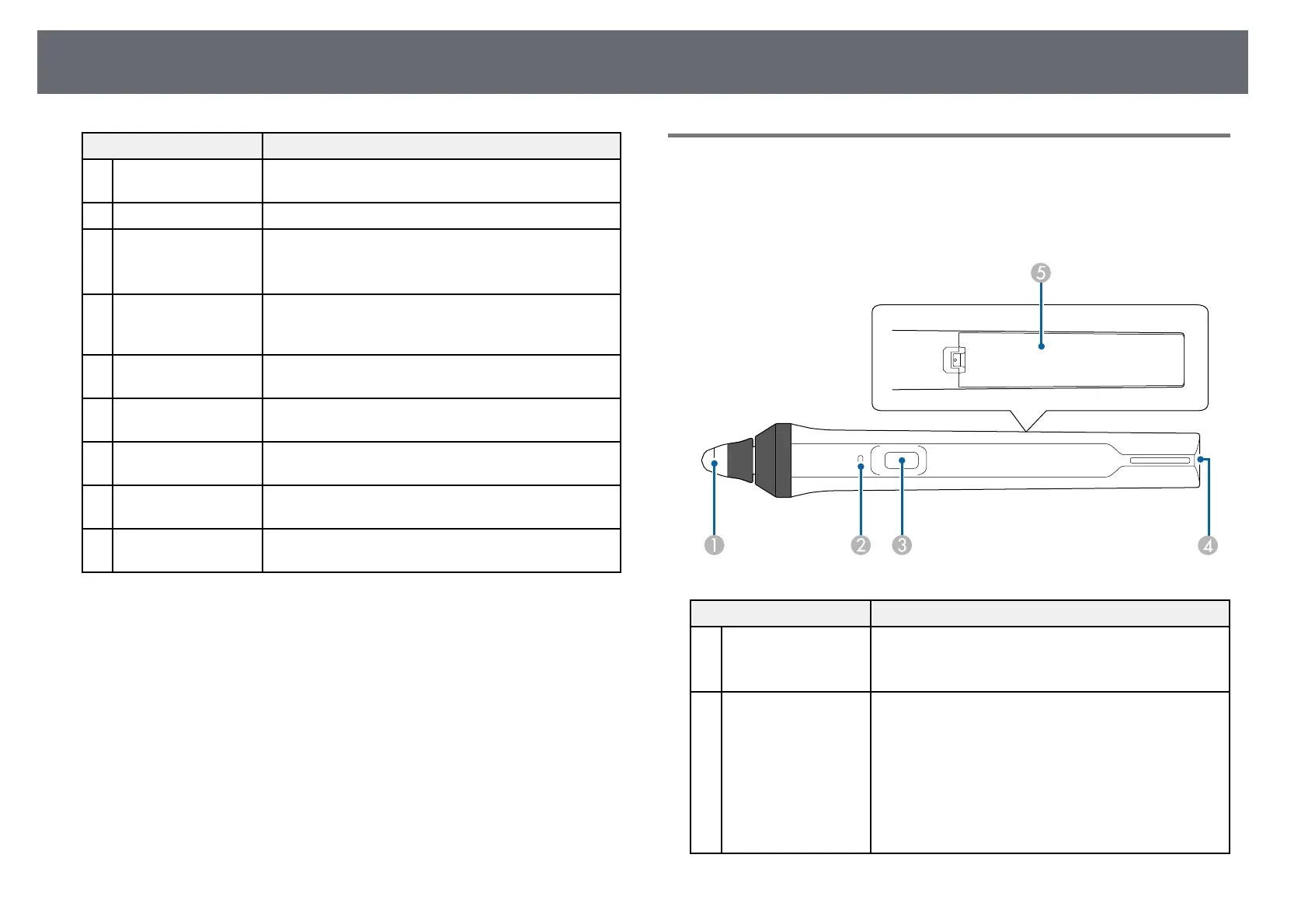Projector Parts and Functions
23
Name Function
T
[Volume] up/down
buttons
Adjusts the speaker volume.
U
[Default] button Returns the selected setting to its default value.
V
[Esc] button Stops the current function.
Moves back to the previous menu level while
displaying the projector's menu.
W
[ID] button Hold down this button and press the numeric buttons
to select the ID for the projector you want to operate
using the remote control.
X
[USB Viewer] button
(EB‑755F/EB‑750F)
Starts the USB Viewer in Content Playback mode.
Y
[LAN] button Switches the image source between the network
connected devices.
Z
[USB] button Switches the image source between the USB Display
and USB-A port.
a
[Source Search]
button
Switches to the next input source.
b
Remote control light
emitting area
Outputs remote control signals.
gg Related Links
• "Projecting in Content Playback Mode" p.135
• "Adjusting Image Quality (Color Mode)" p.82
• "Image Aspect Ratio" p.77
• "Home Screen" p.49
• "Selecting an Image Source" p.75
• "Zooming Images" p.143
• "Shutting Off the Image and Sound Temporarily" p.141
• "Projecting Multiple Images Simultaneously" p.127
• "Stopping Video Action Temporarily" p.142
• "Controlling the Volume with the Volume Buttons" p.92
• "Setting the Projector ID" p.150
• "Adjusting the Menu Settings" p.213
Projector Parts - Interactive Pens
The interactive pens come with the EB‑735Fi/EB‑725Wi only.
Hold the pen to turn it on automatically. Pens turn off automatically after 15
seconds when you put them down.
Name Function
A
Pen tip Replaceable soft pen tip.
If the soft tip is hard to use on a textured surface,
replace it with the hard tip.
B
Battery indicator Press the button on the side of the pen to indicate the
remaining battery power.
• When the battery is charged, the indicator turns blue
until you release the button.
• When the battery is running low, the indicator
flashes blue until you release the button.
• Does not light when the battery is exhausted. Change
the battery.