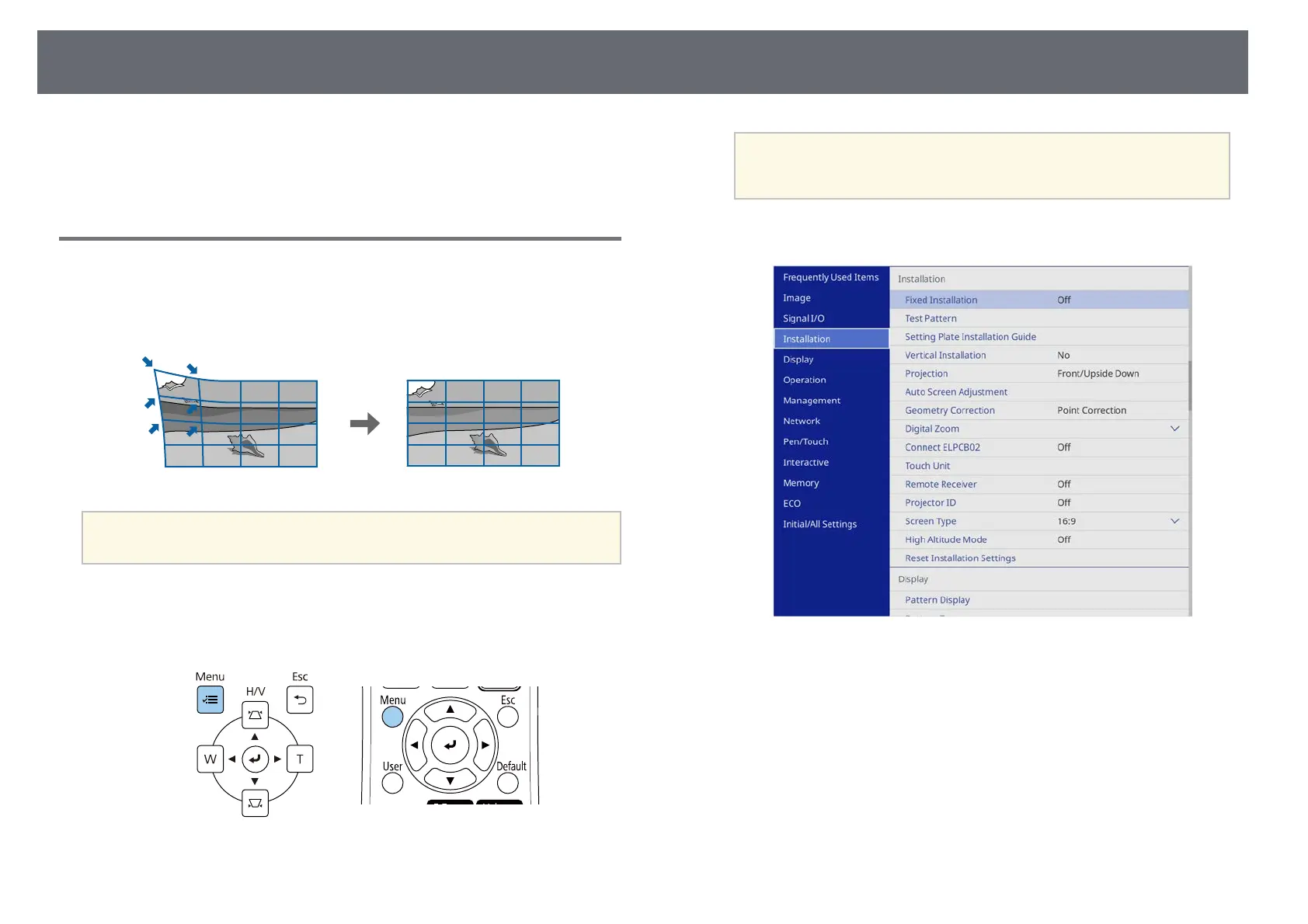Image Shape
69
gg Related Links
• "Correcting the Image Shape with Quick Corner" p.64
• "Correcting Image Shape with Point Correction" p.69
Correcting Image Shape with Point Correction
You can use the projector's Point Correction setting to fine-tune the image
shape in portions of an image. The image is divided into a grid which allows
you to move intersection points on the grid as necessary to correct distortion.
a
If you change the Screen Type and Screen Position settings, the
adjustments are reset.
a
Turn on the projector and display an image.
b
Press the [Menu] button on the control panel or remote control.
a
You can also open the Geometry Correction screen using the
[Keystone] button on the remote control (EB‑755F/EB‑750F).
Press the [Keystone] button and go to step 5.
c
Select the Installation menu and press [Enter].
d
Select Geometry Correction and press [Enter].