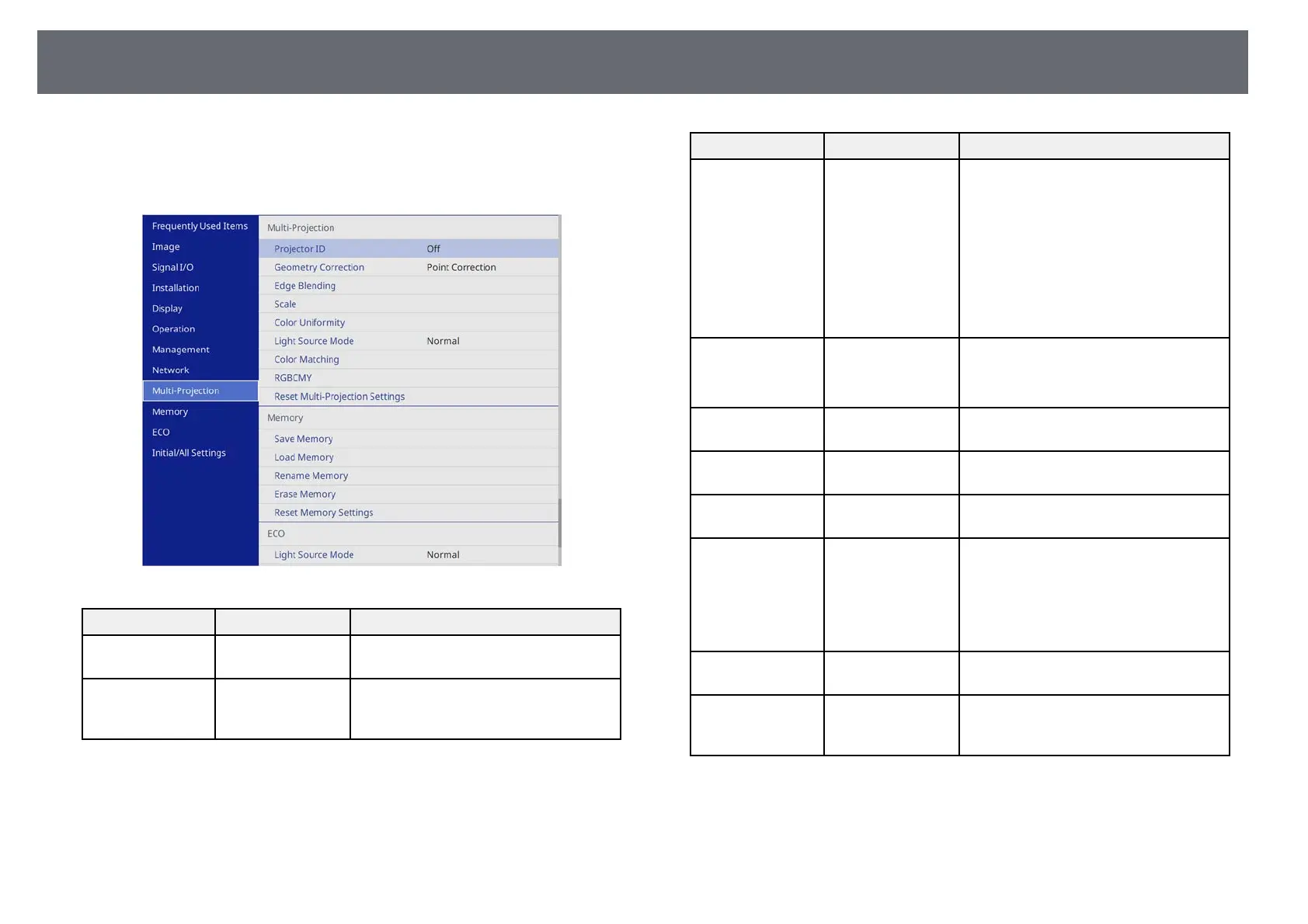Multiple Projector Operation Settings - Multi-Projection Menu
242
Settings on the Multi-Projection menu let you set up multiple projectors to
project a single unified image.
This menu appears for EB‑755F/EB‑750F only.
Setting Options Description
Projector ID — See the Installation menu table for
details on the Projector ID settings.
Geometry
Correction
— See the Installation menu table for
details on the Geometry Correction
settings.
Setting Options Description
Edge Blending Edge Blending
Top Edge
Bottom Edge
Left Edge
Right Edge
Line Guide
Pattern Guide
Guide Color
Blends the border between multiple
images to create a seamless screen.
Black Level Color Adjustment
Area Correction
Reset
Adjusts the black color of the
overlapping image area
Scale — See the Image menu table for details on
the Scale settings.
Color Uniformity — See the Management menu table for
details on the Color Uniformity settings.
Light Source Mode — See the Operation menu table for details
on the Light Source Mode settings.
Color Matching Adjustment Level
Red
Green
Blue
Brightness
Corrects the difference between the tint
and brightness of each projected image.
RGBCMY — See the Image menu table for details on
the RGBCMY settings.
Reset Multi-
Projection Settings
— Resets all adjustment values on the
Multi-Projection menu to their default
settings.
gg Related Links
• "Projector Identification System for Multiple Projector Control" p.149
• "Projector Installation Settings - Installation Menu" p.220
• "Image Quality Settings - Image Menu" p.216
• "Projector Administration Settings - Management Menu" p.226
