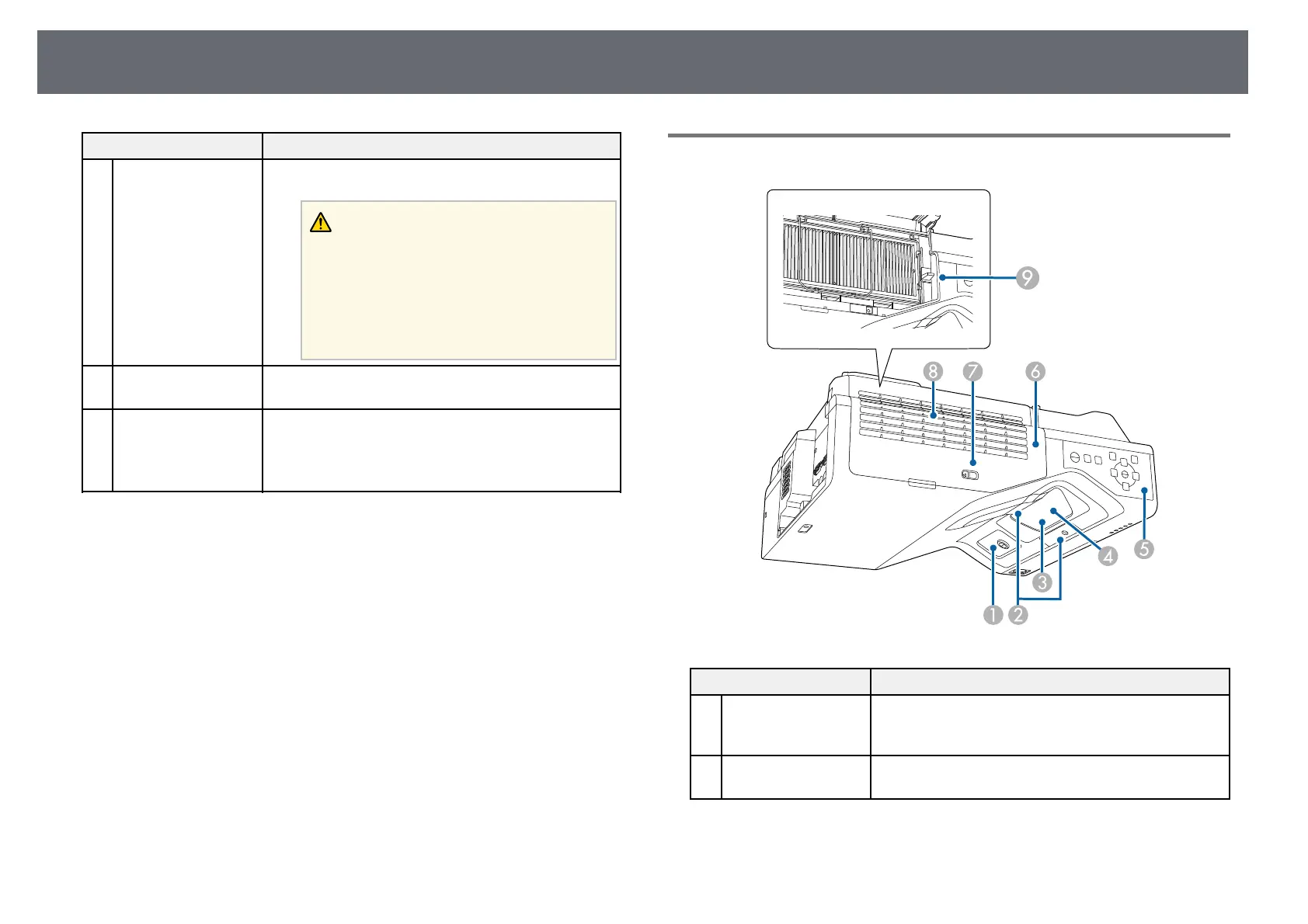Projector Parts and Functions
17
Name Function
D
Air exhaust vent Exhaust vent for air used to cool the projector
internally.
Caution
While projecting, do not put your face or
hands near the air exhaust vent, and do not
place objects that may become warped or
damaged by heat near the vent. Hot air from
the air exhaust vent could cause burns,
warping, or accidents to occur.
E
Wireless LAN module
cover
Open to access the wireless LAN module slot.
F
Wireless LAN module
slot
Install the optional wireless LAN module.
Use to connect a USB memory device to save error and
operation log files. (Turn on the Wireless LAN Power
setting in the projector's Management menu first.)
gg Related Links
• "Projector Indicator Status" p.266
Projector Parts - Top/Side
Name Function
A
Interactive pen
receiver
(EB‑735Fi/EB‑725Wi)
Receives signals from the interactive pen.
B
Obstacle sensors Detect obstacles that are interfering with the projection
area.