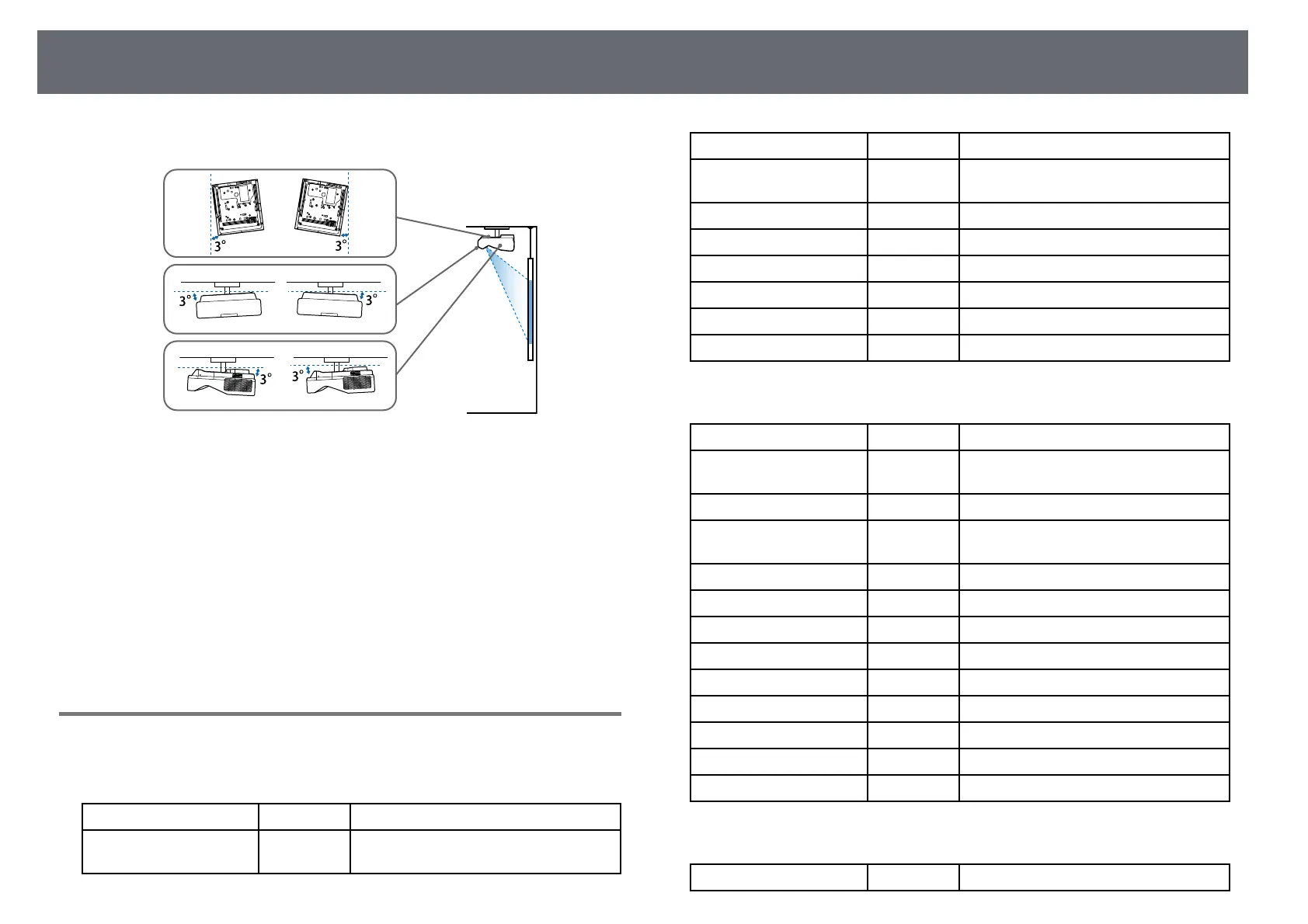Projector Specifications
298
Angle of tilt when using interactive features (EB‑‑735Fi/EB‑‑725Wi)
Regardless of the projector placement, if you use the projector tilted at an
angle of more than 3˚, it could be damaged and cause an accident.
Angle of tilt when not using interactive features
If you do are not planning to use the interactive features or your projector
does not have interactive features, you can install the projector at various
angles. There is no vertical or horizontal limit to how the projector can be
installed.
gg Related Links
• "Connector Specifications" p.298
Connector Specifications
EB‑‑755F/EB‑‑750F
Computer1 port 1 Mini D-Sub15-pin (female)
Computer2/Monitor Out
port
1 Mini D-Sub15-pin (female)
Video port 1 RCA pin jack
HDMI port 3 HDMI (Audio is only supported by
PCM)
Audio ports 3 Stereo mini pin jack
Audio Out port 1 Stereo mini pin jack
RS-232C port 1 Mini D-Sub 9-pin (male)
USB-A port 2 USB connector (Type A)
USB-B port 1 USB connector (Type B)
LAN port 1 RJ-45
EB‑‑735Fi/EB‑‑725Wi
Computer1 port 1 Mini D-Sub15-pin (female)
Computer2/Monitor Out
port
1 Mini D-Sub15-pin (female)
Video port 1 RCA pin jack
HDMI port 3 HDMI (Audio is only supported by
PCM)
Audio ports 3 Stereo mini pin jack
Audio Out port 1 Stereo mini pin jack
Mic port 1 Stereo mini pin jack
RS-232C port 1 Mini D-Sub 9-pin (male)
SYNC ports 2 Stereo mini pin jack
TCH port 1 Mini DIN 8-pin
USB-A port 2 USB connector (Type A)
USB-B port 2 USB connector (Type B)
LAN port 1 RJ-45
EB‑‑735F/EB‑‑725W/EB‑‑720
Computer1 port 1 Mini D-Sub15-pin (female)