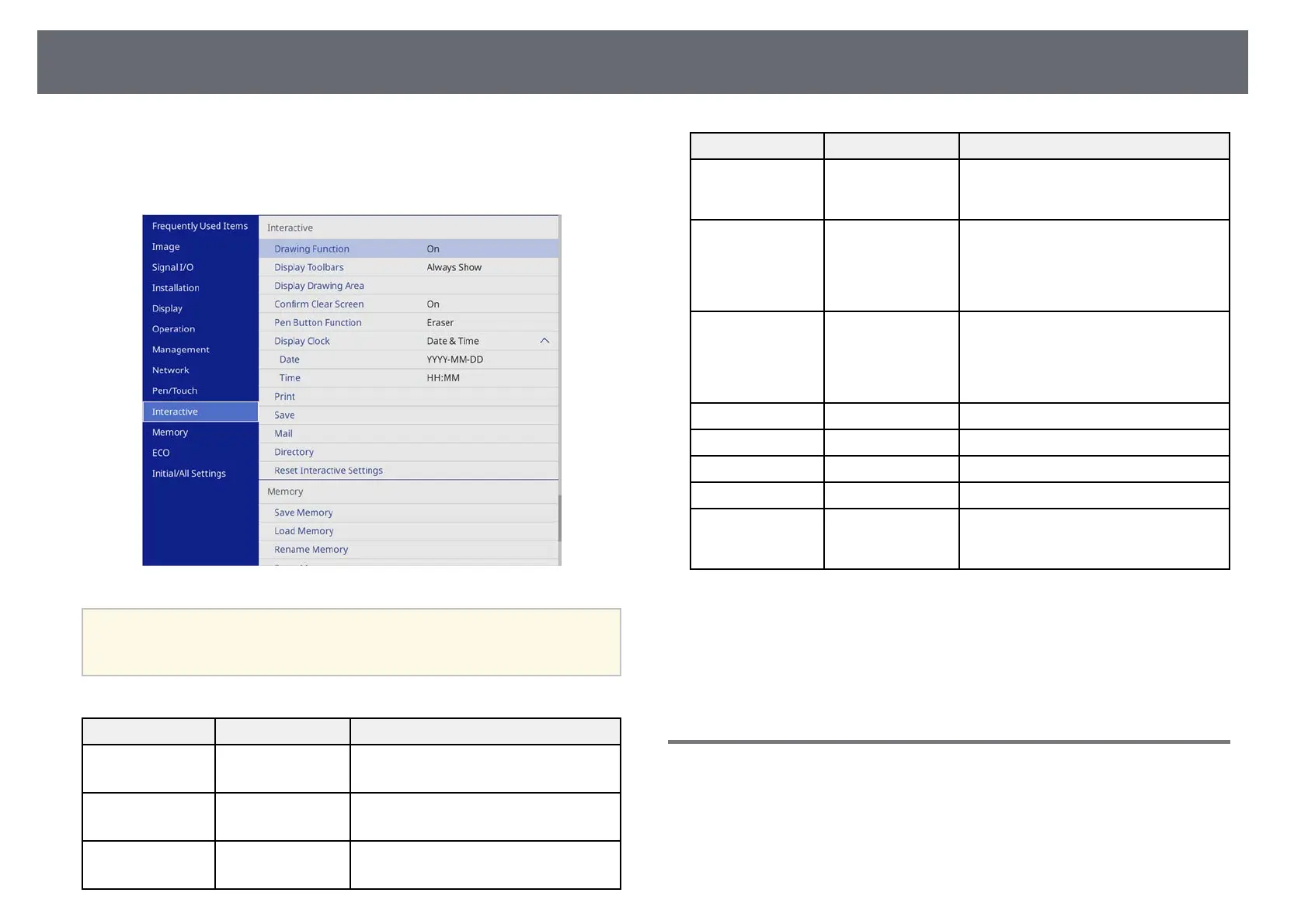Projector Interactive Settings - Interactive Menu
238
Settings on the Interactive menu let you customize various projector's
interactive features.
This menu appears for EB‑735Fi/EB‑725Wi only.
a
When you set Menu Protection of Interactive to On, you cannot
change settings on the Interactive menu. Set Menu Protection of
Interactive to Off first.
Setting Options Description
Drawing Function On
Off
Set to On to display the interactive
toolbar.
Display Toolbars Always Show
Hide for Set Time
Sets when to display the interactive
toolbar.
Display Drawing
Area
On
Off
Set to On to display the drawing area.
Setting Options Description
Confirm Clear
Screen
On
Off
Set to On to display a confirmation
screen before clearing all the content
drawn on the projected screen.
Pen Button
Function
Drawing Toolbar
Eraser
Clear Screen
Off
Sets the function of the button on the
side of the interactive pen.
Display Clock Date & Time
Date
Time
Off
Sets the date and time display on the
whiteboard mode bottom toolbar. Set the
Date & Time setting in the projector's
Management menu first.
Print — See the Print menu table for details.
Save — See the Save menu table for details.
Mail — See the Mail menu table for details.
Directory — See the Directory menu table for details.
Reset Interactive
Settings
— Resets all adjustment values on the
Interactive menu to their default
settings.
gg Related Links
• "Interactive Menu - Print Menu" p.238
• "Interactive Menu - Save Menu" p.239
• "Interactive Menu - Mail Menu" p.240
• "Interactive Menu - Directory Menu" p.240
Interactive Menu - Print Menu
Settings on the Print menu let you select the print settings.
