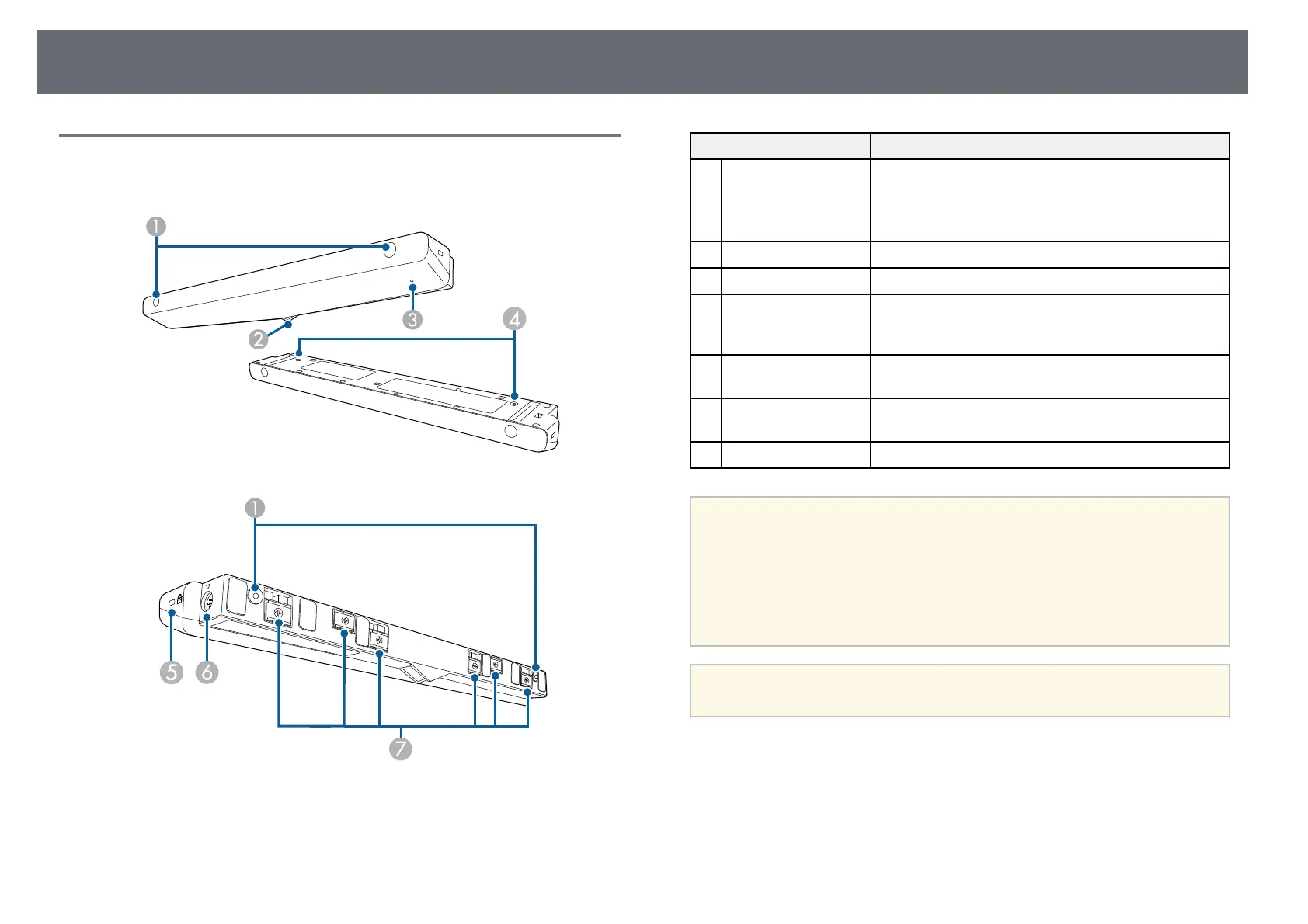Projector Parts and Functions
25
Projector Parts - Touch Unit
The Touch Unit is only available for the EB‑735Fi/EB‑725Wi.
Name Function
A
Screw holes (for
installation)
The screw holes for securing the Touch Unit.
Remove the rubber caps from the screw holes, attach
the Touch Unit, and replace the rubber caps to hide the
screws.
B
Laser diffusion ports Diffuse laser light to detect the position of fingers.
C
Indicator light Lit when the Touch Unit is turned on.
D
Screw holes (for
installation)
The screw holes for securing the Touch Unit to a
commercially available table mount when installing
vertically on a desk.
E
Security slot The security slot is compatible with the Microsaver
Security System manufactured by Kensington.
F
TCH port Connects the projector to the Touch Unit with the
Touch Unit connection cable.
G
Installation magnets Magnets used for installation.
Attention
• Do not connect the Touch Unit to any devices except for EB‑735Fi/EB‑725Wi.
The device could malfunction, or laser light could leak beyond the limit.
• Make sure you use the supplied Touch Unit connection cable. Operations are
not possible with a commercially available cable.
• When disposing of the Touch Unit, do not disassemble it. Dispose according to
your local or national laws and regulations.
a
See your projector's Installation Guide for the Touch Unit installation
methods and angle adjustment methods.
gg Related Links
• "Safety Instructions for Interactive Touch Operations" p.99
• "Using Interactive Touch Operations with Your Finger" p.98
• "Getting the Latest Version of the Documents" p.10