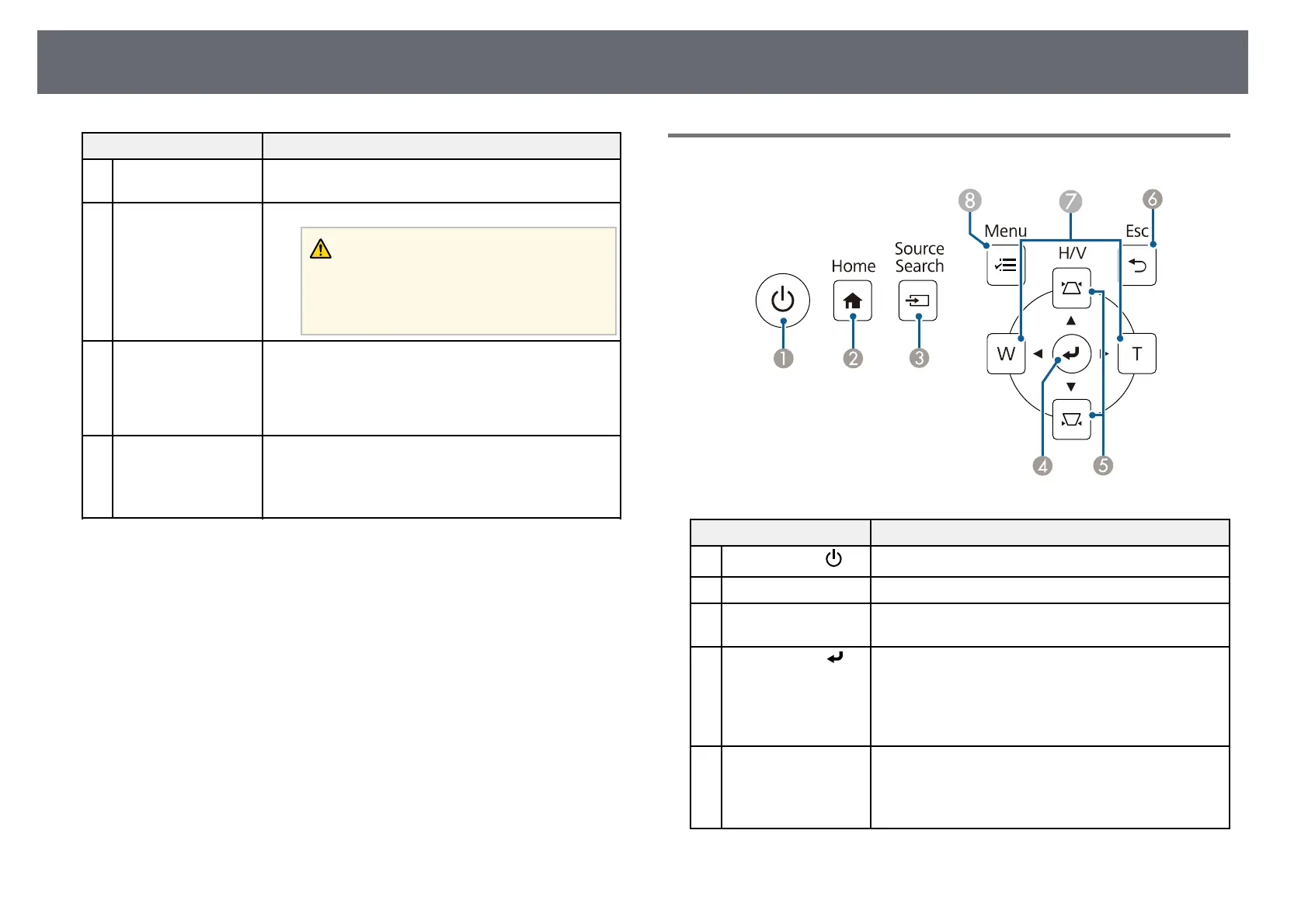Projector Parts and Functions
20
Name Function
A
Front feet fixing
points (two points)
Attach the feet when using the projector on a surface
such as a desk. (Only models with feet supplied)
B
Air intake vent Takes in air to cool the projector internally.
Warning
To avoid blocking the air intake vent beneath
the projector, do not allow objects such as
cloth or paper to lay under the projector.
C
Fixing points (eight
points)
Use these points to attach the optional mount or
commercially available mount compatible with the
VESA Mounting Interface Standard (100 × 100 mm)
when installing the projector on a wall, or mounting
the projector from a ceiling or vertically on a desk.
D
Security cable
attachment point
Pass the theft-prevention wire lock through here and
lock it in place.
You can also attach the safety wire here to prevent the
projector from falling from the ceiling or wall.
gg Related Links
• "Installing a Security Cable" p.165
Projector Parts - Control Panel
Name Function
A
Power button [ ]
Turns the projector on or off.
B
[Home] button Displays and closes the Home screen.
C
[Source Search]
button
Changes to the next input source.
D
[Enter] button [ ] Enters the current selection and moves to the next level
while displaying the projector's menu.
When projecting an analog RGB signal from the
Computer port, optimizes the Analog Signal
Adjustment settings (Tracking, Sync., and Position).
E
Keystone adjustment
buttons and arrow
buttons
Displays the Keystone screen allowing you to correct
keystone distortion.
Selects menu items while displaying the projector's
menu.