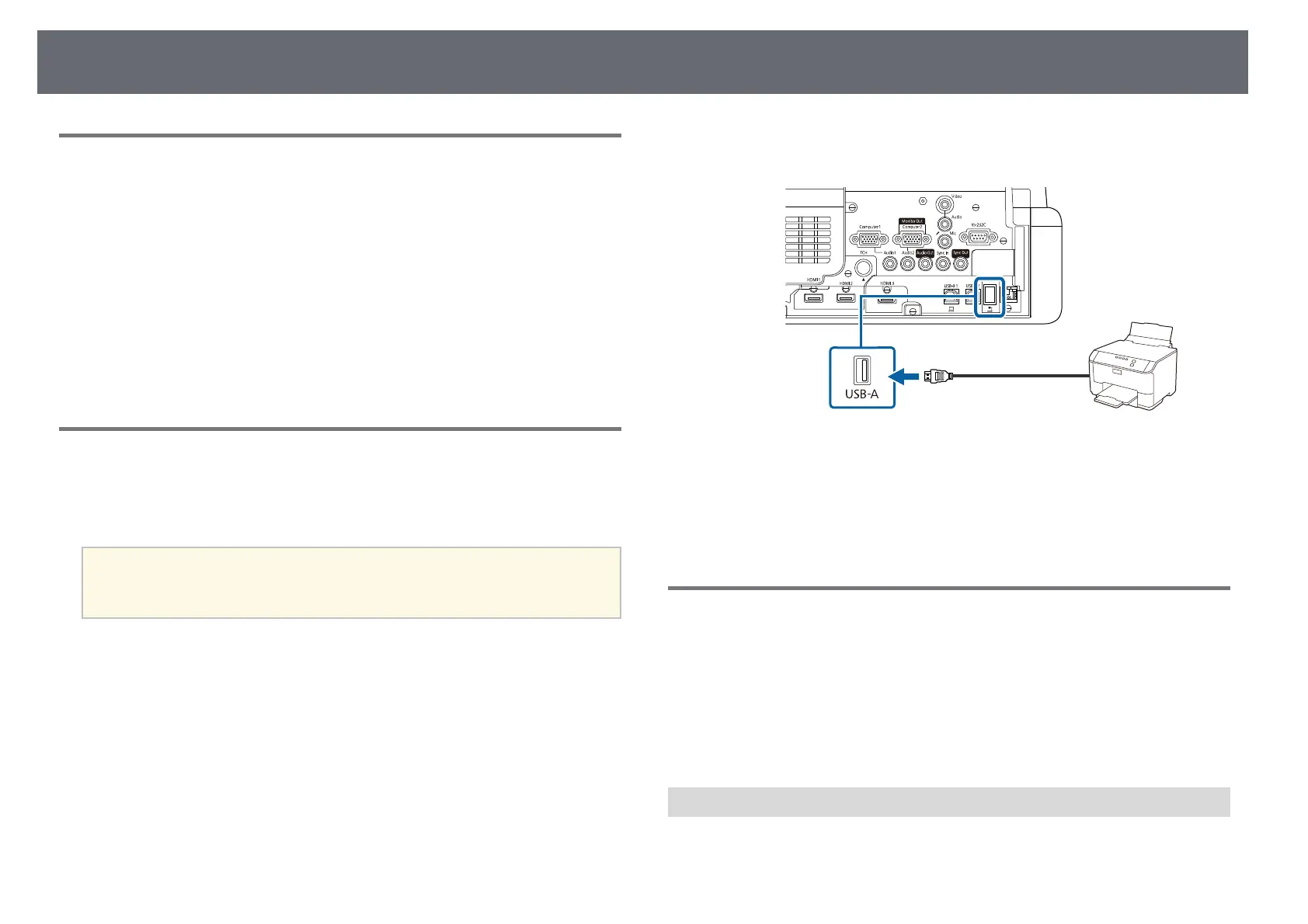Projector Connections
39
Connecting to a Document Camera
You can connect a document camera to your projector to project images
viewed by the camera.
The connection method varies depending on your Epson document camera
model. See the document camera manual for details.
Depending on your projector and document camera models, you can control
the document camera using the interactive features.
gg Related Links
• "Getting the Latest Version of the Documents" p.10
• "Controlling a Document Camera" p.121
Connecting a Printer
You can connect an Epson printer or all-in-one device to the USB-A port and
use it to print your projected and annotated content from the whiteboard
(EB‑735Fi/EB‑725Wi).
a
• Make sure the printer meets the control command requirements.
• You can also connect a network printer through the Print setting in
the projector's Interactive menu.
a
Connect the USB cable to projector's USB-A port. Make sure the cable
is no longer than 5 m.
b
Connect the other end of the cable to printer's USB type B port.
gg Related Links
• "Printing Drawing Contents" p.115
Connecting to External Devices
Follow the instructions in these sections to connect external devices to the
projector.
gg Related Links
• "Connecting to a VGA Monitor" p.39
• "Connecting to External Speakers" p.40
• "Connecting a Microphone" p.41
Connecting to a VGA Monitor
If you connected the projector to a computer using a Computer port, you can
also connect an external monitor to the projector. This lets you see your
