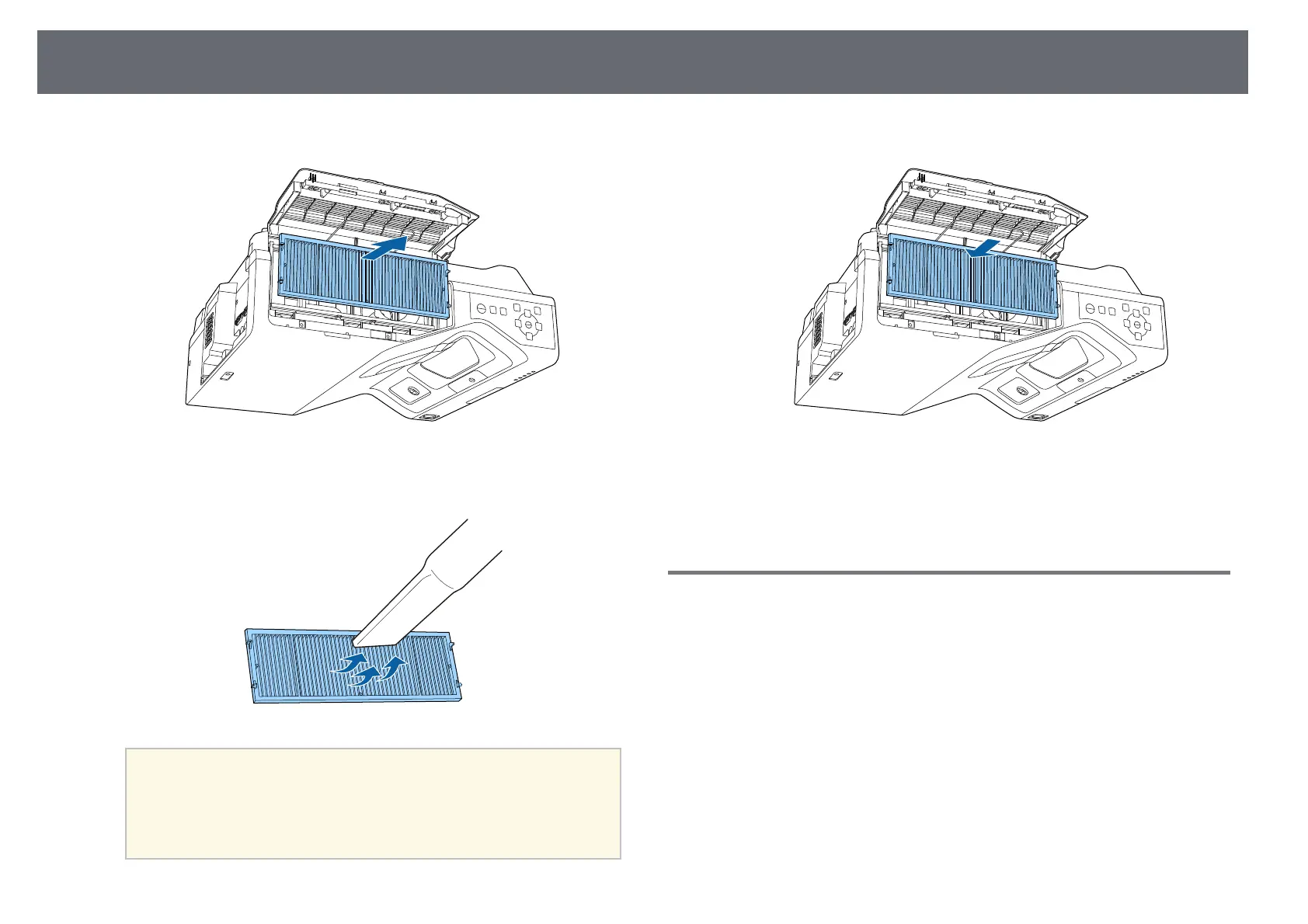Air Filter and Vent Maintenance
256
d
Pull the air filter out of the projector.
e
Vacuum the front of the air filter (the side with the tabs) to remove any
remaining dust.
Attention
• Do not rinse the air filter in water, or use any detergent or solvent to
clean it.
• Do not use canned air. The gases may leave a flammable residue or push
dust and debris into the projector's optics or other sensitive areas.
f
Place the air filter in the projector as shown.
g
Close the stopper until it clicks into place.
h
Close the air filter cover.
Replacing the Air Filter
You need to replace the air filter in the following situations:
• After cleaning the air filter, you see a message telling you to clean or replace
it.
• The air filter is torn or damaged.
You can replace the air filter while the projector is mounted to the ceiling or
placed on a table.
a
Turn off the projector and unplug the power cord.