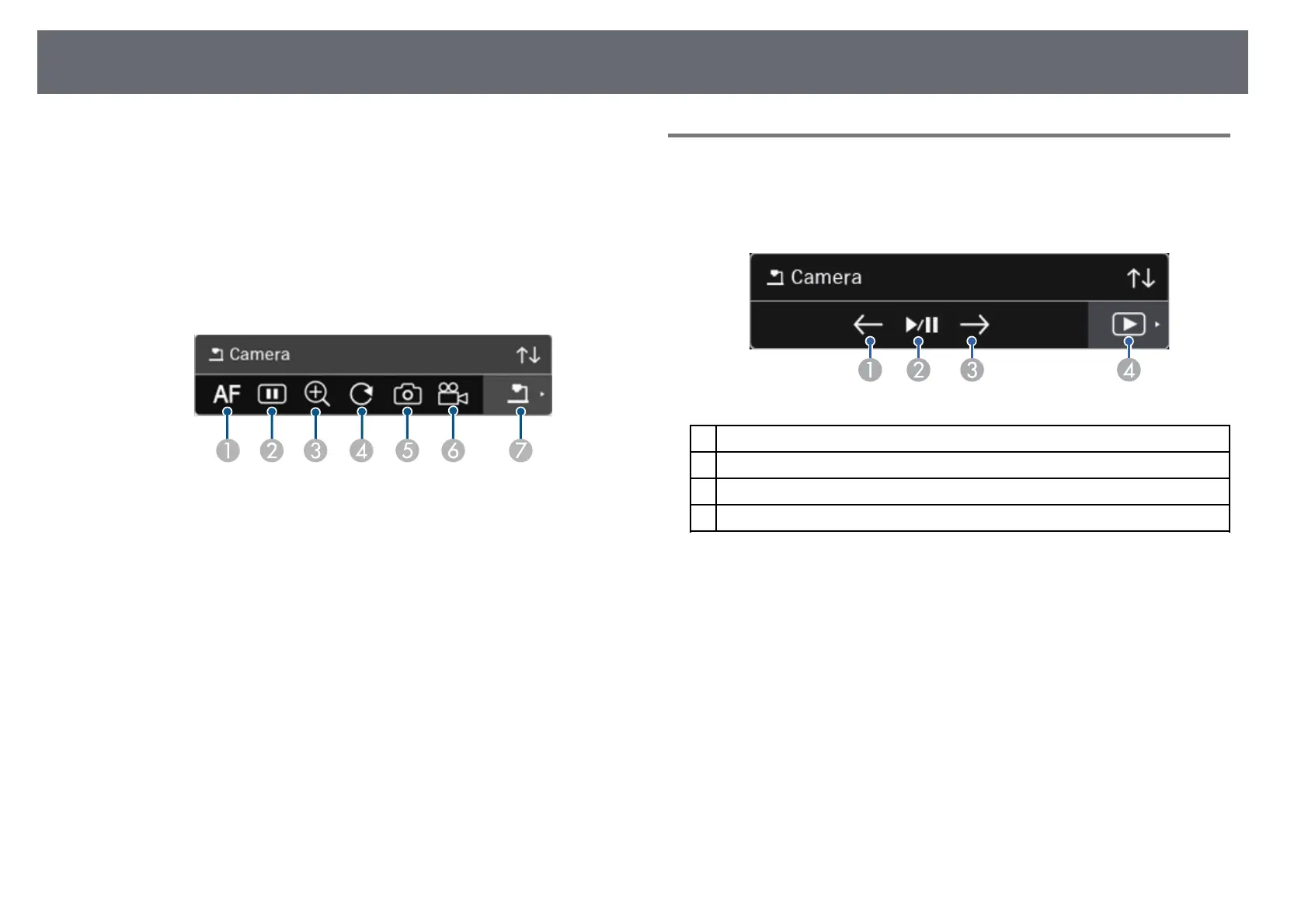Controlling a Document Camera
121
When you connect an Epson document camera, you can adjust the images as
necessary and save them as an image or movie file, depending on the
document camera model. See your document camera manual for details.
a
Connect an Epson document camera to the projector.
You see the document camera control screen.
b
Select the following operations as necessary on the document camera
control screen.
A
Automatically focuses the image.
B
Freezes the image temporarily.
C
Enlarges the image.
D
Rotates the image 180°.
E
Saves the currently displayed image and drawings as a still image.
F
Records the image.
G
Switches to the SD Card Viewer.
gg Related Links
• "SD Card Viewer" p.121
• "Getting the Latest Version of the Documents" p.10
SD Card Viewer
The SD Card Viewer lets you display saved images and movies on the SD card
inserted into the document camera as a slideshow. The SD Card Viewer is
shown in the following illustration.
A
Displays the previous file.
B
Plays and pauses a slideshow.
C
Displays the next file.
D
Switches to the document camera control screen.