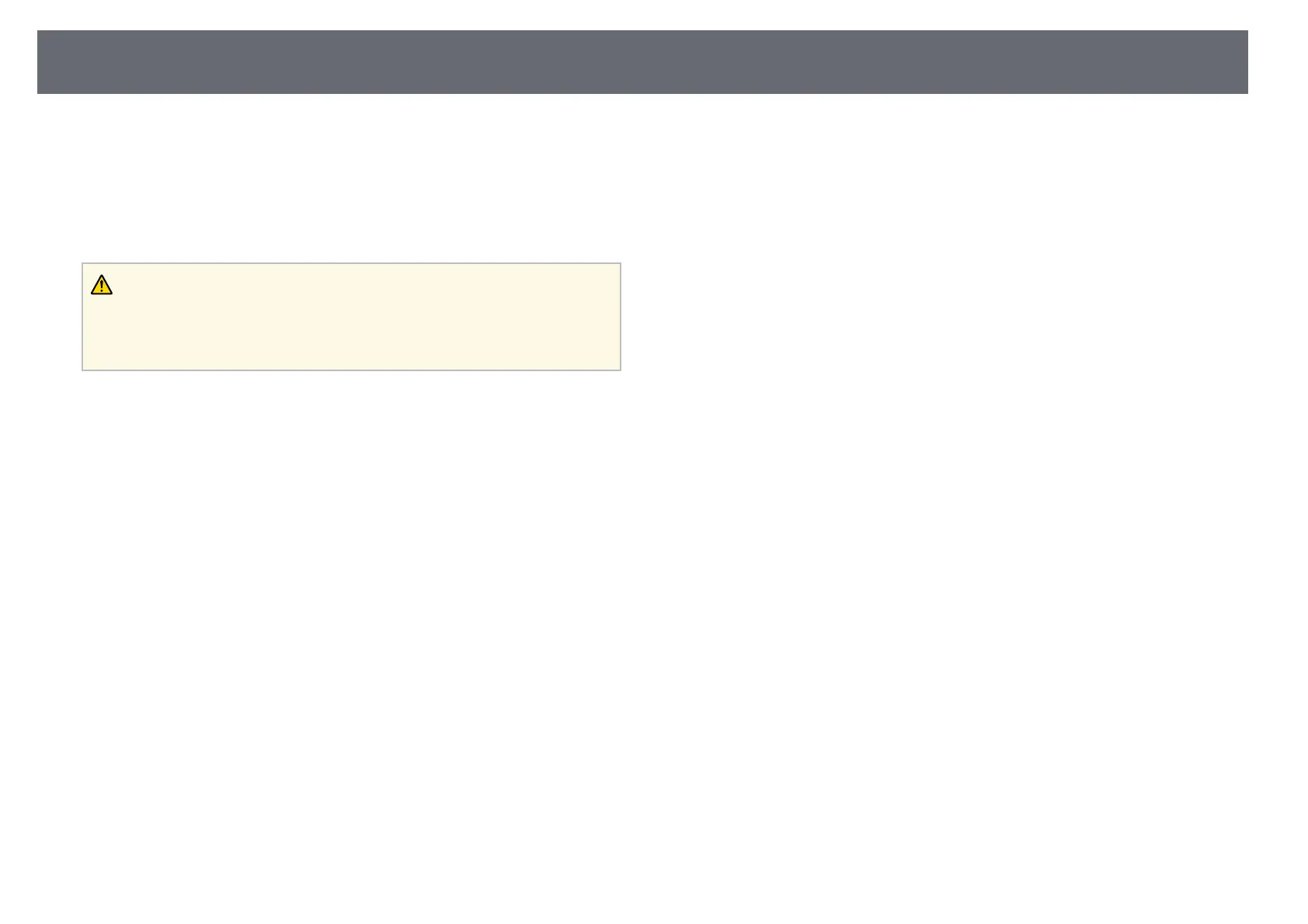Projector Maintenance
251
You may need to clean the projection window and obstacle sensor
periodically, and clean the air filter and air vents to prevent the projector from
overheating due to blocked ventilation.
The only parts you should replace are the air filter, remote control batteries,
interactive pen batteries, and interactive pen tips. If any other part needs
replacing, contact Epson or an authorized Epson servicer.
Warning
Before cleaning any part of the projector, turn it off and unplug the power cord.
Never open any cover on the projector, except as specifically explained in this
manual. Dangerous electrical voltages in the projector can injure you severely.