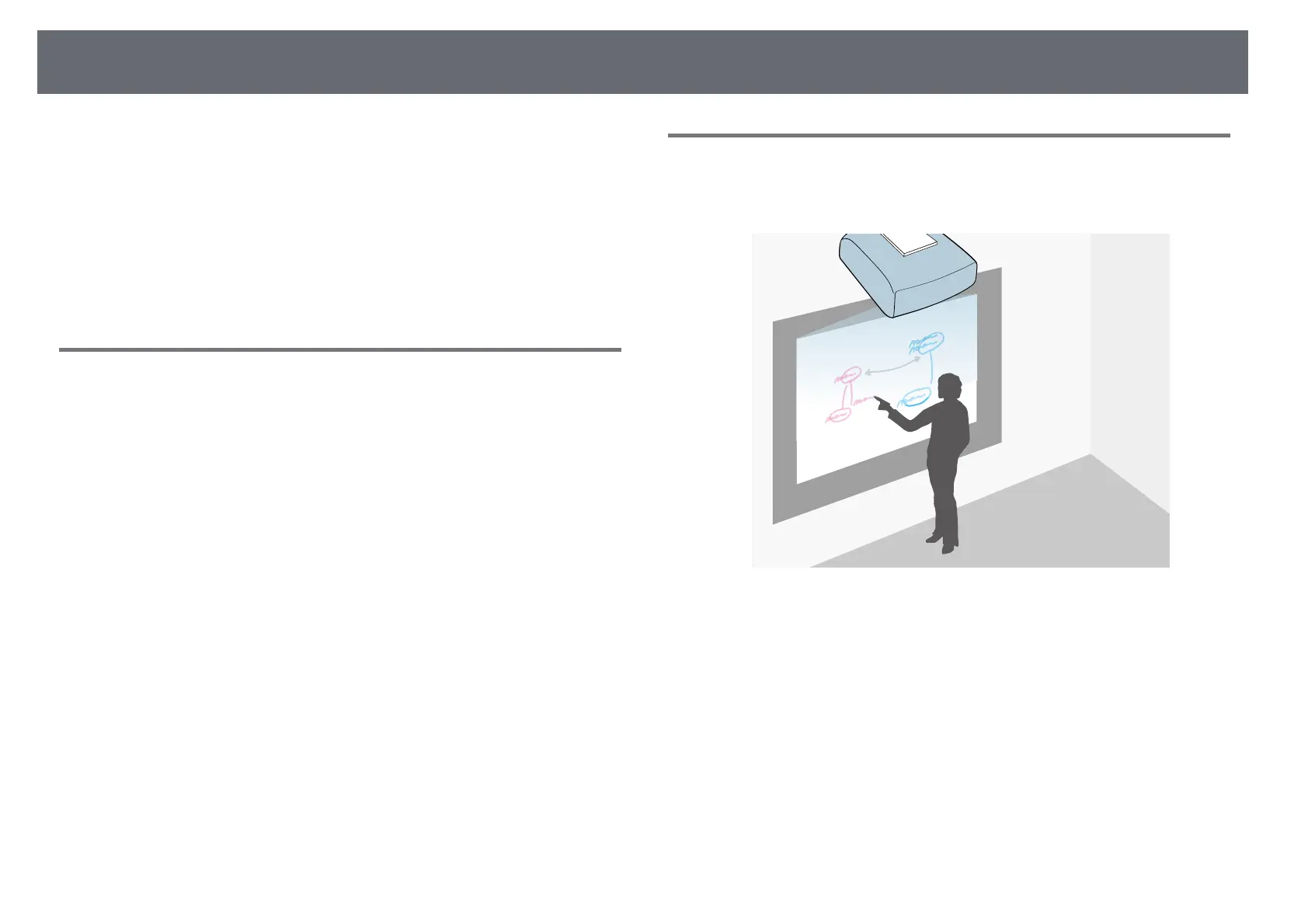Projector Features
12
This projector comes with these special features. Refer to these sections for
more details.
gg Related Links
• "Long-life Laser Light Source" p.12
• "Unique Interactive Functions" p.12
• "Quick and Easy Setup" p.13
• "Flexible Connectivity" p.13
• "Projecting for Exhibitions" p.14
Long-life Laser Light Source
A solid-state laser light source provides virtually maintenance-free operation
until light source brightness is reduced.
Unique Interactive Functions
Easy annotation on the projected screen using the interactive pen or your
finger (EB‑735Fi/EB‑725Wi).
• Annotation with or without a computer.
• Annotation with two pens at the same time.
• Projector operations from the projected screen.
• Scan and display content from a connected scanner.
• Email, save, or print your content without a computer.
• Import content from a USB drive.
• Computer operations from the projected screen.
• Touch-based interactivity using your finger. (Optional Touch Unit is
required.)
gg Related Links
• "Using the Interactive Features" p.93
