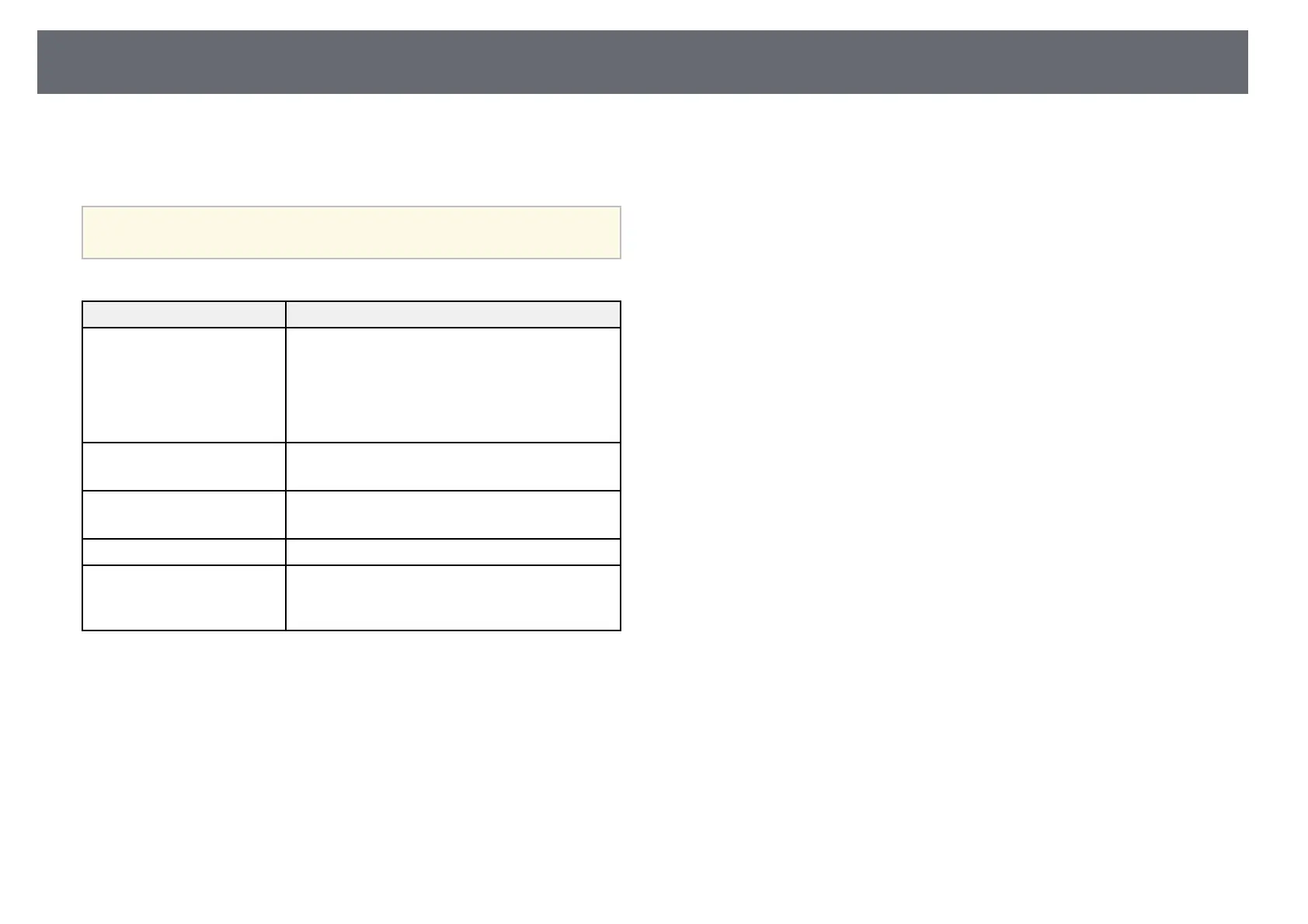Easy Interactive Driver System Requirements
303
To use computer interactive mode on a Mac, you must install the Easy
Interactive Driver on your Mac. Make sure your Mac meets the software
system requirements below.
a
You only need to install this software for the EB‑735Fi/EB‑725Wi.
Requirement Mac
Operating system macOS
• 10.12.x (64-bit)
• 10.13.x (64-bit)
• 10.14.x (64-bit)
• 10.15.x (64-bit)
CPU Core2 Duo 1.2 GHz or faster
(Core i5 or faster recommended)
Memory 2 GB or more
Recommended: 4 GB or more
Hard disk space 100 MB or more
Display Resolutions no lower than XGA (1024 × 768) and
no higher than WUXGA (1920 × 1200)
16-bit color or greater