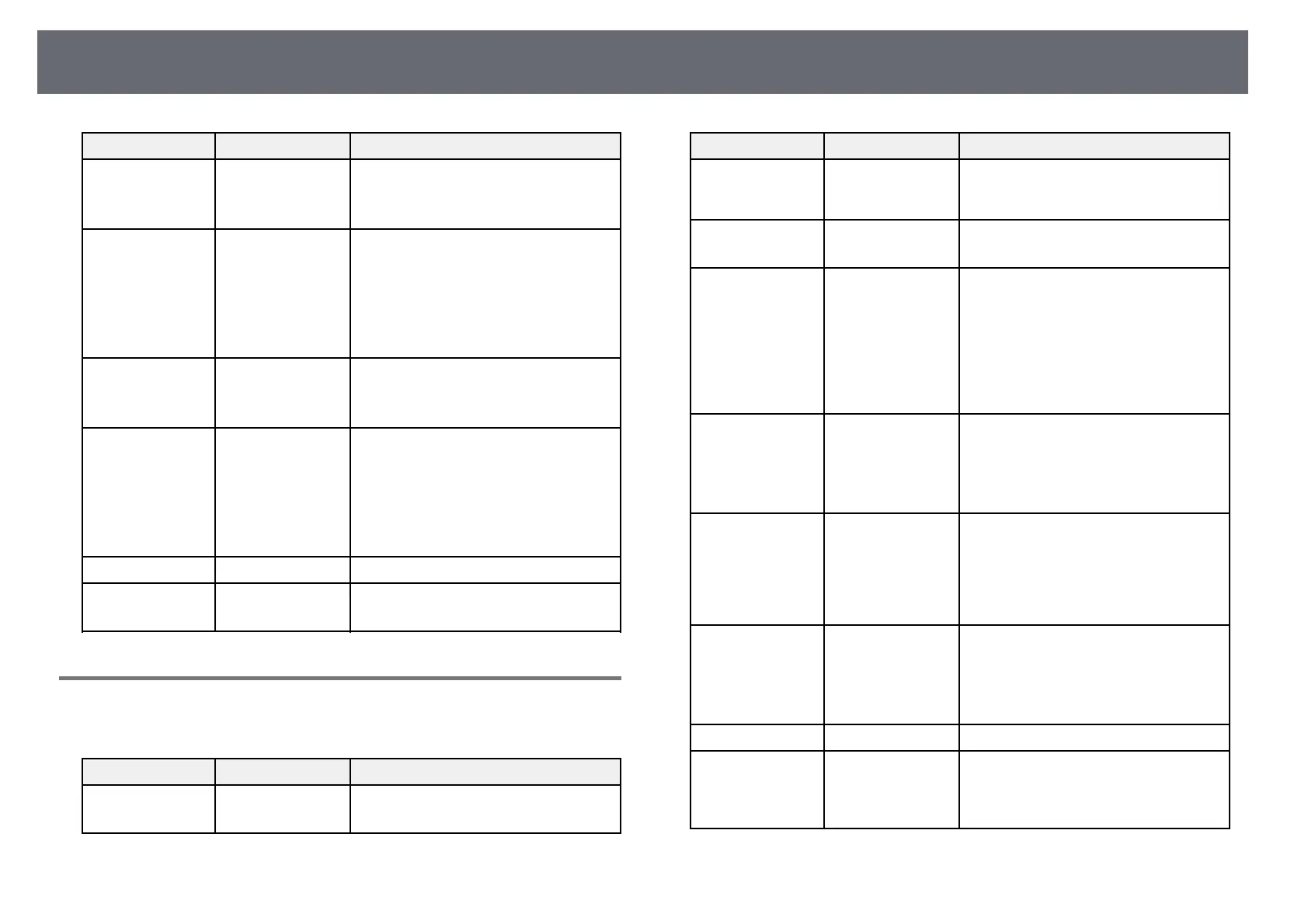Projector Interactive Settings - Interactive Menu
239
Setting Options Description
Printer USB Printer
Network Printer
Off
Sets the default printer used when
printing.
Printer Address Various IP
addresses
Enter the IP address for the network
printer. You cannot use the following IP
addresses: 127.x.x.x, 192.0.2.x, or
224.0.0.0 through 255.255.255.255
(where x is a number from 0 to 255). To
return the IP address to its default value,
enter 0.0.0.0.
Printer Type Auto Detect
PCL6 Compatible
ESC/P-R
Sets the type of connected printer. In
most cases, you should leave this as Auto
Detect.
PCL Type Normal
Mode 1
Mode 2
If printing fails when using a PCL6
printer in the Normal mode, try
changing to Mode 1 or Mode 2. You
may not be able to print correctly if this
setting does not match the printer type
and settings of the connected network
printer.
Test Print — Prints a test page.
Default Paper Size A4
Letter
Sets the default paper size.
Interactive Menu - Save Menu
Settings on the Save menu let you select the save settings.
Setting Options Description
USB Storage On
Off
Set to On to save the file to a USB
memory device.
Setting Options Description
PC via USB Cable On
Off
Set to On to save the file to a device
connected to the projector with a USB
cable.
Network Folder On
Off
Set to On to save the file to the network
folder.
CIFS Server Up to 64
alphanumeric
characters
(do not use " * + , : ;
< = > ? [ \ ] ` | and
spaces)
Enter the IP address or FQDN (Fully
Qualified Domain Name) for the CIFS
server. You cannot use the following IP
addresses: 127.x.x.x, 192.9.2.x, or
224.0.0.0 through 255.255.255.255
(where x is a number from 0 to 255). If
you specify an FQDN, you must
configure a DNS server.
Shared Folder Path Up to 64
alphanumeric
characters
(do not use " * / : <
> ? and |)
Enter the network folder name in "share
name\folder name" or "share name".
User name Up to 64
alphanumeric
characters
(do not use : and
spaces)
Enter a user name that will have
read/write privileges on the network
folder. You can enter a domain name by
adding it before the user name and
separating them with a backslash
(domain\username).
Password Up to 64
alphanumeric
characters
(do not use : and
spaces)
Enter a password for the user name.
After you enter the password and select
OK, the password is displayed as an
asterisk (*).
Check Connection — Tests the network connection.
Always apply
password
On
Off
Set to On to always set a password on a
file. When set to On, you can save files
only in whiteboard mode and as a PDF
or EWF2 format.