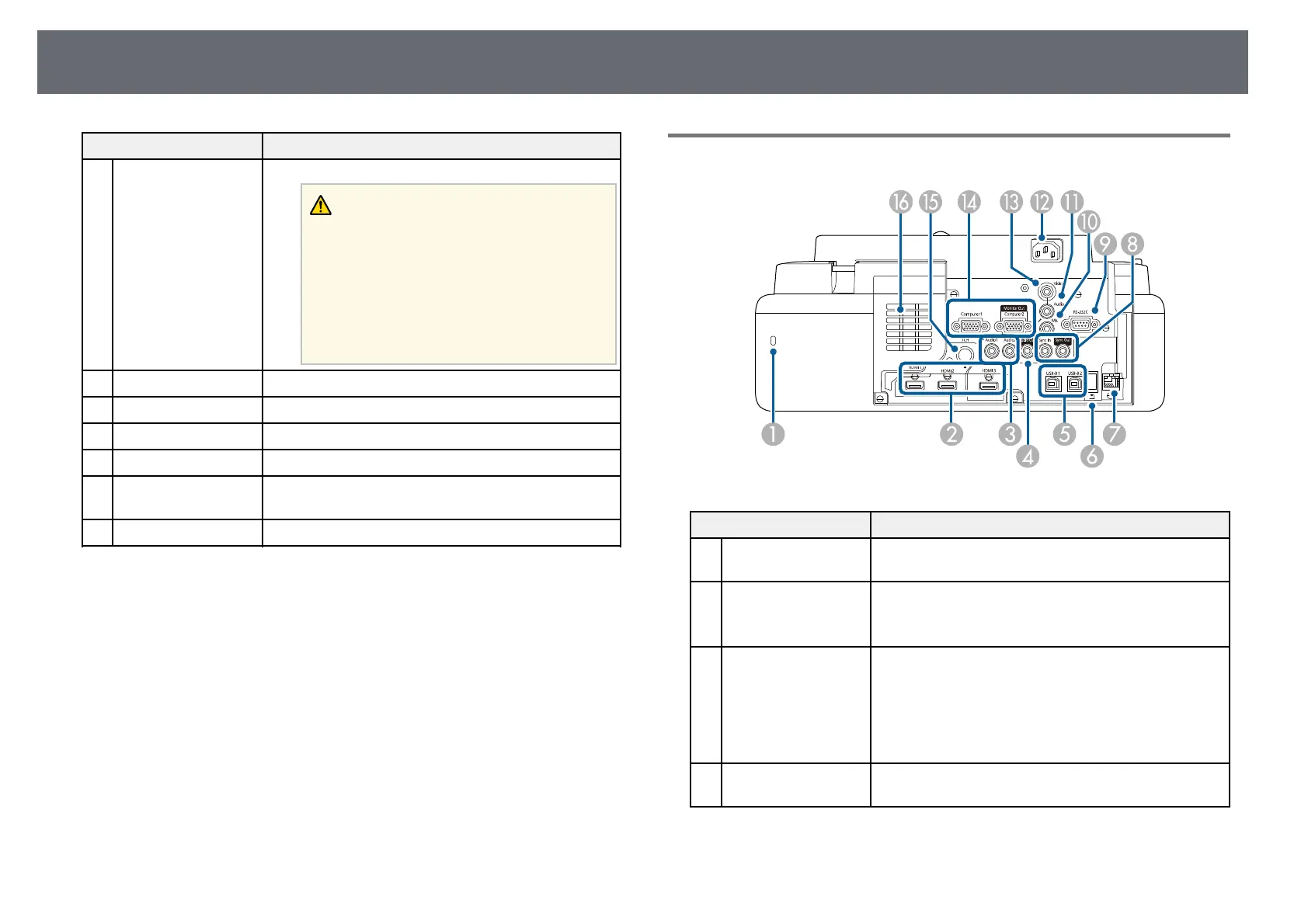Projector Parts and Functions
18
Name Function
C
Projection window Images are projected from here.
Warning
• Do not look into the projection window
while projecting.
• Do not place any objects or put your hand
near the projection window. It could cause
burns, fire, or the object to warp because this
area reaches a high temperature due to the
concentrated projection light.
D
Remote receiver Receives signals from the remote control.
E
Control panel Operates the projector.
F
Air filter cover Open to access the air filter.
G
Filter cover latch Opens and closes the air filter cover.
H
Air intake vent (air
filter)
Takes in air to cool the projector internally.
I
Focus lever Adjusts the image focus.
gg Related Links
• "Air Filter and Vent Maintenance" p.255
• "Projector Parts - Control Panel" p.20
• "Using the Interactive Pens" p.96
• "Focusing the Image" p.59
Projector Parts - Rear
Name Function
A
Security slot The security slot is compatible with the Microsaver
Security System manufactured by Kensington.
B
HDMI1/HDMI2/HD
MI3 ports
Input video signals from HDMI compatible video
equipment and computers.
This port is compatible with HDCP2.3.
C
Audio 1/Audio 2
ports
Audio 1: Inputs audio from equipment connected to
the Computer1 port.
Audio 2: Inputs audio from equipment connected to
the Computer2 port. When you project image from the
optional document camera, the audio is input from this
port.
D
Audio Out port Outputs audio from the current input source to an
external speaker.