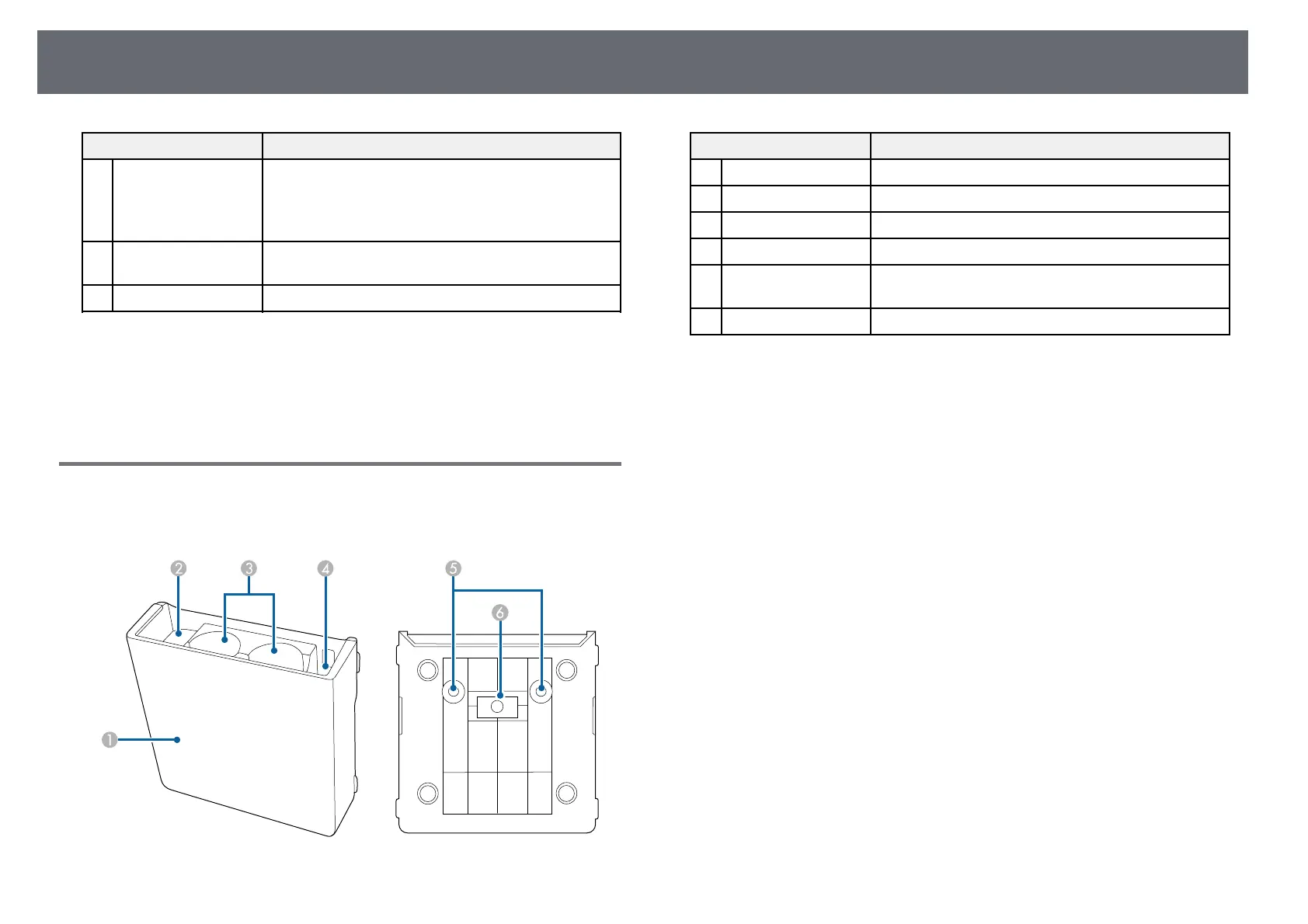Projector Parts and Functions
24
Name Function
C
Button Performs function assigned as the Pen Button
Function setting in the projector's Interactive menu.
Press the button to perform a right-click operation
while using the pen as a mouse.
D
Strap attachment
point
Allows you to attach a commercially available strap.
E
Battery cover Open this cover when replacing the battery.
gg Related Links
• "Replacing the Interactive Pen Tip" p.259
• "Using the Interactive Pens" p.96
• "Installing Batteries in the Pens" p.45
Projector Parts - Pen Stand
The pen stand comes with the EB‑735Fi/EB‑725Wi only.
Name Function
A
Front cover Attach it after installing the pen stand.
B
Pen tip storage space Keep the pen tips here.
C
Pen storage space Keep the pens here with the pen tip facing down.
D
Battery storage space Keep the AA batteries here.
E
Screw holes (for
installation)
The screw holes for securing the pen stand.
F
Installation magnets Magnets used for installation.