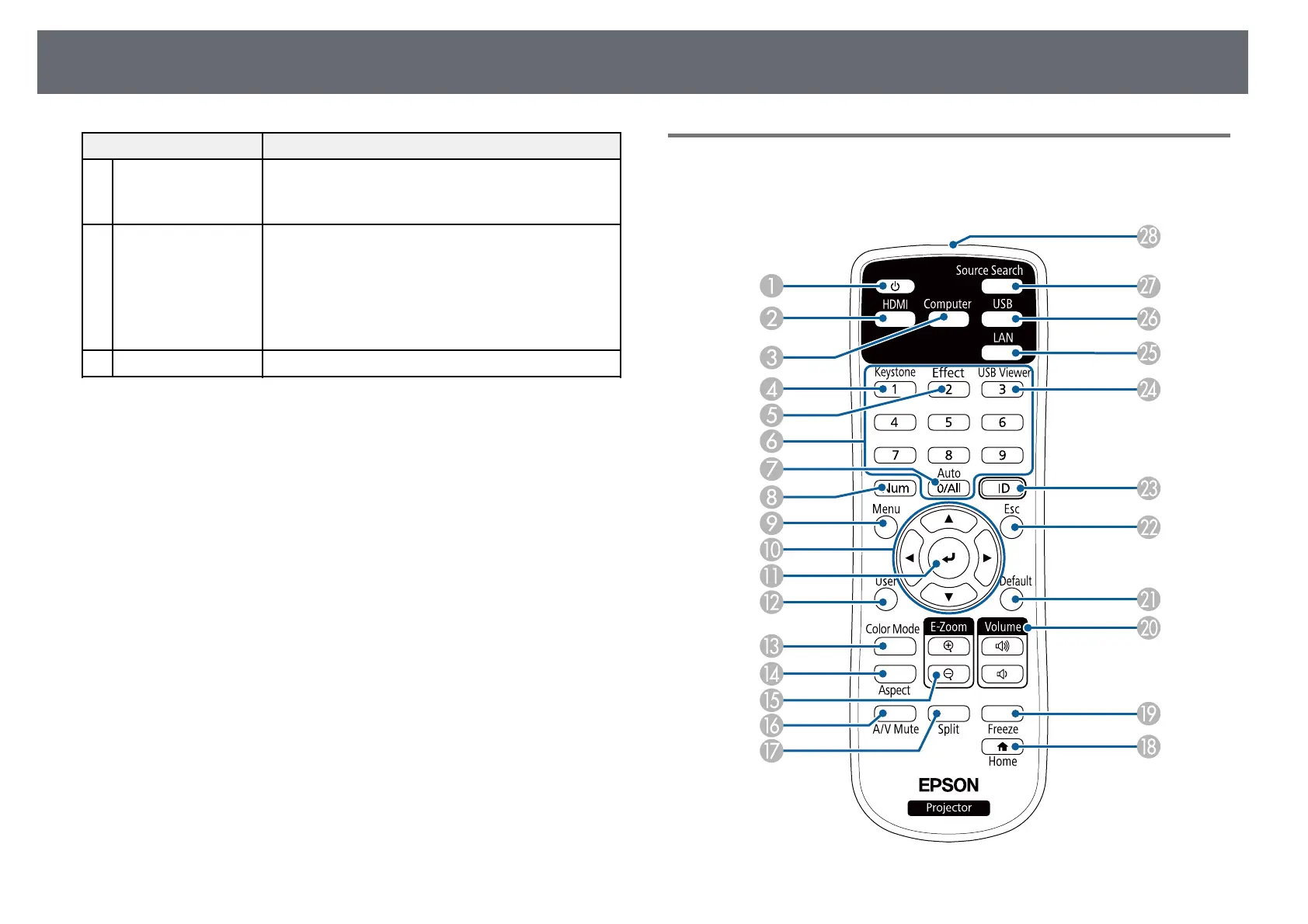Projector Parts and Functions
21
Name Function
F
[Esc] button Stops the current function.
Moves back to the previous menu level while
displaying the projector's menu.
G
Wide/Tele buttons
and arrow buttons
[W]: Enlarges the size of the projected image.
[T]: Reduces the size of the projected image.
Corrects keystone distortion in the horizontal direction
when the Keystone screen is displayed.
Selects menu items while displaying the projector's
menu.
H
[Menu] button Displays and closes the projector's menu.
gg Related Links
• "Home Screen" p.49
• "Correcting the Image Shape with the Keystone Buttons" p.63
• "Selecting an Image Source" p.75
• "Resizing the Image with the Buttons" p.73
• "Adjusting the Menu Settings" p.213
Projector Parts - Remote Control
EB‑‑755F/EB‑‑750F