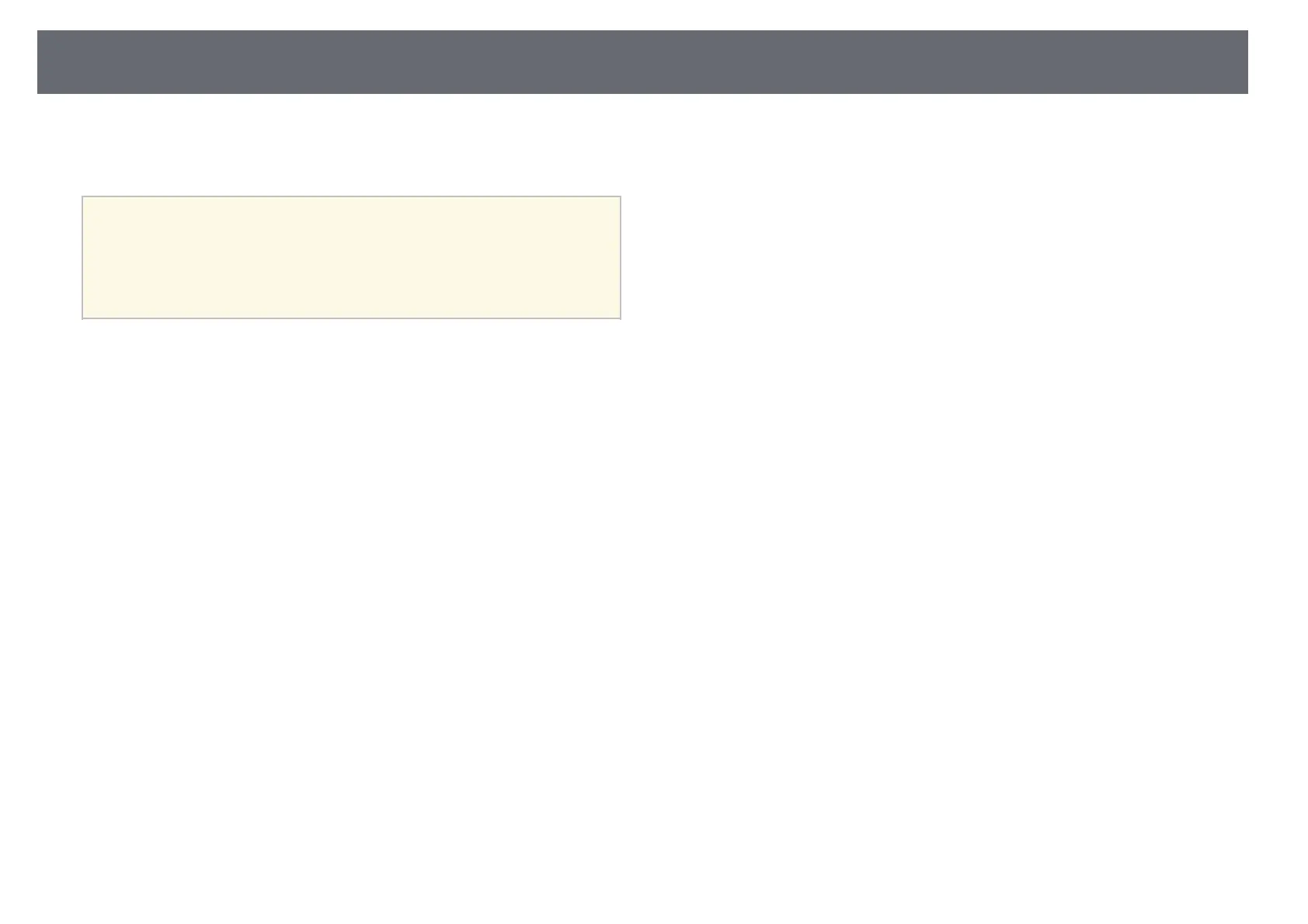Selecting Network Device Display
123
You see the selected user's screen image.
When you change the user, repeat these steps.
a
• You cannot access the Participant List screen when connecting to
multiple projectors by using Epson iProjection (Windows/Mac) and
projecting the same image (mirroring).
• If pen operations or touch operations do not work on the user
selection screen, you can return to the previous screen by pressing
the [Esc] button on the remote control or the control panel.
gg Related Links
• "Getting the Latest Version of the Documents" p.10