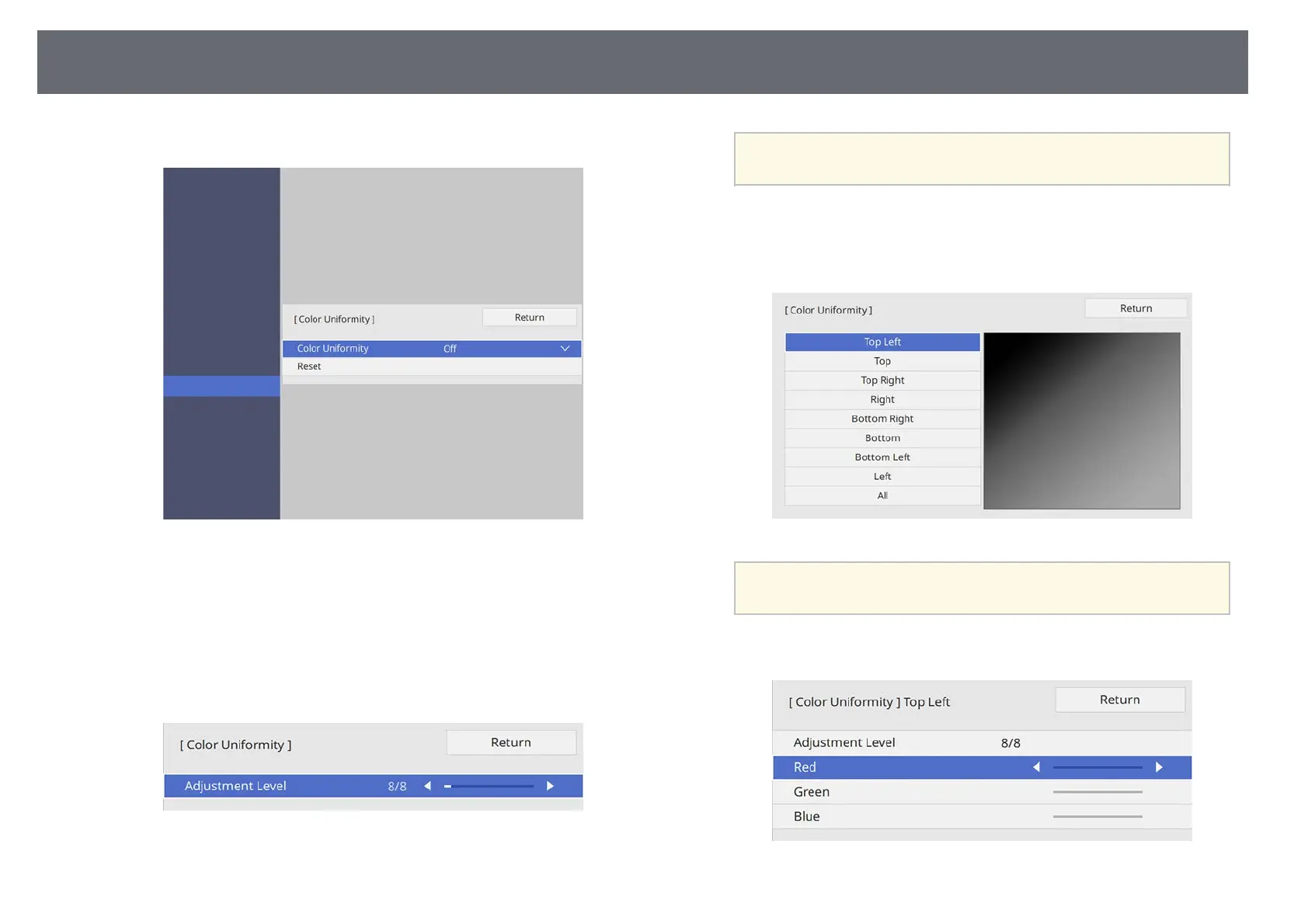Using Multiple Projectors
152
b
Select Color Uniformity and press [Enter].
c
Select Color Uniformity again and press [Enter].
d
Select On and press [Enter]. Then press [Esc].
e
Select Adjustment Level and press [Enter].
f
Select the first adjustment level you want to adjust and press [Esc].
a
There are eight adjustment levels, from white to gray to black.
You can adjust each level individually.
g
Select Start Adjustments and press [Enter].
h
Select the area of the image you want to adjust and press [Enter].
a
Adjust each area individually, then select All and adjust the
entire screen.
i
Select Red, Green, or Blue and adjust the color tone, if necessary.