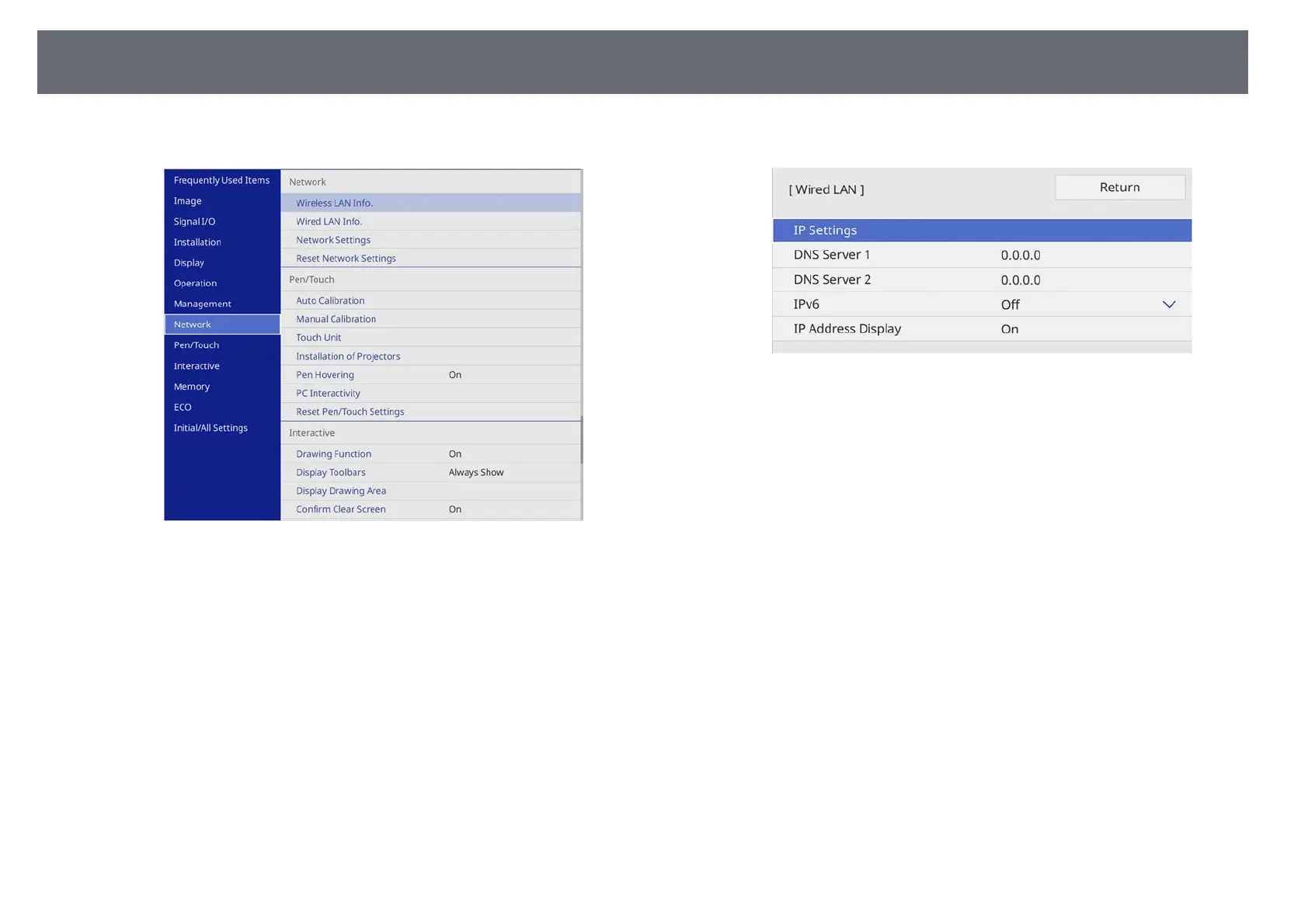Wired Network Projection
169
a
Press the [Menu] button, select the Network menu, and press [Enter].
b
Select Network Settings and press [Enter].
c
To identify the projector over the network, select Projector Name and
enter a name up to 16 alphanumeric characters long.
d
Set the Priority Control Interface setting to Wired LAN.
e
Select the Wired LAN menu and press [Enter].
f
Assign the IP settings for your network as necessary.
• If your network assigns addresses automatically, select IP Settings to
set the DHCP setting to On.
• If you must set addresses manually, select IP Settings to set the
DHCP setting to Off, and then enter the projector's IP Address,
Subnet Mask, and Gateway Address as necessary.
g
To prevent the IP address from being displayed on the network
information screen, set the IP Address Display setting to Off.