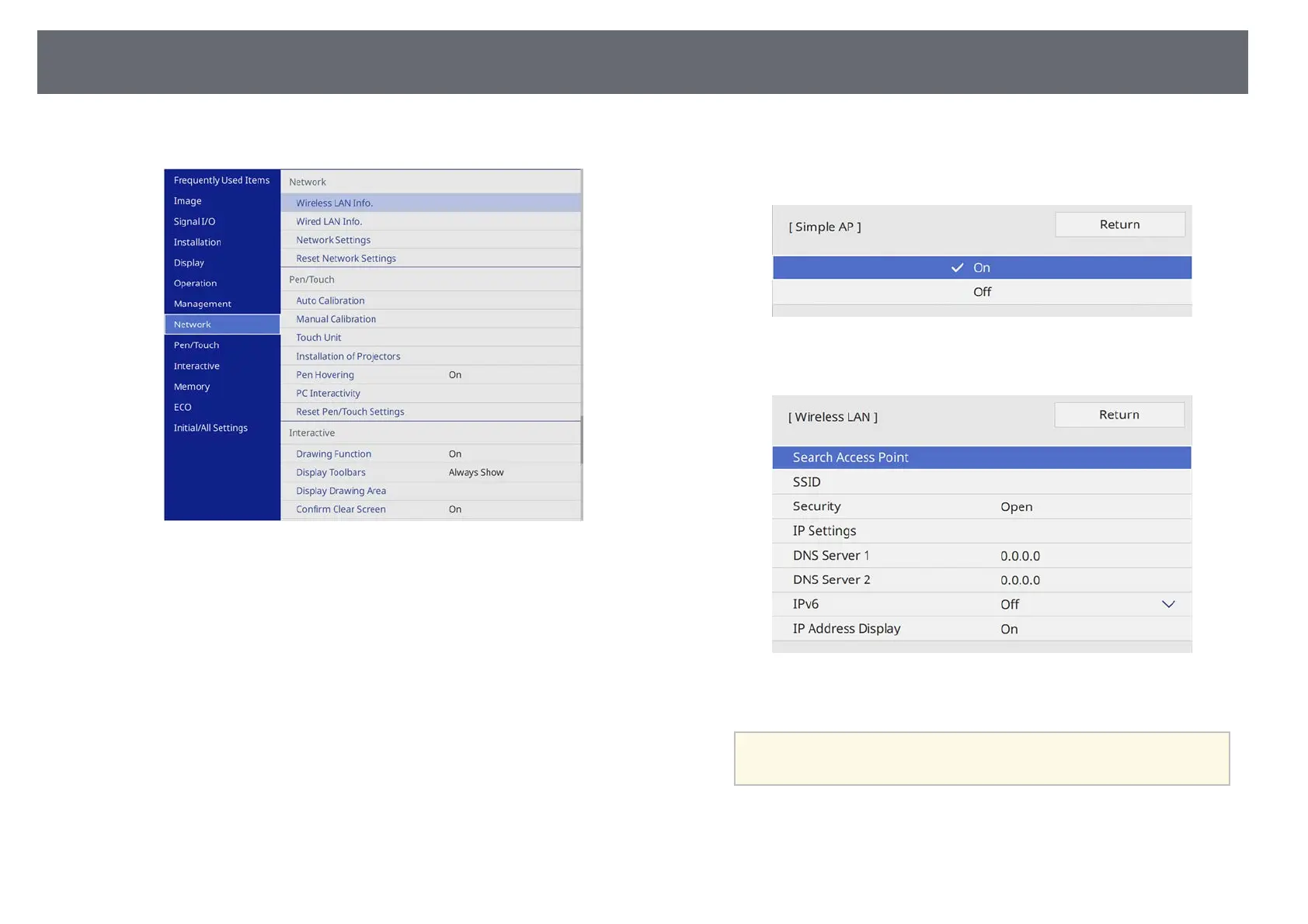Wireless Network Projection
175
c
Select the Network menu and press [Enter].
d
Select Network Settings and press [Enter].
e
To identify the projector over the network, select Projector Name and
enter a name up to 16 alphanumeric characters long.
f
Set the Priority Control Interface setting to Wireless LAN.
g
Select the connection method.
• For simple AP mode, set the Simple AP setting to On and go to step
12.
• For infrastructure mode, set the Simple AP setting to Off and go to
next step.
• If you installed the optional wireless LAN module and want to use
both connection methods at the same time, set the Simple AP setting
to On and go to next step.
h
Select the Wireless LAN menu and press [Enter].
The projector starts searching for access points.
a
You can also search for access points using the Search Access
Point setting manually.
i
Select the access point you want to connect to.