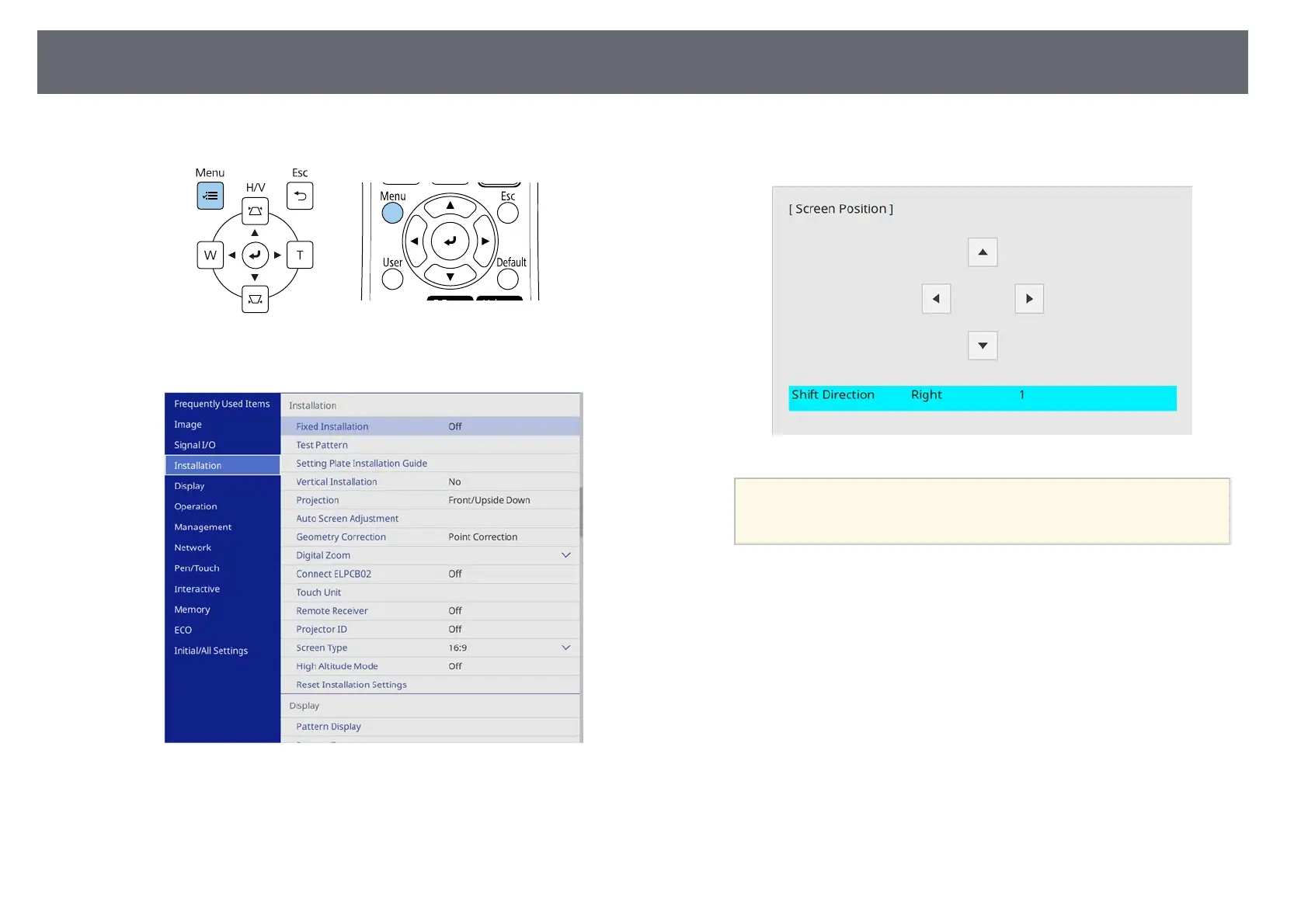Setting the Screen Type
58
b
Press the [Menu] button on the control panel or remote control.
c
Select the Installation menu and press [Enter].
d
Select Screen Position, and press [Enter].
e
Use the arrow buttons on the control panel or remote control to adjust
the position of the image.
a
When using the interactive features with an aspect ratio of 16:6,
set the Screen Position to a vertically central or higher position
(EB‑735Fi).
f
When you are finished, press [Menu].