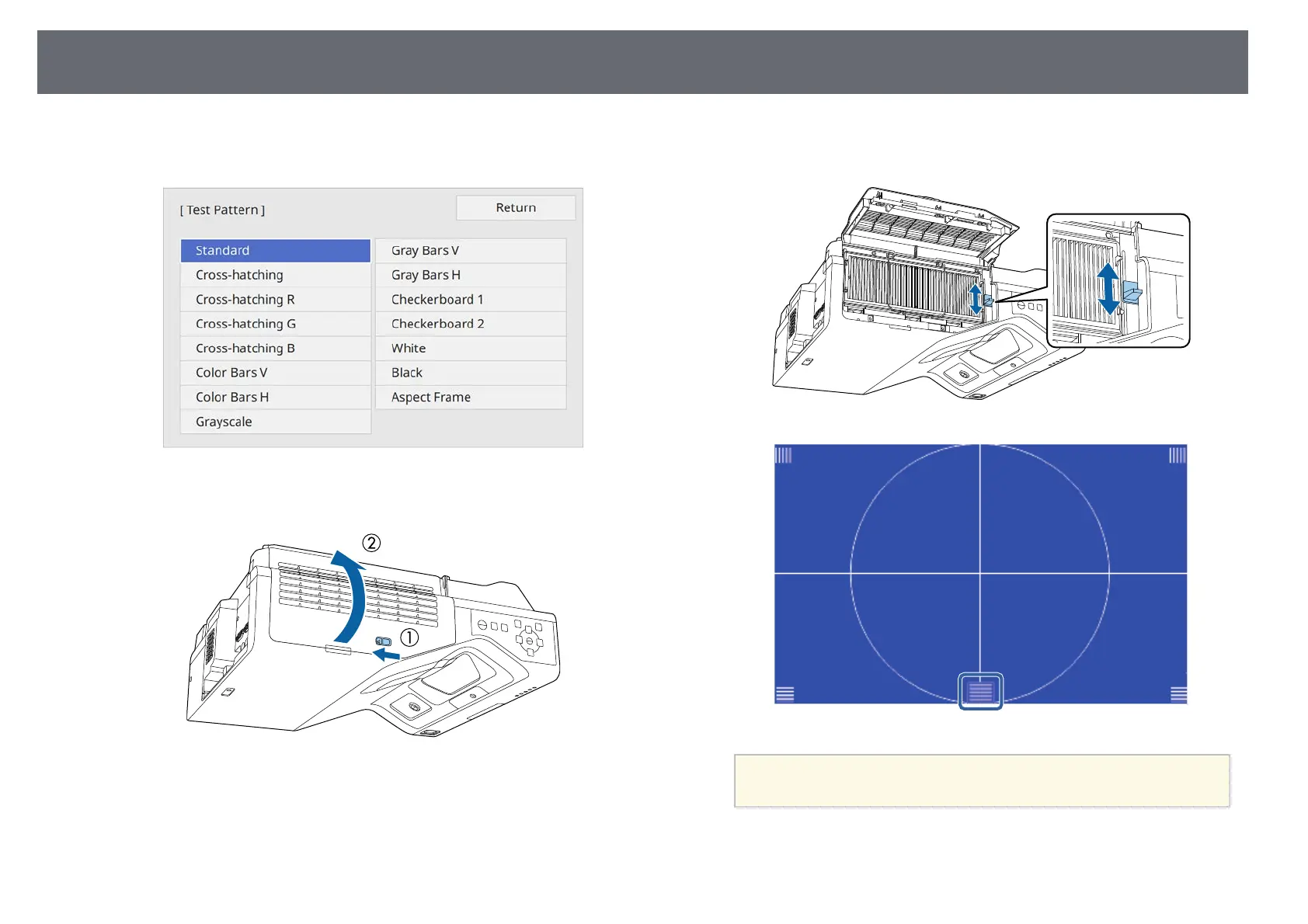Focusing the Image
60
e
If the Screen Type is set to 16:9, select the test pattern, and then press
[Enter] to display the pattern you want (EB‑755F/EB‑750F).
f
Open the air filter cover.
g
Move the focus lever and focus to the center-bottom of the projected
screen.
a
If you see a different test pattern, adjust the focus while viewing
the test pattern.