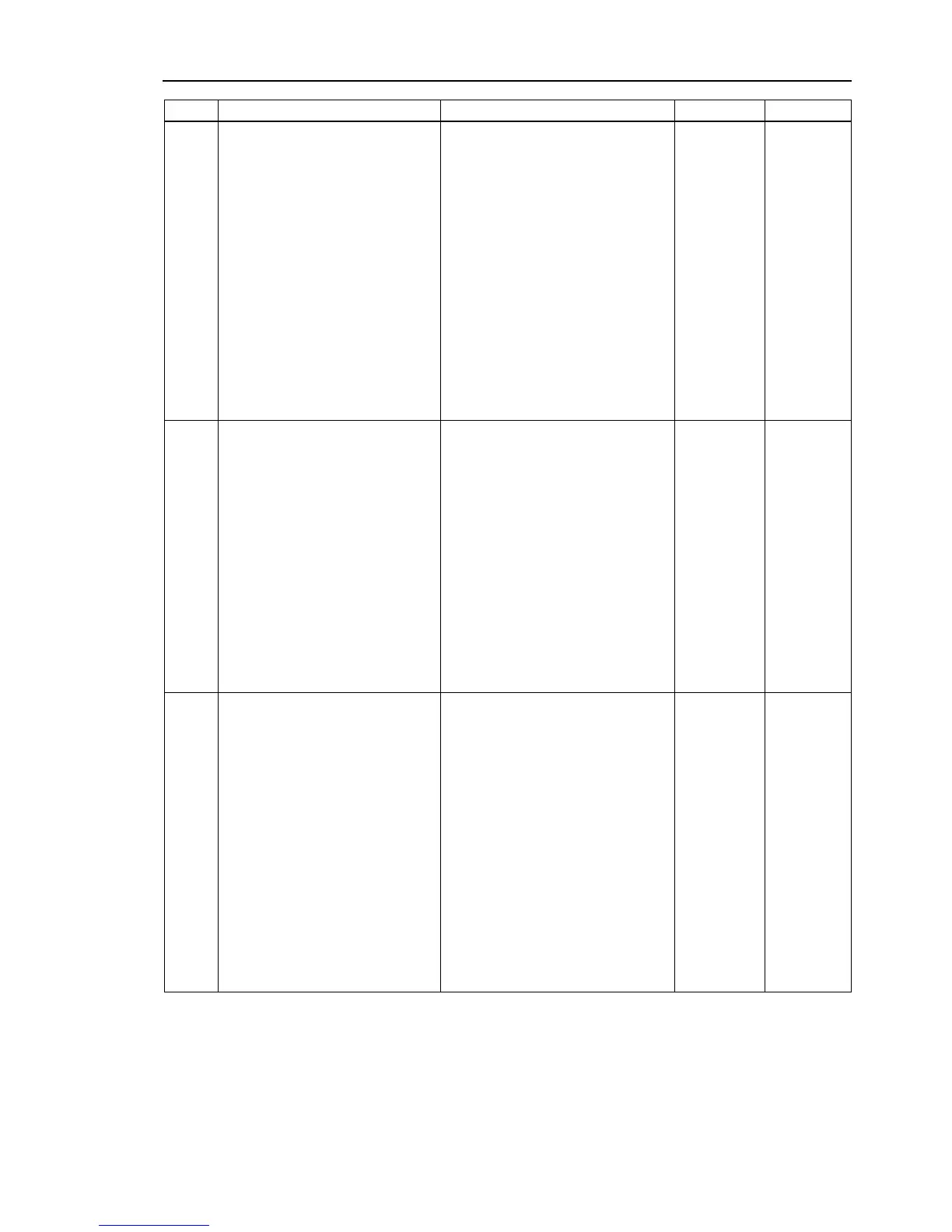Maintenance 8. Trouble Shooting
RC180 Rev.17 227
Motor torque output failure in high
power state. Check the power cable
connection, the robot, the driver or the
Specify the Weight/Inertia setting.
Check the load.
Check the robot. (Smoothness, backlash,
non-
smooth motion, loose belt tension,
Check the interference with the
peripheral equipment. (Collision,
contact)
Check the model setting.
Check the power cable connection.
Check the robot power wiring. (Missing
pin, disconnection, short-circuit)
Check the power supply voltage. (Low
power supply voltage)
Replace the motor driver.
Replace the DMB.
Motor torque output failure in low
power state. Check the power cable
connection, robot, brake, driver, or
Check the robot. (Smoothness, backlash,
smooth motion, loose belt tension,
Check the interference with the
peripheral equipment. (Collision,
contact)
Check the model setting.
Check the power cable connection.
Check the robot power wiring. (Missing
pin, disconnection, short-circuit)
Check the power supply voltage. (Low
power supply voltage)
Replace the motor driver.
Replace the DMB.
Replace the motor.
5042
Position error overflow in high power
state. Check the power cable
Specify the Weight/Inertia setting.
Check the robot. (Smoothness, backlash,
smooth motion, loose belt tension,
Check the interference with the
peripheral equipment. (Collision,
contact)
Check the model setting.
Check the power cable connection.
Check the robot power wiring. (Missing
pin, disconnection, short-circuit)
Check the power supply voltage. (Low
power supply voltage)
Replace the motor driver.
Replace the DMB.
