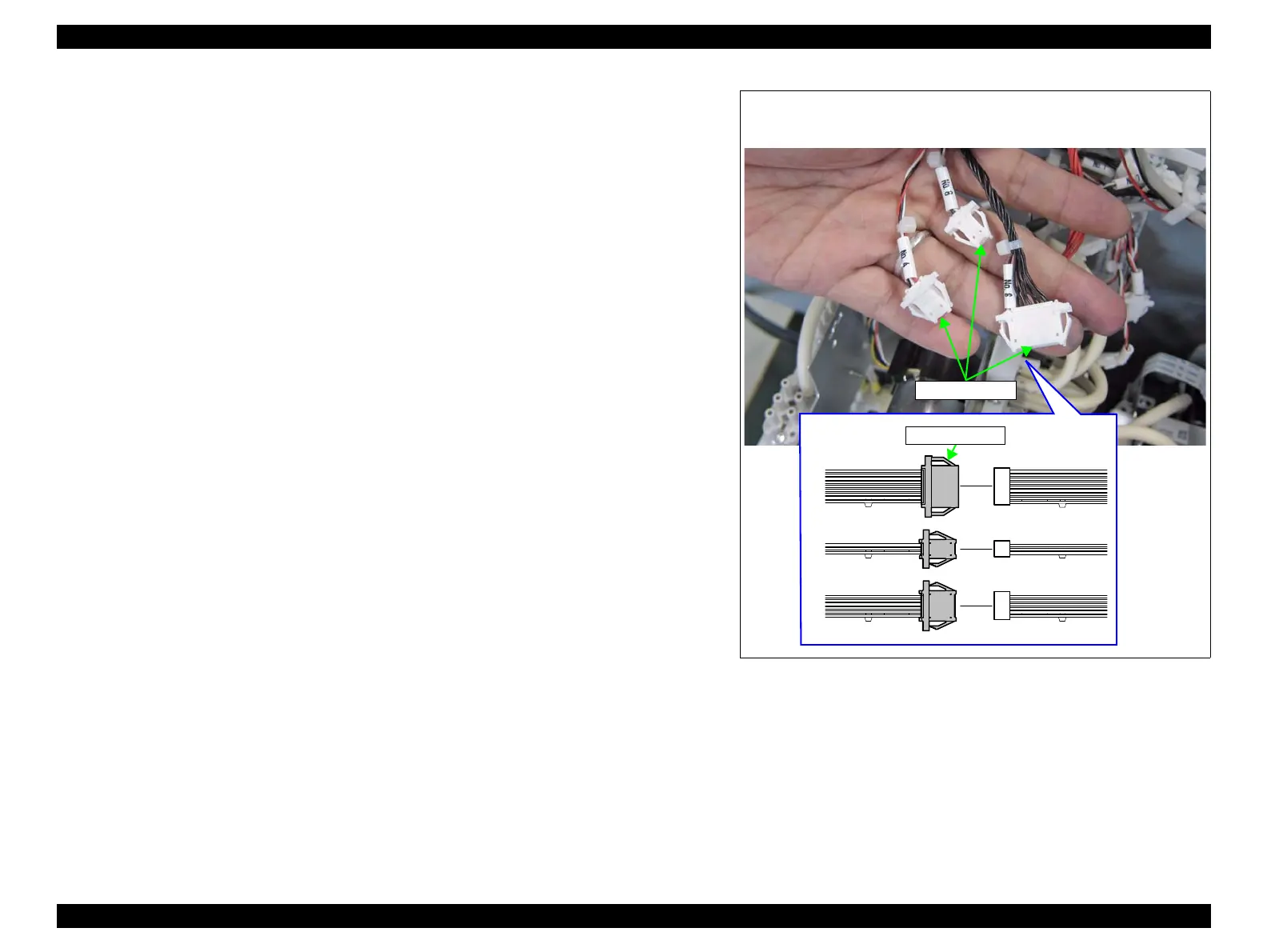SC-F2000 Revision C
DISASSEMBLY & ASSEMBLY Disassembly and Assembly Procedure 157
Confidential
1. Perform the Ink eject.
2. Remove the PRINTER COVER. (p72)
3. Remove the RIGHT HOUSING PLATE. (p74)
4. Remove the RIGHT COVER ASSY. (p88)
5. Remove the LEFT HOUSING PLATE. (p73)
6. Remove the LEFT COVER ASSY. (p86)
7. Remove the REAR COVER SUB ASSY. (p77)
8. Remove the REAR COVER. (p79)
9. Remove the LEFT IC COVER SENSOR. (p90)
10. Remove the LEFT IH COVER. (p84)
11. Release the cables from the clamp.
12. Disconnect the cables from the relay connectors (No.4, No.6, No.8).
13. Remove the FFC from the back side of the LEFT INK HOLDER ASSY.
Leave the relay connectors at the main body side to reuse them.
Confirm the relay connectors to disconnect the cables.