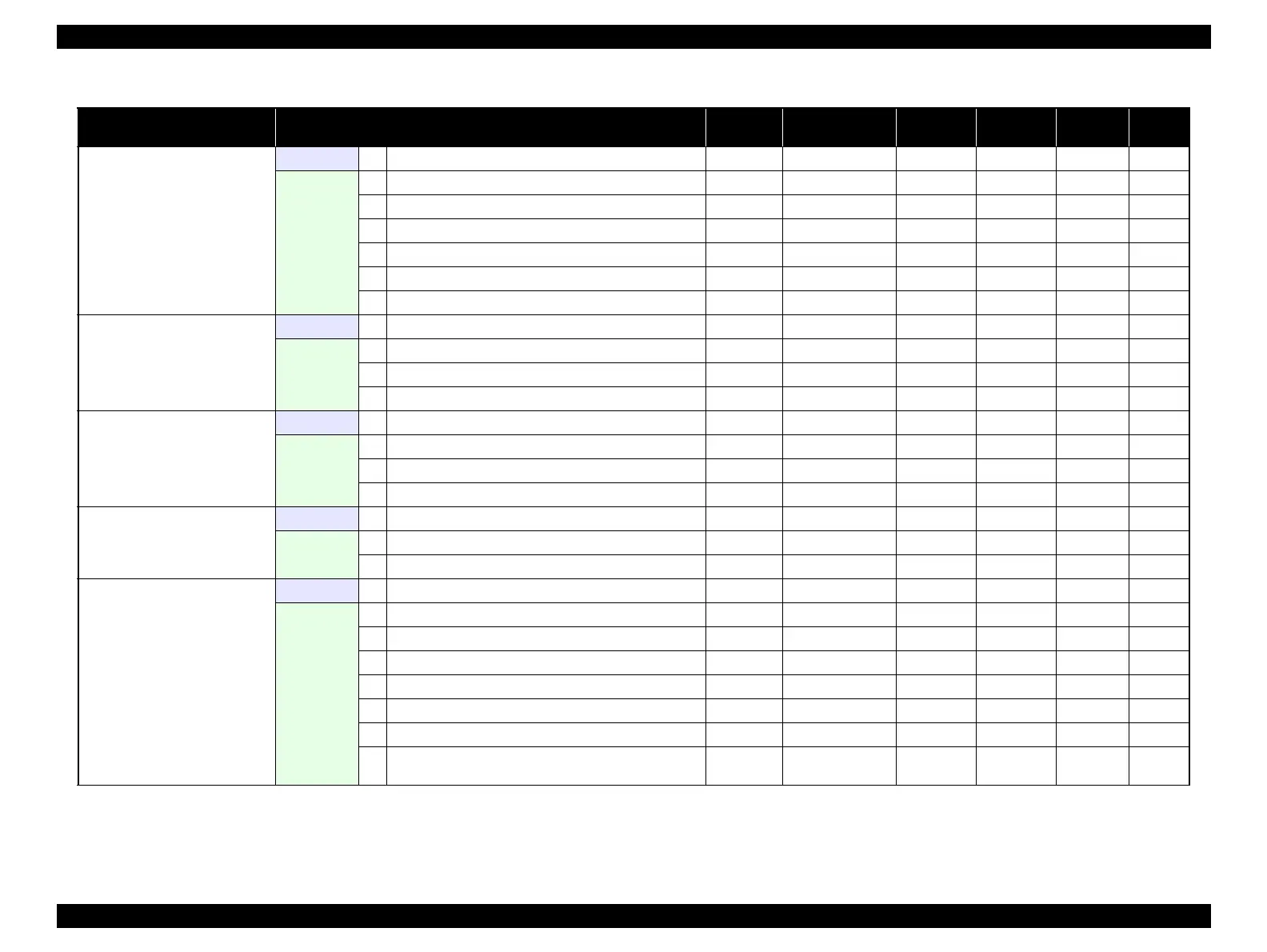SC-F2000 Revision C
ADJUSTMENT Overview 199
Confidential
[Blue]: Button or menu name on the program screen / [Black]: Button or menu name on the operation panel of the printer
TF Scale
Replacement 1 Replace with a new one.
---
√√
p. 187
After
replacement
2 TF Belt Tension Check
√ Tensimeter U-507
√√
p. 253
3 TF Timing Belt tension adjustment
√
Tensimeter U-507
√√
p. 255
4 TF Encoder Position adjustment
√√√
p. 264
5 TF Belt position check & adjustment
√√√
p. 251
6 TF scale check
√√√
p. 262
7TF Adjustment
√
PGPP
√√
p. 263
TF Timing Belt
Replacement 1 Replace with a new one.
---
√√
p. 186
After
replacement
2 Turn the power on in normal mode. ---
√√
3 TF Timing Belt tension adjustment
√
Tensimeter U-507
√
√ p. 255
4 TF scale check
√√√
p. 262
TF Encoder Board Assy
Replacement 1 Replace with a new one.
---
√√
p. 183
After
replacement
2 TF Encoder Position adjustment ---
√√
p. 264
3 Turn the power on in normal mode.
---
√√
4 TF scale check
√√√
p. 262
Media Sensor Frame Assy
Replacement 1 Replace with a new one.
---
√√
p. 179
After
replacement
2 Turn the power on in normal mode.
--- √√
3 Obstacle Sensor Adjustment
√√√
p. 257
Table Assy
Replacement 1 Replace with a new one.
---
√√
p. 174
After
replacement
2 Turn the power on in normal mode.
---
√√
3 TF Belt Tension Check
√
Tensimeter U-507
√
√ p. 253
4 TF Timing Belt tension adjustment
√
Tensimeter U-507
√
√ p. 255
5 TF Belt Position Check & Adjustment
√√
√ p. 251
6 TF scale check
√√
√ p. 262
7TF Adjustment
√√
√ p. 263
8 Parallelism Adjustment of the Parallel Adjustment Plate
---
JIG unit for
parallelism
√
√ p. 268
Table 4-1. Adjustment Items and the Order by Repaired Part
Replaced or Repaired
(Reattached) Part/Unit
Required Operations
Service
Program
Jig Media Replaced Reattached Page
