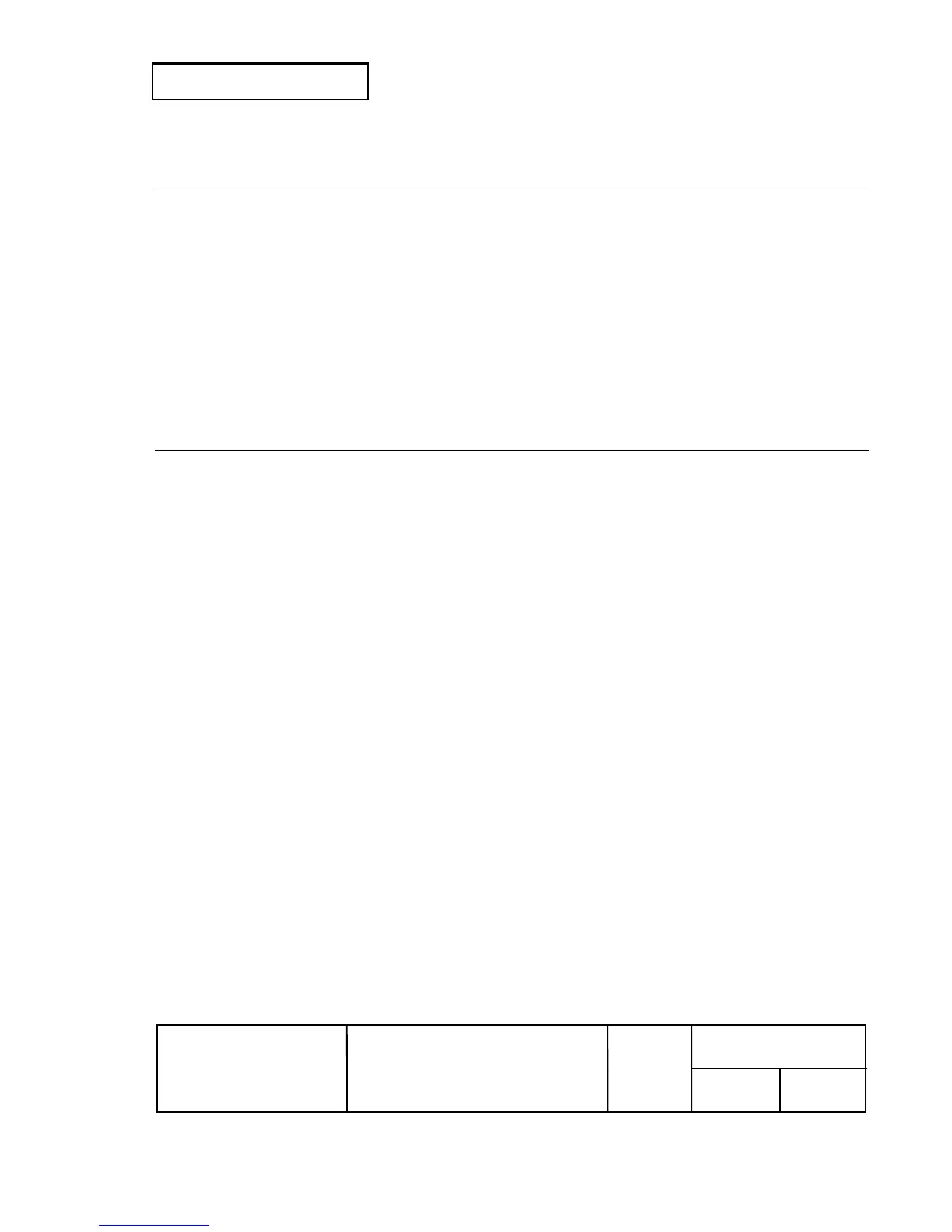Confidential
EPSON
TITLE
SHEET
REVISION
NO.
SHEET
NEXT
F
84 83
TM-T90
Specification
(STANDARD)
ESC % n
[Name] Select/cancel user-defined character set
[Format] ASCII ESC % n
Hex 1B 25 n
Decimal 27 37 n
[Range] 0 ≤ n ≤ 255
[Default] n = 0
[Description] • Selects or cancels the user-defined character set.
•
When the LSB of n is 0, the user-defined character set is canceled.
•
When the LSB of n is 1, the user-defined character set is selected.
ESC & y c1 c2 [x1 d1...d(y
×
××
×
1)]...[xk d1...d(y
×
××
×
xk)]
[Name] Define user-defined characters
[Format] ASCII ESC & y c1 c2 [x1 d1...d(y
×
1)]...[xk d1...d(y
×
xk)]
Hex 1B 26 y c1 c2 [x1 d1...d(y
×
1)]...[xk d1...d(y
×
xk)]
Decimal 27 38 y c1 c2 [x1 d1...d(y
×
1)]...[xk d1...d(y
×
xk)]
[Range] For ANK/Multilingual model:
y = 3
32 ≤ c1 ≤ c2 ≤ 126
0 ≤ x ≤ 12 (when font A (12 × 24) is selected)
0 ≤ x ≤ 9 (when font B (9 × 17) is selected)
0 ≤ d ≤ 255
k = c2 – c1 + 1
For Japanese model:
y = 3 (when font A (12 × 24) / font B (10 × 24) selected)
y = 2 (when font C (8 × 16) selected)
32 ≤ c1 ≤ c2 ≤ 126
0 ≤ x ≤ 12 (when font A (12 × 24) is selected)
0 ≤ x ≤ 10 (when font B (10 × 24) is selected)
0 ≤ x ≤ 8 (when font C (8 × 16) is selected)
0 ≤ d ≤ 255
k = c2 – c1 + 1
[Description] • Assigns the user-defined character pattern for the specified character codes.
•
y specifies the number of bytes in the vertical direction.
•
c1 specifies the beginning character code for the definition, and c2 specifies the final code.
•
x specifies the number of dots in the horizontal direction.
•
d specifies the definition data.
[Notes] • When memory switch 8-7 is On, the user-defined character and the downloaded bit image
cannot be defined simultaneously. The downloaded bit image data is cleared with this
command.
