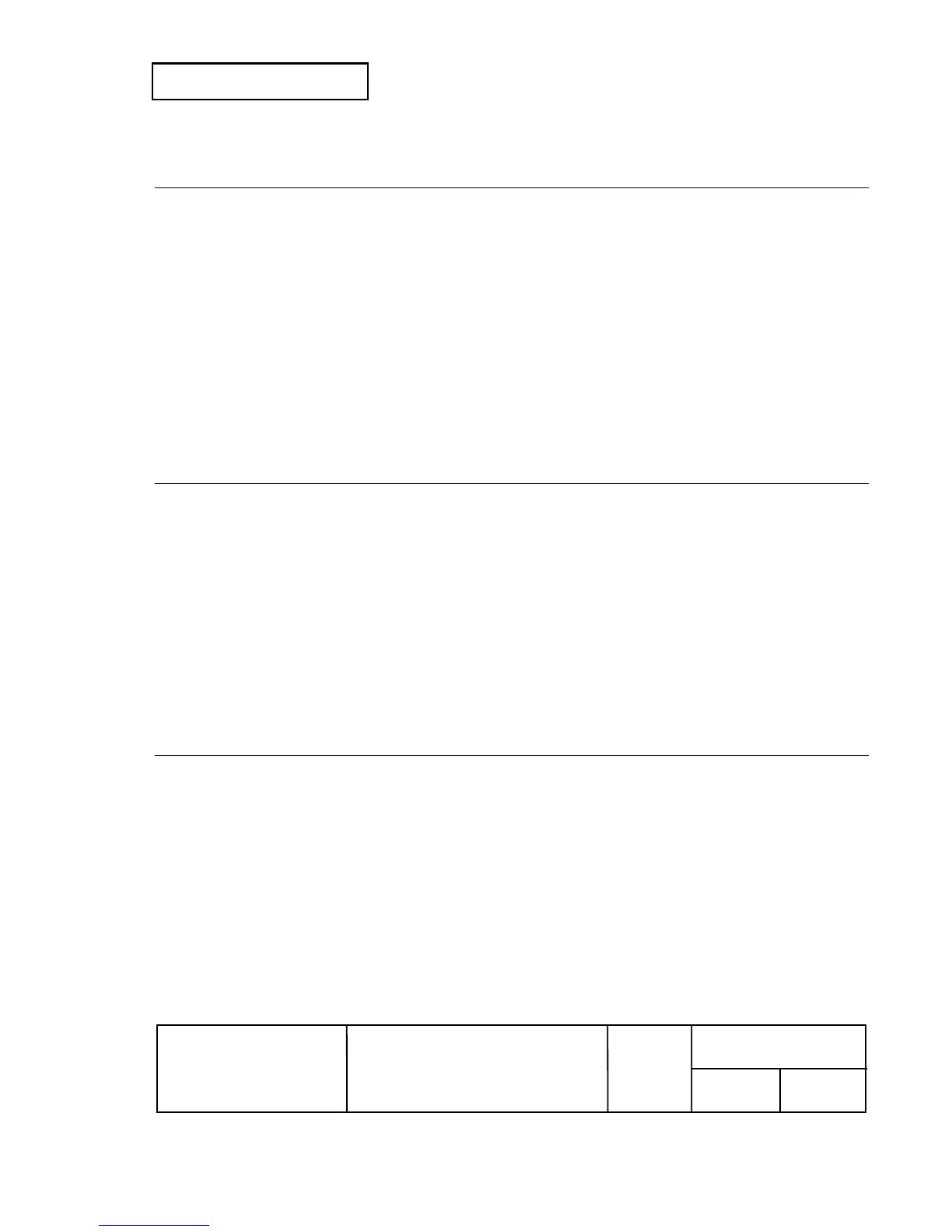Confidential
EPSON
TITLE
SHEET
REVISION
NO.
SHEET
NEXT
F
150 149
TM-T90
Specification
(STANDARD)
<Function 1> GS ( M p
L
p
H
fn m (fn = 1,49)
[Format] ASCII GS ( M p
L
p
H
fn m
Hex 1D 28 4D p
L
p
H
fn m
Decimal 29 40 77
p
L
p
H
fn m
[Range] (
p
L
+
p
H
× 256) = 2 (
p
L
= 2,
p
H
= 0)
fn = 1, 49
m
= 1, 49
[Description] • Copies the setting stored in the active area to the mth storage area.
[Notes] • Frequent write command executions by this command may damage the NV memory.
Therefore, it is recommended to write to the NV memory no more than 10 times a day.
• While processing this command, the printer is BUSY while writing data to the NV user
memory and stops receiving data. Therefore it is prohibited to transmit data, including the
real-time commands, during the execution of this command.
<Function 2> GS ( M p
L
p
H
fn m (fn = 2,50)
[Format] ASCII GS ( M p
L
p
H
fn m
Hex 1D 28 4D
p
L
p
H
fn m
Decimal 29 40 77
p
L
p
H
fn m
[Range] (
p
L
+
p
H
× 256) = 2 (
p
L
= 2,
p
H
= 0)
fn
= 2, 50
m
= 0, 1, 48, 49
[Description] • When (m = 0, 48), initializes all settings in the active area, as described in these
specifications.
• When (
m
= 1, 49), copies the setting stored in the
m
th storage area to the active area. If no
data in the storage area is protected, all settings in the active area are initialized, as described
in these specifications.
<Function 3> GS ( M p
L
p
H
fn m (fn = 3,51)
[Format] ASCII GS ( M
p
L
p
H
fn m
Hex 1D 28 4D
p
L
p
H
fn m
Decimal 29 40 77
p
L
p
H
fn m
[Range] (
p
L
+
p
H
× 256) = 2 (
p
L
= 2,
p
H
= 0)
fn
= 3, 51
m
= 0, 1, 48, 49
[Description] • When (m = 0, 48), does not load data in the storage area to the active area upon initialization.
• When (m = 1, 49), loads data in the storage area to the active area upon initialization.
