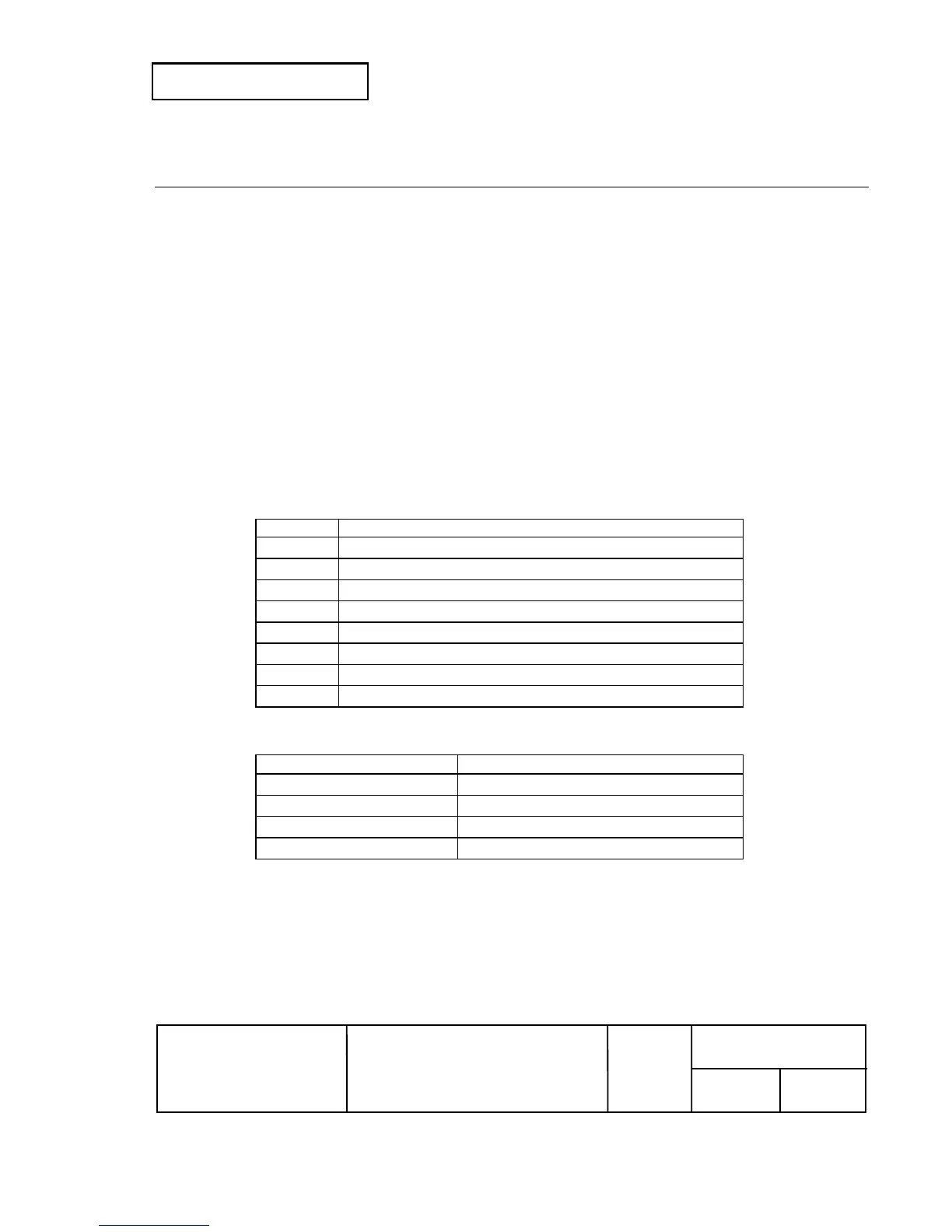Confidential
EPSON
TITLE
SHEET
REVISION
NO.
SHEET
NEXT
F
116 115
TM-T90
Specification
(STANDARD)
<Function 5> GS ( E p
L
p
H
fn [a1 n1
L
n1
H
]...[ak nk
L
nk
H
] (fn = 5)
[Format] ASCII GS ( E pL pH fn [a1 n1L n1H] ... [ak nkL nkH]
Hex 1D 28 45 pL pH fn [a1 n1L n1H] ... [ak nkL nkH]
Decimal 29 40 69 pL pH fn [a1 n1L n1H] ... [ak nkL nkH]
[Range] 4 ≤ (p
L
+ p
H
× 256) ≤ 65535 (0 ≤ pL ≤ 255, 0 ≤ pH ≤ 255)
fn = 5
1 ≤a ≤ 3, a = 5, 6, 97, 116, 118 (except a=118 for Japanese model)
1 ≤ (n
L
+ n
H
× 256) ≤ 65535 (0 ≤ nL ≤ 255, 0 ≤ nH ≤ 255)
[Default] When
a
= 1: (n
L
+ n
H
× 256) = 1 (nL = 1, nH = 0)
When
a
= 2: (n
L
+ n
H
× 256) = 7 (nL = 7, nH = 0)
When
a
= 3: (n
L
+ n
H
× 256) = 6 (nL = 6, nH = 0)
When
a
= 5: (n
L
+ n
H
× 256) = 0 (nL = 0, nH = 0)
When
a
= 6: (n
L
+ n
H
× 256) = 9 (nL = 9, nH = 0) [for ANK/Multilingual model]
(n
L
+ n
H
× 256) = 11 (nL = 11, nH = 0) [for Japanese model]
When
a
= 97: (n
L
+ n
H
× 256) = 1 (nL = 1, nH = 0)
When
a
= 116: (n
L
+ n
H
× 256) = 1 (nL = 1, nH = 0)
When
a
= 118: (n
L
+ n
H
× 256) = 85 (nL = 85, nH = 0)
[Description] • Changes the setting of the customized value that is specified with
a
as (n
L
+ n
H
× 256).
a Function
1 Specifies the capacity of the NV user memory.
2 Specifies the capacity of the NV graphics memory.
3 Selects the paper width.
5 Selects the print density.
6 Selects the print speed.
97 Selects the number of parts used for head energizing
116 Selects the type of paper (single-color or two-color).
118 Selects the black-color density in two-color printing.
• When a = 1, the capacity of the NV user memory is selected as the size specified with (n
L
+
n
H
× 256).
(n
L
+ n
H
× 256)
Memory size
1 1KB
2 64KB
3 128KB
4 192KB
