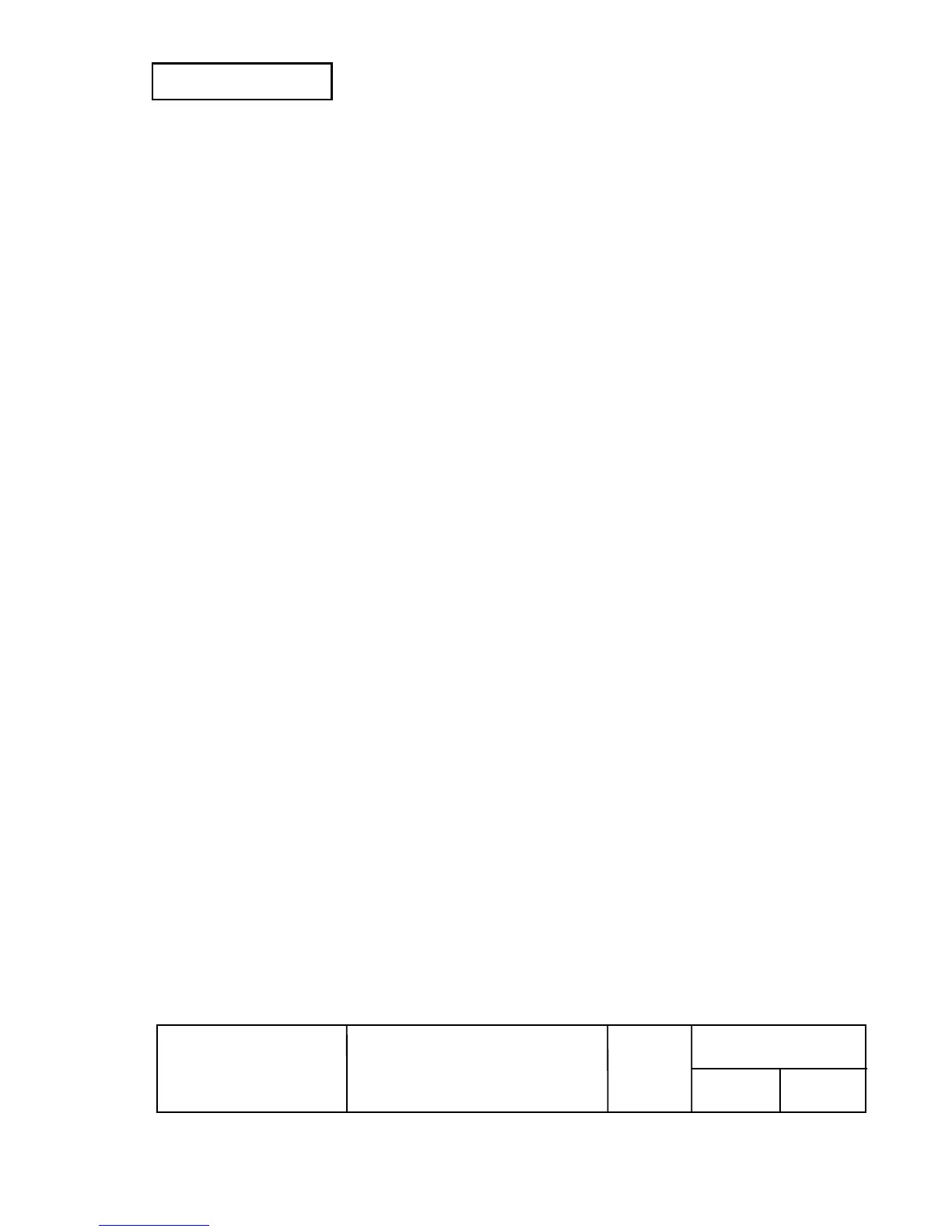Confidential
EPSON
TITLE
SHEET
REVISION
NO.
SHEET
NEXT
F
TM-T90
Specification
(STANDARD)
12 11
1.9 Internal Buffer
1) Receive buffer Selectable as 45 bytes or 4KB using a memory switch
2) User-defined buffer Downloaded bit image: Approximately 12KB
(common for all models)
User-defined characters: Approximately 11KB
(for ANK/Multilingual model)
Approximately 15KB
(for Japanese model)
3) Macro buffer: 2KB
4) NV (Non-volatile) graphics data area: 0 bytes through 384KB
5) User NV memory: 1KB through 192KB
6) Page mode area: 106KB
NOTE: Since the NV graphics data area and the user NV memory use a common area, the usable
area for each is limited. See
GS ( E
<Function 5> for details.
1.10 Electrical Characteristics
1) Supply voltage: +24 VDC ± 7%
(optional power supply: EPSON PS-170, PS-180)
2) Current consumption (at 24V in room temperature):
<Normal printing>
Mean: Approximately 1.7 A (in single-color print)
(Character font A, alphanumeric, capital letters, 36-character
rolling pattern, full column printing)
Mean: Approximately 1.7 A (in two-color print)
(Character font A, alphanumeric, capital letters, 36-character
rolling pattern, full column printing, changing the print color each
line)
Peak: Approximately 7.7 A or less (with full-dot printing)
<Printing with four-part energizing>
Mean: Approximately 1 A (in single-color print)
(Character font A, alphanumeric, capital letters, 36-character
rolling pattern, full column printing)
NOTE: The four-part energizing mode can be selected with
GS ( E
<Function 5> or
GS ( E
<Function 97>. If the power supply
is the power-savings type with lower capacity, the printer can
print with the four-part energizing mode set.
<Standby>
Mean: Approximately 0.1 A
NOTE: Maximum 1 A for drawer kick-out driving.
