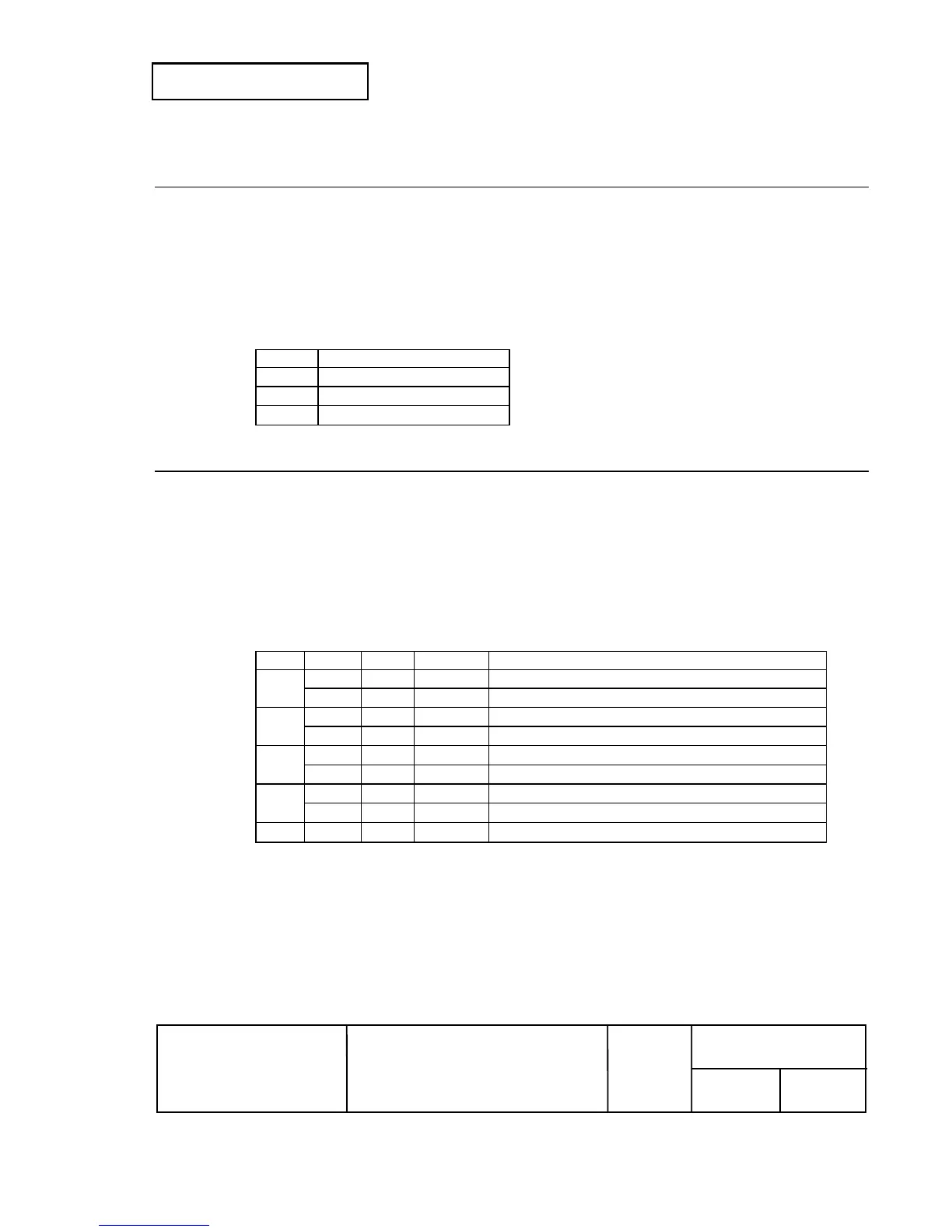Confidential
EPSON
TITLE
SHEET
REVISION
NO.
SHEET
NEXT
F
95 94
TM-T90
Specification
(STANDARD)
ESC a n
[Name] Select justification
[Format] ASCII ESC a n
Hex 1B 61 n
Decimal 27 97 n
[Range] 0 ≤ n ≤ 2, 48 ≤ n ≤ 50
[Default] n = 0
[Description] • In standard mode, aligns all the data in one line to the position specified by n as follows:
n Justification
0, 48 Left justification
1, 49 Centering
2, 50 Right justification
ESC c 3 n
[Name] Select paper sensor(s) to output paper-end signals
[Format] ASCII ESC c 3 n
Hex 1B 63 33 n
Decimal 27 99 51 n
[Range] 0 ≤ n ≤ 255
[Default] n = 0 (when the memory switch 8-7 is Off.)
n = 15 (when the memory switch 8-7 is On.)
[Description] • Selects the paper sensor(s) to output paper end signals when a paper end is detected.
Bit Off/On Hex Decimal Function
0 Off 00 0
Roll paper near-end sensor disabled.
On 01 1
Roll paper near-end sensor enabled.
1 Off 00 0
Roll paper near-end sensor disabled.
On 02 2
Roll paper near-end sensor enabled.
2 Off 00 0
Roll paper end sensor disabled.
On 04 4
Roll paper end sensor enabled.
3 Off 00 0
Roll paper end sensor disabled.
On 08 8
Roll paper end sensor enabled.
4 ∼ 7
-- -- --
Reserved.
[Note] • This commands is available only with a parallel interface and is ignored with a serial interface.
