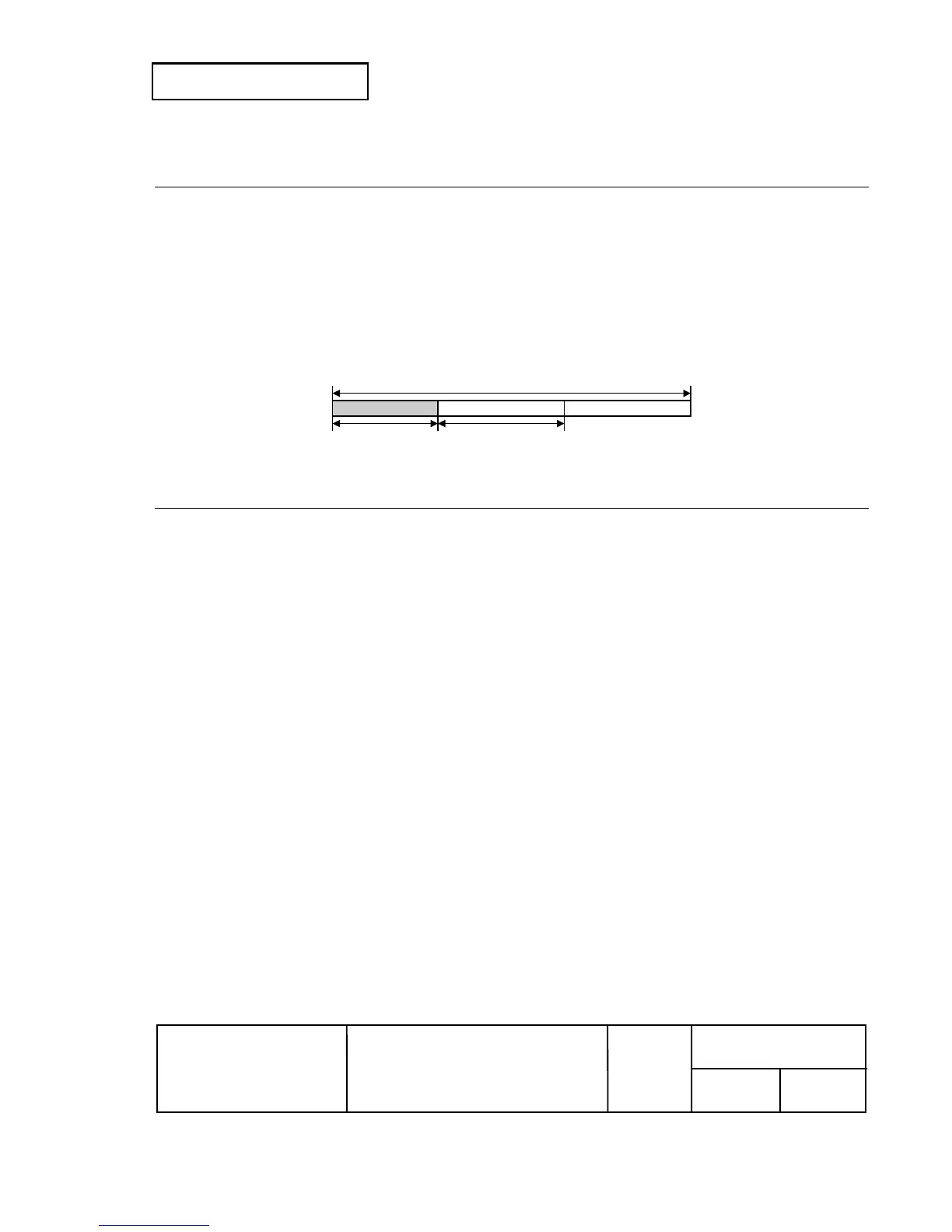Confidential
EPSON
TITLE
SHEET
REVISION
NO.
SHEET
NEXT
F
163 162
TM-T90
Specification
(STANDARD)
GS L n
L
n
H
[Name] Set left margin
[Format] ASCII GS L n
L
n
H
Hex 1D 4C n
L
n
H
Decimal 29 76 n
L
n
H
[Range] 0 ≤ (n
L
+ n
H
× 256) ≤ 65535 (0 ≤ n
L
≤ 255, 0 ≤ n
H
≤ 255)
[Default] (n
L
+ n
H
× 256) = 0 (n
L
= 0, n
H
= 0)
[Description] • Sets the left margin specified by n
L
and n
H
.
•
The left margin is [(n
L
+ n
H
× 256) × (horizontal motion units) ].
Printable area
Left margin Printing area width
GS P x y
[Name] Set horizontal and vertical motion units
[Format] ASCII GS P x y
Hex 1D 50 x y
Decimal 29 80 x y
[Range] 0 ≤ x ≤ 255
0 ≤ y ≤ 255
[Default] For ANK/Multilingual model: x = 180, y = 360
For Japanese model: x = 203, y = 406
[Description] • Sets the horizontal and vertical motion units as follows:
<For ANK/Multilingual model>
•
When x = 0, the default setting of the horizontal motion unit is used.
•
When 1 ≤ x ≤ 255, the horizontal motion unit is set to 25.4/x mm {(1/x)"}.
•
When y = 0, the default setting of the vertical motion unit is used.
•
When 1 ≤ y ≤ 255, the vertical motion unit is set to 25.4/y mm {(1/y)"}.
<For Japanese model>
•
When x = 0, the default setting of the horizontal motion unit is used.
•
When 1 ≤ x ≤ 255, the horizontal motion unit is set to 25.4/x mm {(1/x)"}.
•
When y = 0, the default setting of the vertical motion unit is used.
•
When 1 ≤ y ≤ 255, the vertical motion unit is set to 25.4/y mm {(1/y)"}.
