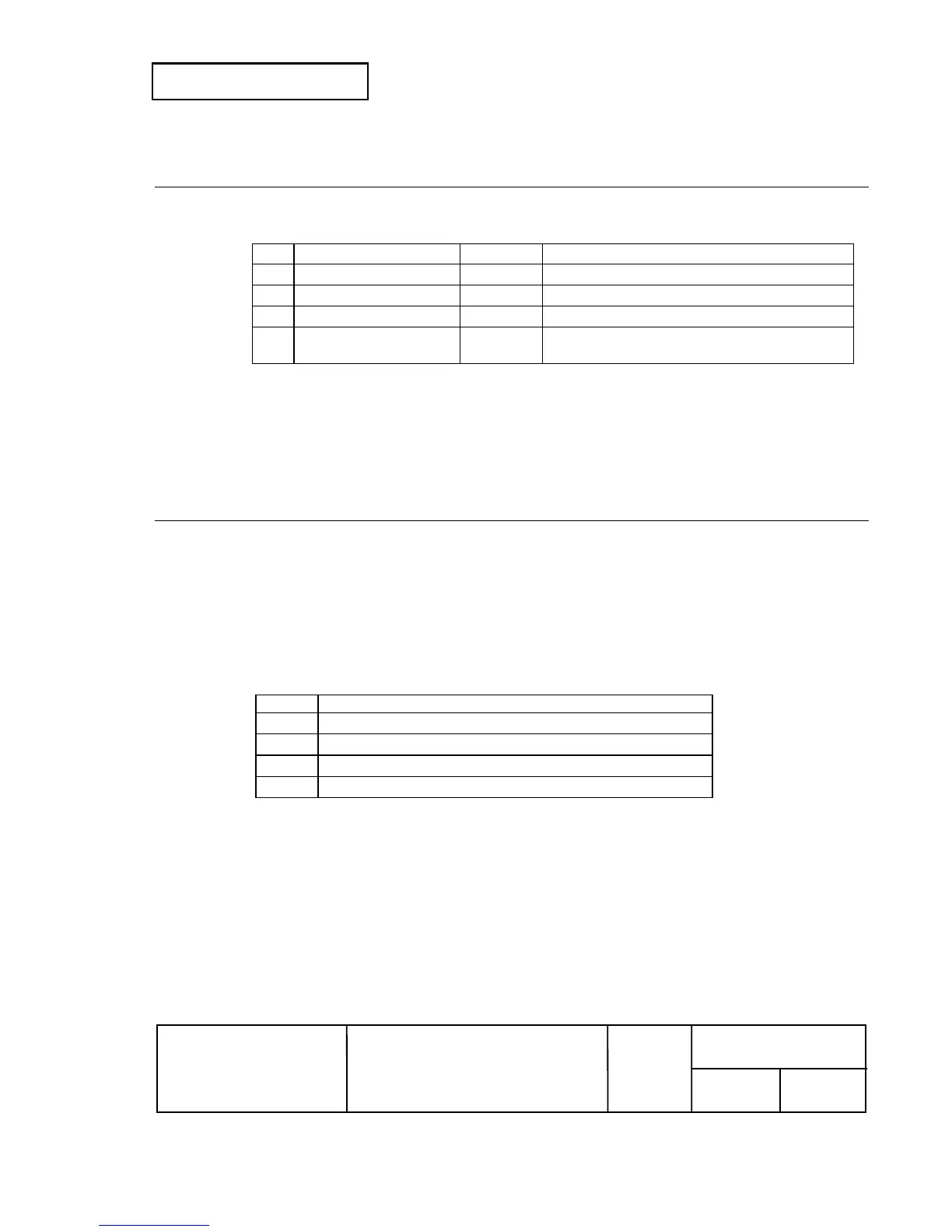Confidential
EPSON
TITLE
SHEET
REVISION
NO.
SHEET
NEXT
F
136 135
TM-T90
Specification
(STANDARD)
GS ( K p
L
p
H
fn m
[Name] Print control method(s)
[Description] • Set the print control specified by fn.
fn Format
Function No.
Function
48
GS ( K
p
L
p
H
fn m
48 Specifies the print control mode.
49
GS ( K
p
L
p
H
fn m
49 Sets the print density.
50
GS ( K
p
L
p
H
fn m
50 Sets the print speed.
97
GS ( K
p
L
p
H
fn m
97 Sets the number of parts for energizing the
head.
[Notes] • The density of printing with the four-part energizing on the two-color paper may not be
changed.
• To improve the quality of two-color printing, it is recommended to print with two-part
energizing.
<Function 48> GS ( K p
L
p
H
fn m (fn = 48)
[Format] ASCII GS ( K p
L
p
H
fn m
Hex 1D 28 4B p
L
p
H
fn m
Decimal 29 40 75 p
L
p
H
fn m
[Range] (p
L
+ p
H
× 256) = 2 (p
L
= 2, p
H
= 0)
fn = 48
1 ≤ m ≤ 4, 49 ≤ m ≤ 52
[Default] m = 1
[Description] • Selects the print control mode.
m Print control mode
1, 49 Selects print control mode 1 (standard).
2, 50 Selects print control mode 2 (fence bar code).
3, 51 Selects print control mode 3 (ladder bar code).
4, 52 Selects print control mode 4 (2-dimensional code).
[Note] • When (m = 3, 4, 51, or 52), the paper may be fed for the maximum 10 dot lines.
