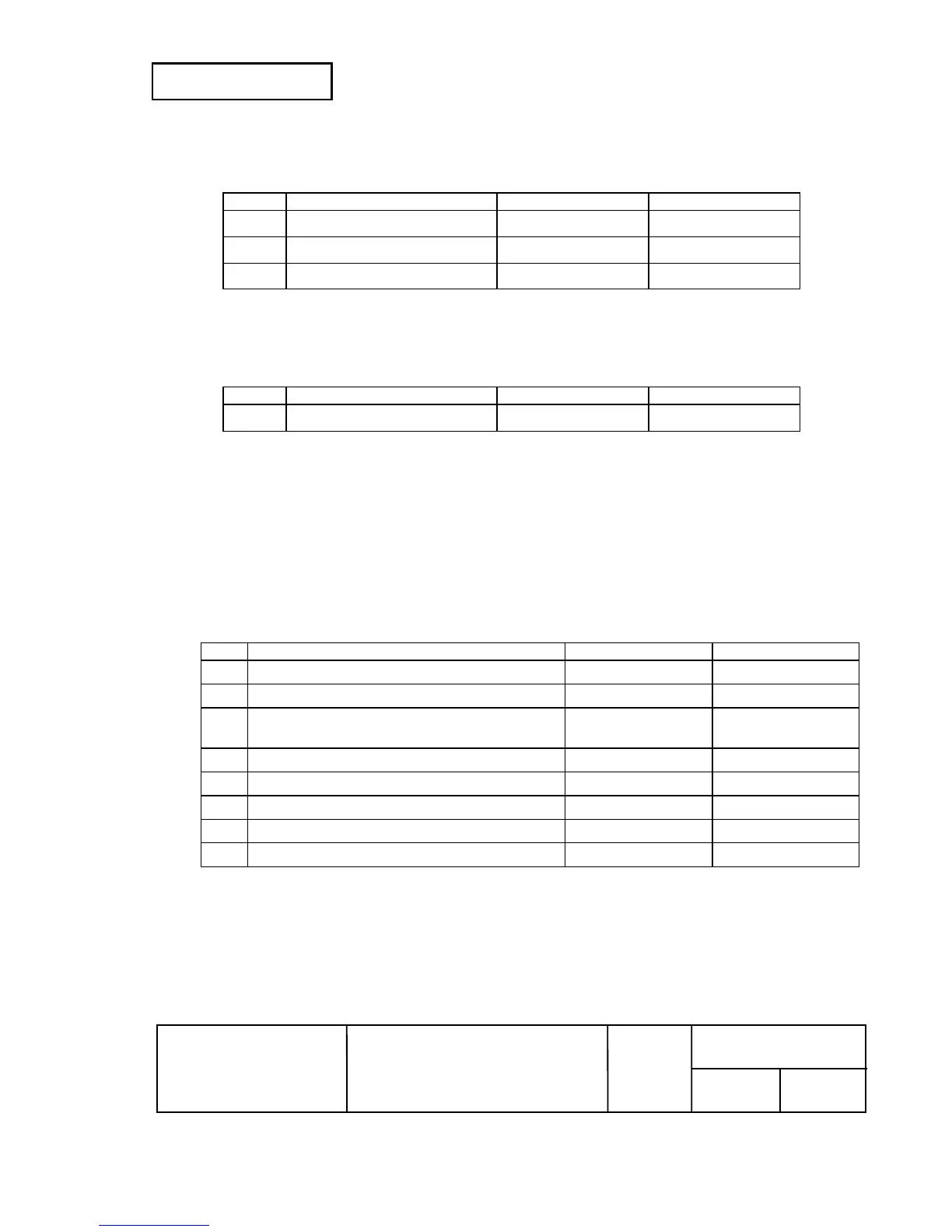Confidential
EPSON
TITLE
SHEET
REVISION
NO.
SHEET
NEXT
F
57 56
TM-T90
Specification
(STANDARD)
3.3.3.2 Parallel interface
Table 3.3.5 DIP Switch 1
SW 1 Function ON OFF
1 Operation of power button Disabled Enabled
2 Reserved Fixed to On --
3–8 Reserved -- Fixed to Off
NOTE: Changes in DIP switch settings are recognized only when the printer power is turned on or
when the printer is reset by using the interface.
Table 3.3.6 DIP Switch 2
SW 2 Function ON OFF
1 Reserved -- Fixed to Off
3.3.4 Memory Switches
The memory switches are: Msw 1, Msw 2, Msw 8. These switches:
• Set customized values
• Set the communication conditions of the serial interface
1) Tables for memory switches Msw 1, Msw 2, Msw 8 are shown below.
Table 3.3.7 Memory Switch Msw 1
Bit Function 48 (Off) 49 (On)
1 Transmit the power ON information Does not transmit Transmits
2 Capacity of receive buffer 4KB 45 bytes
3 Conditions for BUSY
Receive buffer full
or offline
Receive buffer full
4 Data processing for receiving error Prints "?" Ignored
5 Automatic line feed Disabled Enabled
6 Reserved Fixed to Off --
7 Pin #6: Selection of reset signal Not used Used
8 Pin #25: Selection of reset signal Not used Used
NOTE: If the TM-T88II compatible mode is selected when the OPOS driver is used, Msw 1-1 must be
set to On in advance.
