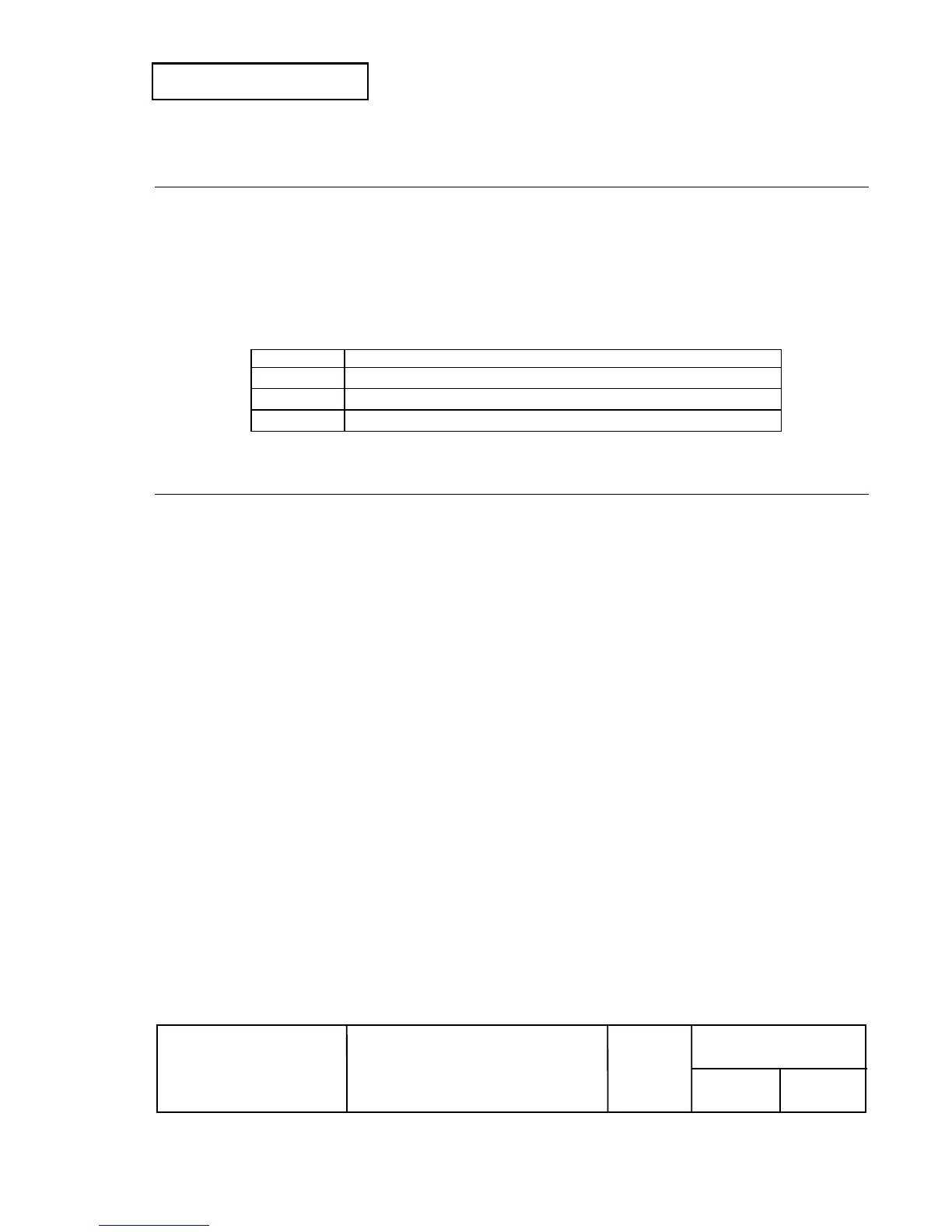Confidential
EPSON
TITLE
SHEET
REVISION
NO.
SHEET
NEXT
F
179 178
TM-T90
Specification
(STANDARD)
FS - n
[Name] Turn underline mode on/off for Kanji characters
[Format] ASCII FS - n
Hex 1C 2D n
Decimal 28 45 n
[Range] 0 ≤ n ≤ 2, 48 ≤ n ≤ 50
[Default] n = 0
[Description] • Turns underline mode for Kanji characters on or off, based on the following values of n:
n Function
0, 48 Turns off underline mode for Kanji characters
1, 49 Turns on underline mode for Kanji characters (1 dot thick).
2, 50 Turns on underline mode for Kanji characters (2 dots thick).
FS .
[Name] Cancel Kanji character mode
[Format] ASCII FS .
Hex 1C 2E
Decimal 28 46
[Description] • Cancels Kanji character mode.
•
The default setting in the Japanese model is set when the Kanji mode is canceled.
•
The default setting in the Simplified Chinese, Traditional Chinese, and Korean model is
canceled when Kanji mode is canceled.
