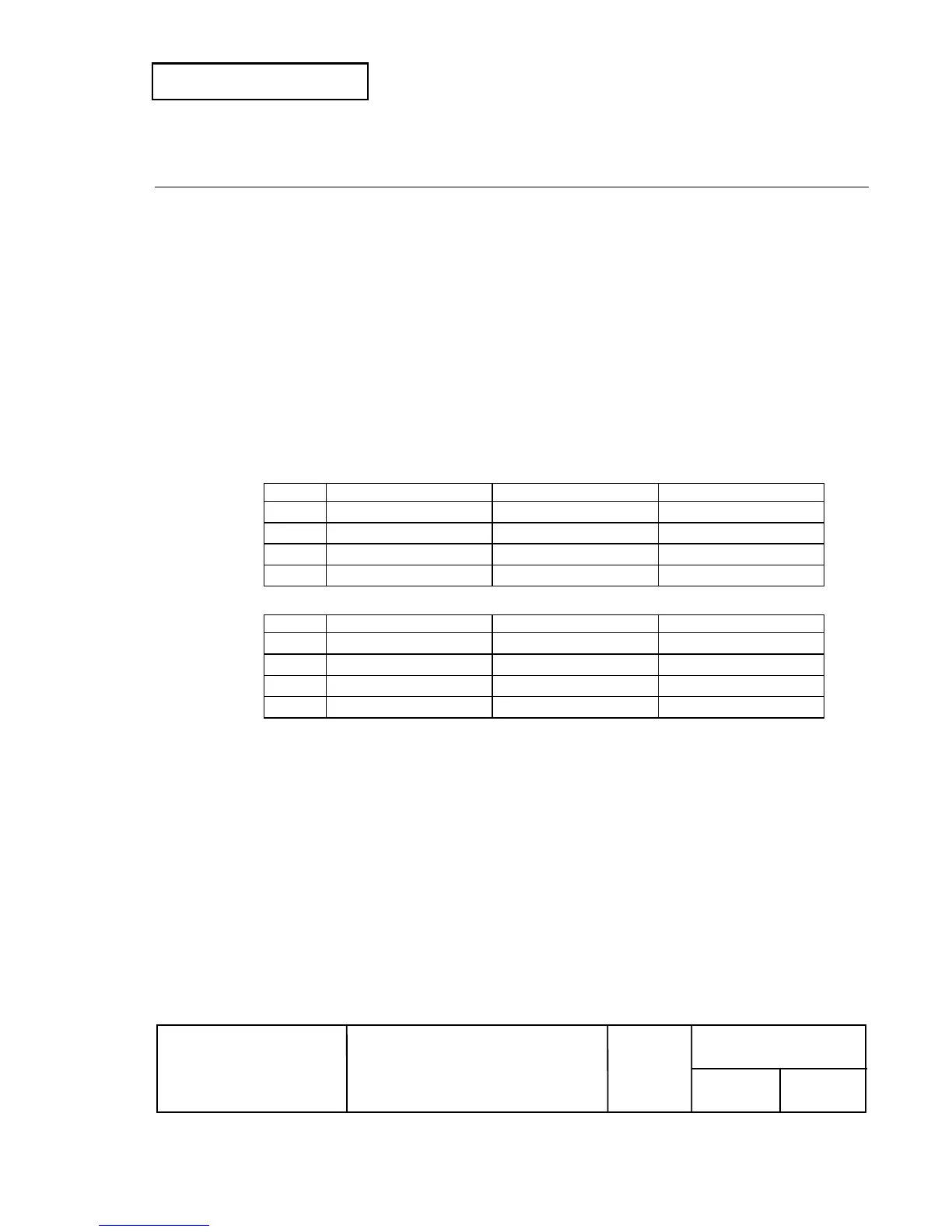Confidential
EPSON
TITLE
SHEET
REVISION
NO.
SHEET
NEXT
F
186 185
TM-T90
Specification
(STANDARD)
GS v 0 m x
L
x
H
y
L
y
H
d1...dk
[obsolete command]
GS ( L
<Function 112 and 50>, which is the upward-compatible command replacing
GS v 0
, is
recommended for use, since
GS v 0
is an obsolete command in the ESC/POS
®
command system.
[Name] Print raster bit image
[Format] ASCII GS v 0 m xL xH yL yH d1...dk
Hex 1D 76 30 m xL xH yL yH d1...dk
Decimal 29 118 48 m xL xH yL yH d1...dk
[Range] 0 ≤ m ≤ 3, 48 ≤ m ≤ 51
1 ≤ (x
L
+ x
H
× 256) ≤ 128 (0 ≤ x
L
≤ 128, x
H
= 0)
1 ≤ (y
L
+ y
H
× 256) ≤ 4095 (0 ≤ y
L
≤ 255, 0 ≤ y
H
≤ 15)
0 ≤ d ≤ 255
k = (x
L
+ x
H
× 256) × (y
L
+ y
H
× 256)
[Description] • Prints a raster bit image in m mode.
•
m specifies the bit image mode.
<For ANK/Multilingual model>
m Mode Vertical dot density Horizontal dot density
0, 48 Normal 180 dpi 180 dpi
1, 49 Double-width 180 dpi 90 dpi
2, 50 Double-height 90 dpi 180 dpi
3, 51 Quadruple 90 dpi 90 dpi
<For Japanese model>
m Mode Vertical dot density Horizontal dot density
0, 48 Normal 203 dpi 203 dpi
1, 49 Double-width 203 dpi 230/2 dpi
2, 50 Double-height 203/2 dpi 203 dpi
3, 51 Quadruple 203/2 dpi 203/2 dpi
dpi: dots per 25.4 mm {1"}
•
x
L
, x
H
specify (x
L
+ x
H
× 256) byte(s) in the horizontal direction for the bit image.
•
y
L
, y
H
specify (y
L
+ y
H
× 256) dot(s) in the vertical direction for the bit image.
•
d specifies the definition data of the bit image data.
App.1
