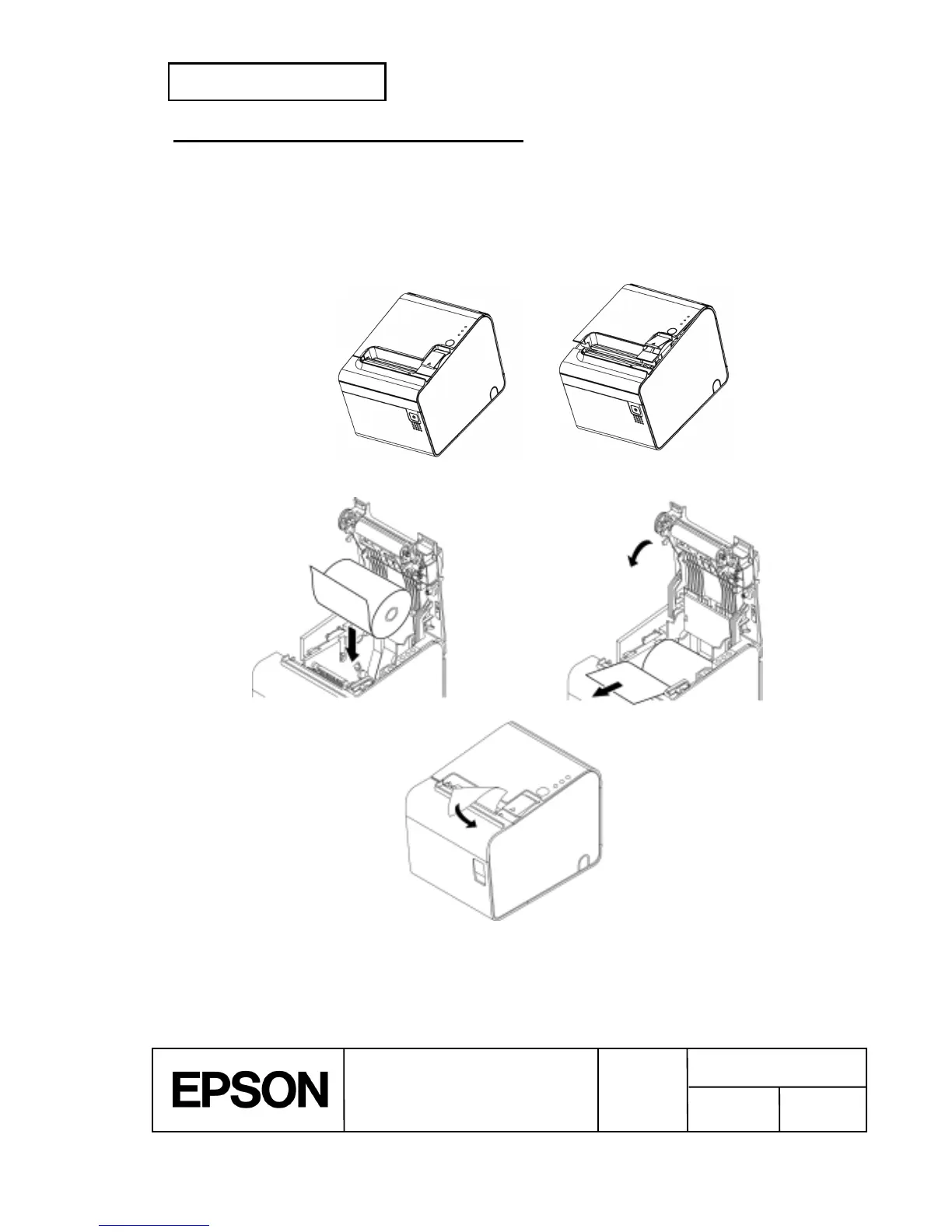TM-T90
Specification
(STANDARD)
APPENDIX B: PAPER ROLL SETUP
B.1 Loading the Paper Roll
1) Open the cover by pressing the cover open lever.
2) Load the new roll paper roll and pull out some of the paper from the roll paper.
3) Close the printer cover.
Figure B.1 Operating the Cover Open Lever
Figure B.2 Loading the Roll Paper
