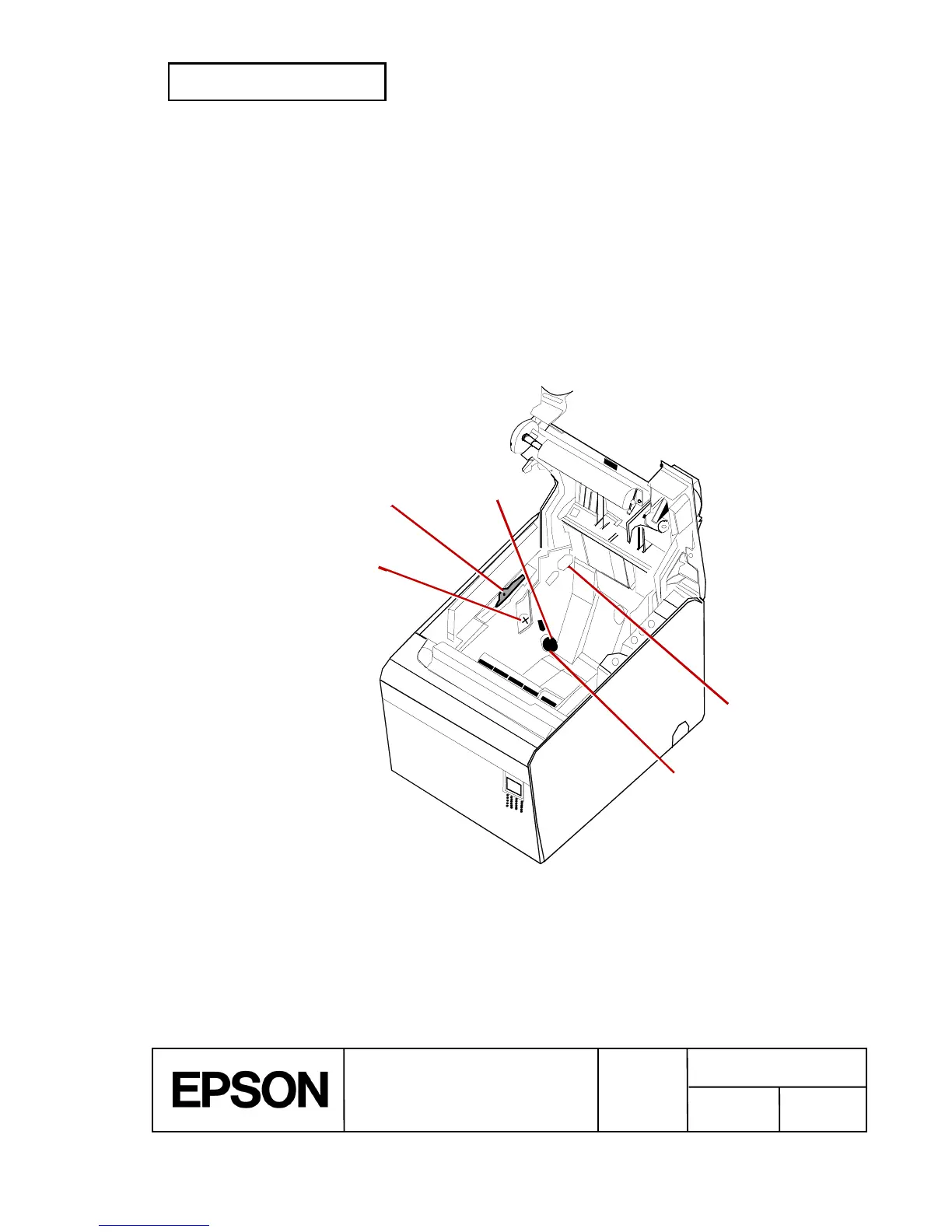TM-T90
Specification
(STANDARD)
NOTES: 1. Since the specified thermal paper dimension of the outside diameter of roll paper in
Table C.1 is a calculated value, there may be some variations depending on the
printer.
2. Be sure that the detection lever operates smoothly after you finish the adjustment.
3. Change the paper roll near-end sensor position, to detect the paper near-end
correctly when the printer is attached to a wall. (Refer to Figure C.2)
• Loosen the screw for the detector.
• Push and hold the lever on the detector as far into hole 1 as possible.
• Press the knob inward to move the detector lever past hole 1, and then move the
knob toward the front of the printer until the lever clicks into place in hole 2.
• After setting the lever into hole 2, secure it with the screw.
Detection lever
Screw
Hole 1
Knob
Hole 2
Figure C.2 Changing the Near-end Adjusting Position
