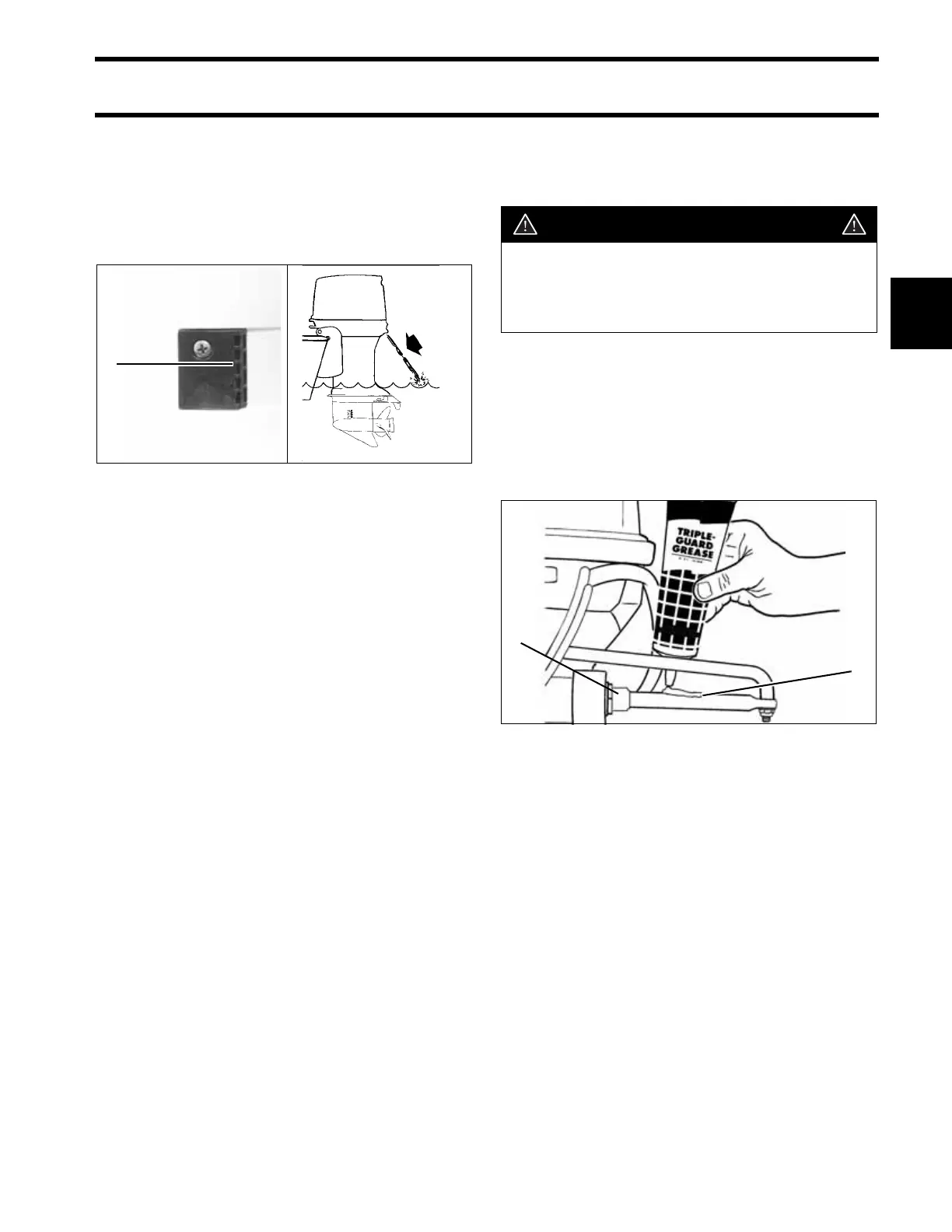77
MAINTENANCE
LUBRICATION
3
Water Intake Screens
Inspect condition of water intake screens. Clean
or replace as needed.
Confirm function of overboard water pressure indi-
cator.
Additional Maintenance
• Check Engine Monitor function.
• Check operation or visually inspect thermostats
and pressure relief valve. Clean or replace as
needed.
• Check that all water passages, hoses, and fit-
tings for both the EMM and the vapor separator
flow water freely.
• Replace water pump.
LUBRICATION
Steering System
Grease the stainless steel output end of the steer-
ing cable with Triple-Guard grease.
Use an appropriate cleaning solvent to remove
corrosion and dirt from output end of cable prior to
coating it with grease. Make sure wiper nut is
installed and not damaged.
1. Water intake screen
2. Overboard indicator
DSC02220a
drc4952arev
1
2
WARNING
Failure to regrease as recommended
could result in steering system corrosion.
Corrosion can affect steering effort, mak-
ing operator control difficult.
1. Steering cable
2. Wiper nut
DR29546
1
2
