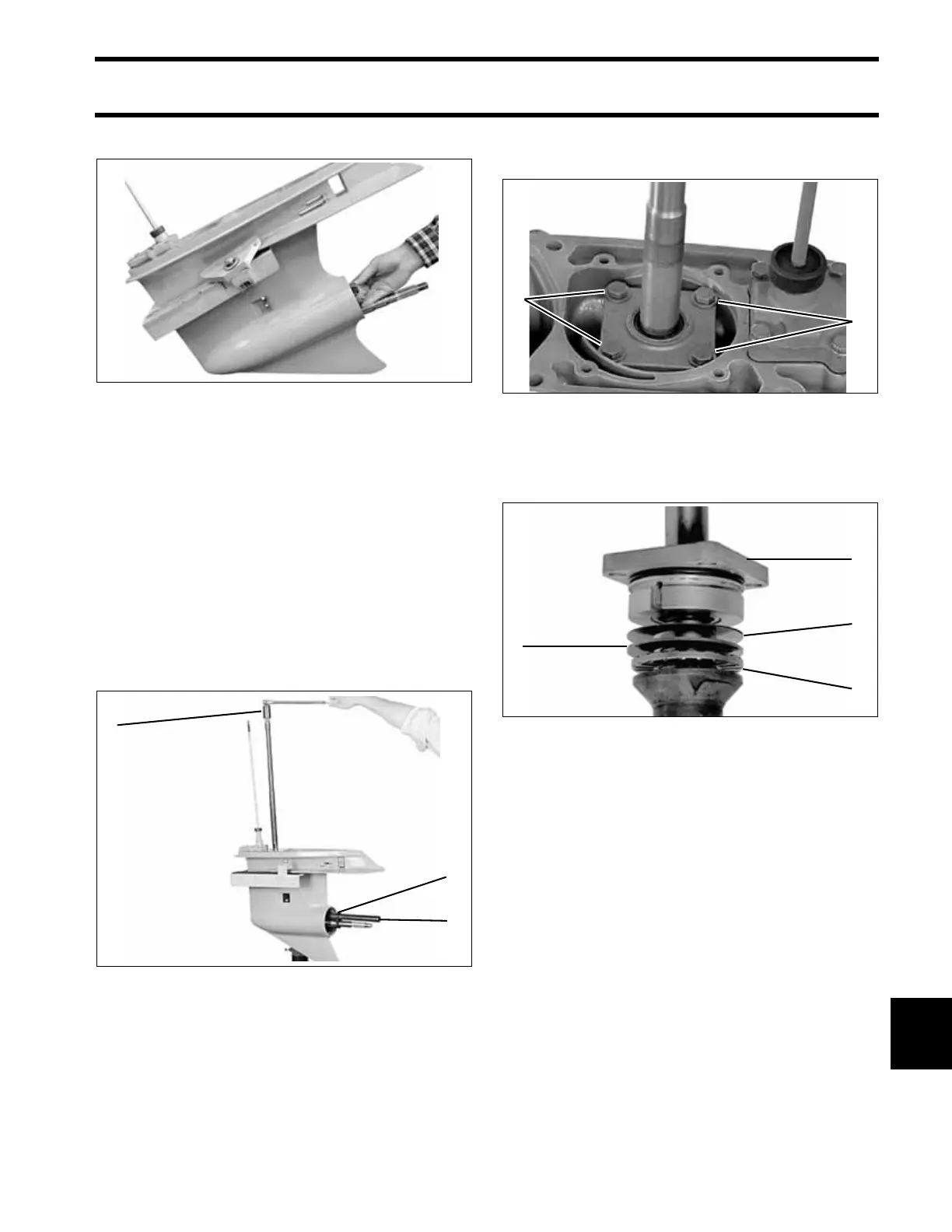313
GEARCASE – STANDARD ROTATION
GEARCASE DISASSEMBLY
13
Remove pinion gear from gearcase housing.
Pinion Gear and Driveshaft
Removal – “O”, “L”, “L2”, “M”
and “M2” Type
Adjust the shift rod to move the clutch dog as far
forward as possible. This will help ease removal of
the pinion nut.
Use Driveshaft Holding Socket, P/N 311875, Pin-
ion Nut Holder, P/N 334455, and Wrench
Retainer, P/N 341438 to loosen the pinion nut
from the bottom of the driveshaft. Pad handle of
holder to prevent damage to gearcase.
Remove the four driveshaft bearing housing
screws.
Remove driveshaft from the gearcase. The bear-
ing housing, shims, thrust bearing, and thrust
washer will come out with the driveshaft.
If driveshaft cannot be removed, refer to Locked
Driveshaft Removal on p. 314.
005420
1. Holding socket
2. Pinion holder
3. Retainer
42229
3
2
1
1. Driveshaft bearing housing screws COA3153
1. Bearing housing
2. Shims
3. Thrust bearing
4. Thrust washer
COA3558
1
1
1
2
3
4
