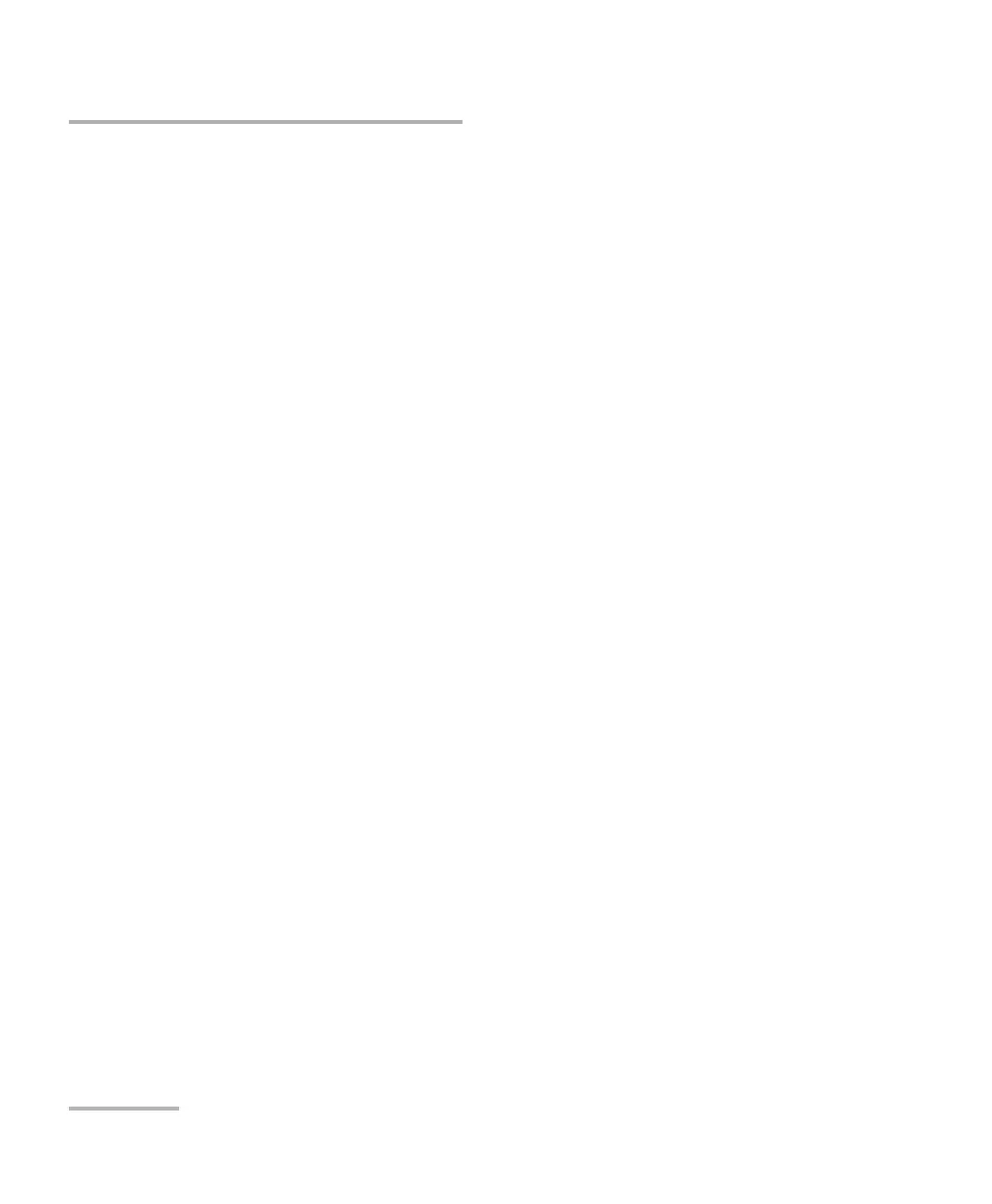Maintenance
140 OX1
Establishing or Closing a Connection With a Smart Device Via the Bluetooth Technology
Establishing or Closing a Connection With a
Smart Device Via the Bluetooth Technology
When you want to configure Wi-Fi networks to receive updates for your
unit, interactions are necessary between the unit and a smart device
equipped with the TestFlow mobile application.
These interactions are accomplished using the Bluetooth
®
Low Energy
technology.
By default, the Bluetooth
®
communication is enabled on your unit, but if
you have disabled it, you must enable it before trying to connect to a smart
device (see Enabling or Disabling the Wireless Communication on
page 146).
Note: To save battery power, you may wish to disable the Bluetooth
®
communication when you do not use it.
