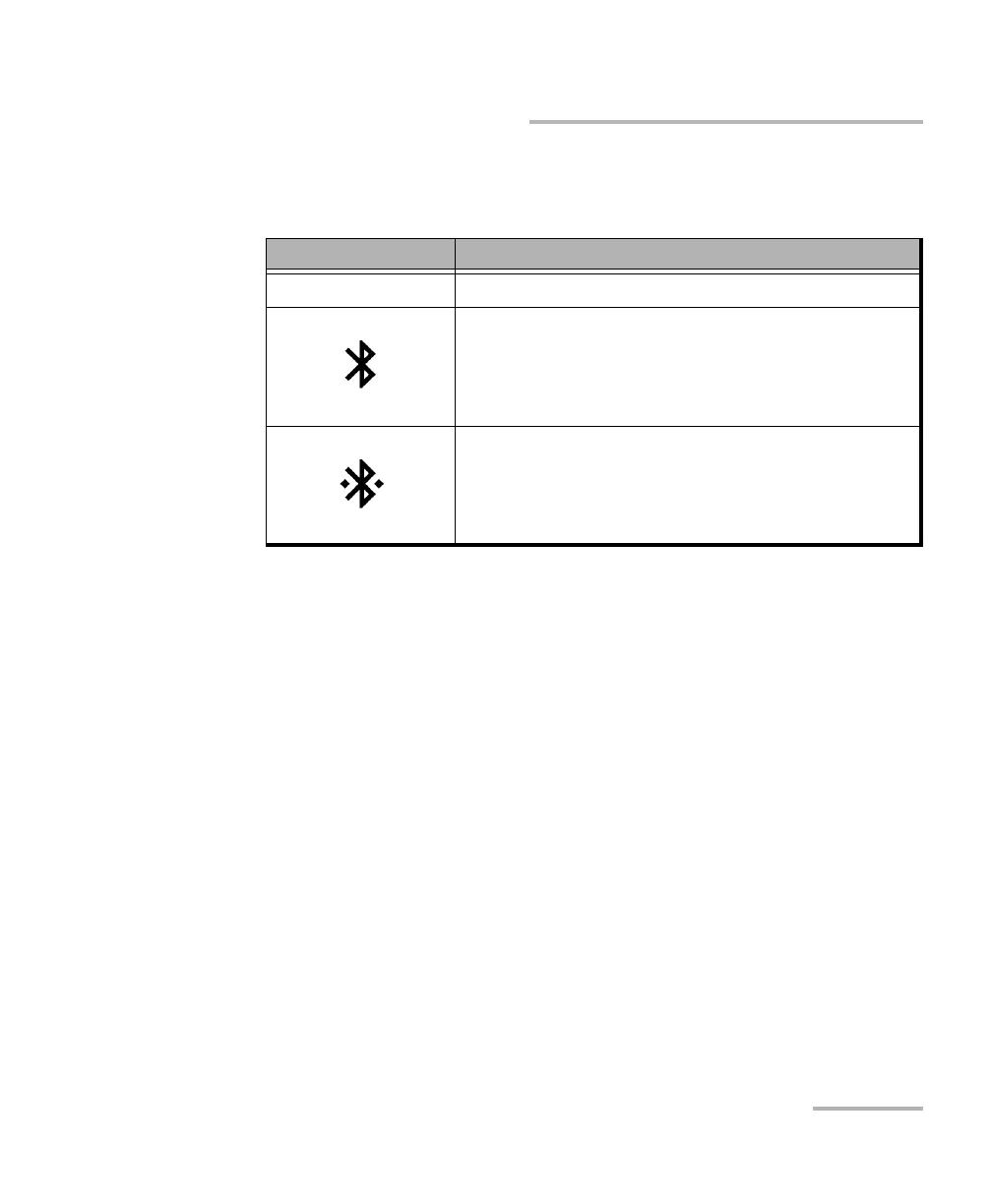Maintenance
Optical Xplorer 141
Establishing or Closing a Connection With a Smart Device Via the Bluetooth Technology
On your OX1 unit, the status of the Bluetooth
®
communication is indicated
with an icon in the title bar. The table below shows the possibilities.
If a connection has been established with a smart device already, but you
wish to use your unit with another smart device, you can close the current
connection directly from your unit. Similarly, if a connection exists already,
but you wish to connect a smart device to another OX1 unit, you can close
the connection from the smart device (Optical Xplorer tool in the TestFlow
mobile application).
Note: Depending on the type of smart device you are using, the appearance of the
Optical Xplorer tool (available from the TestFlow mobile application) may
vary slightly from the illustrations presented in this documentation. Unless
otherwise specified, the information applies both to the Android- and
iOS-based smart devices.
Icon Meaning
Not visible The Bluetooth
®
communication is disabled.
The Bluetooth
®
communication is enabled, but no
connection has been established yet between the
unit and a smart device.
A connection has been established between the
unit and a smart device.
