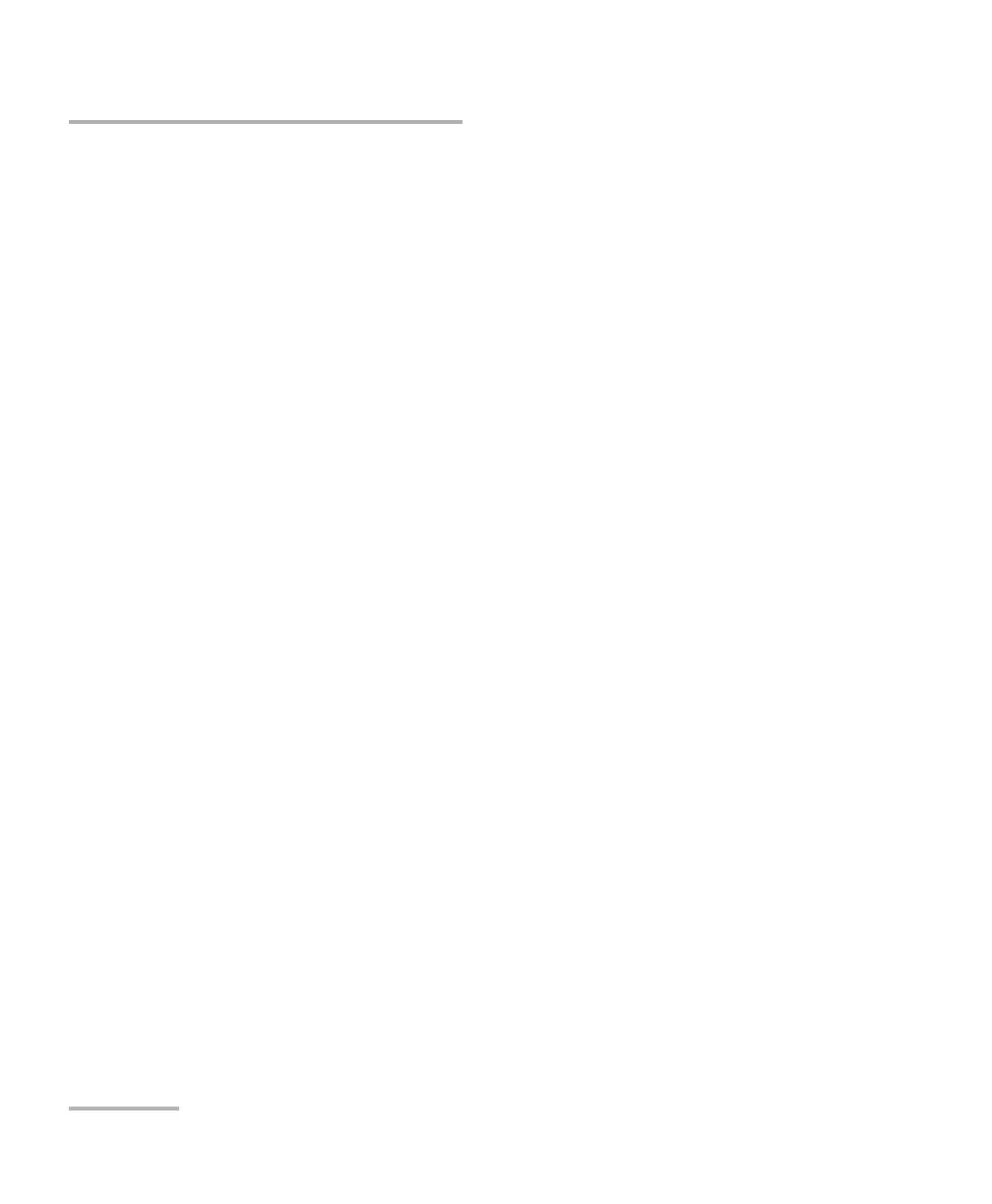Contents
iv OX1
5 Testing Fibers ..............................................................................................71
Performing Measurements ....................................................................................................72
Working With Link Results ....................................................................................................75
Working With Link Overview .................................................................................................77
Working With Link View .......................................................................................................78
Performing Tests When Light Is Detected on the Network ....................................................80
6 Using the Power Checker ............................................................................81
Setting Thresholds ................................................................................................................82
Setting Reference Values on Your Power Checker .................................................................90
Measuring Power or Loss ......................................................................................................92
7 Using the Light Source ...............................................................................95
8 Managing Test Results ..............................................................................103
Viewing Measurements ......................................................................................................103
Changing an Element Type .................................................................................................107
Deleting Measurements .....................................................................................................110
9 Maintenance ..............................................................................................113
Cleaning SC Connectors ......................................................................................................114
Cleaning the Touchscreen ...................................................................................................115
Recharging the Battery .......................................................................................................115
Replacing the Battery ..........................................................................................................118
Verifying the Optical Output of Your Unit ...........................................................................127
Determining the Condition of the Click-Out Optical Connector (Pro Models Only) .............131
Replacing the Click-Out Optical Connector (Pro Models Only) ............................................133
Recalibrating the Unit .........................................................................................................138
Establishing or Closing a Connection With a Smart Device Via the Bluetooth Technology .140
Enabling or Disabling the Wireless Communication ............................................................146
Working With a Wireless Network ......................................................................................150
Upgrading Applications and Firmware ...............................................................................163
Recycling and Disposal .......................................................................................................166
10 Troubleshooting ........................................................................................167
Solving Common Problems .................................................................................................167
Restoring Your Unit to Normal Operation ...........................................................................171
Accessing the Online Documentation .................................................................................178
Contacting the Technical Support Group ............................................................................183
Sharing Measurements With the Technical Support Group .................................................184
Viewing System Information ...............................................................................................187
Transportation ....................................................................................................................188
