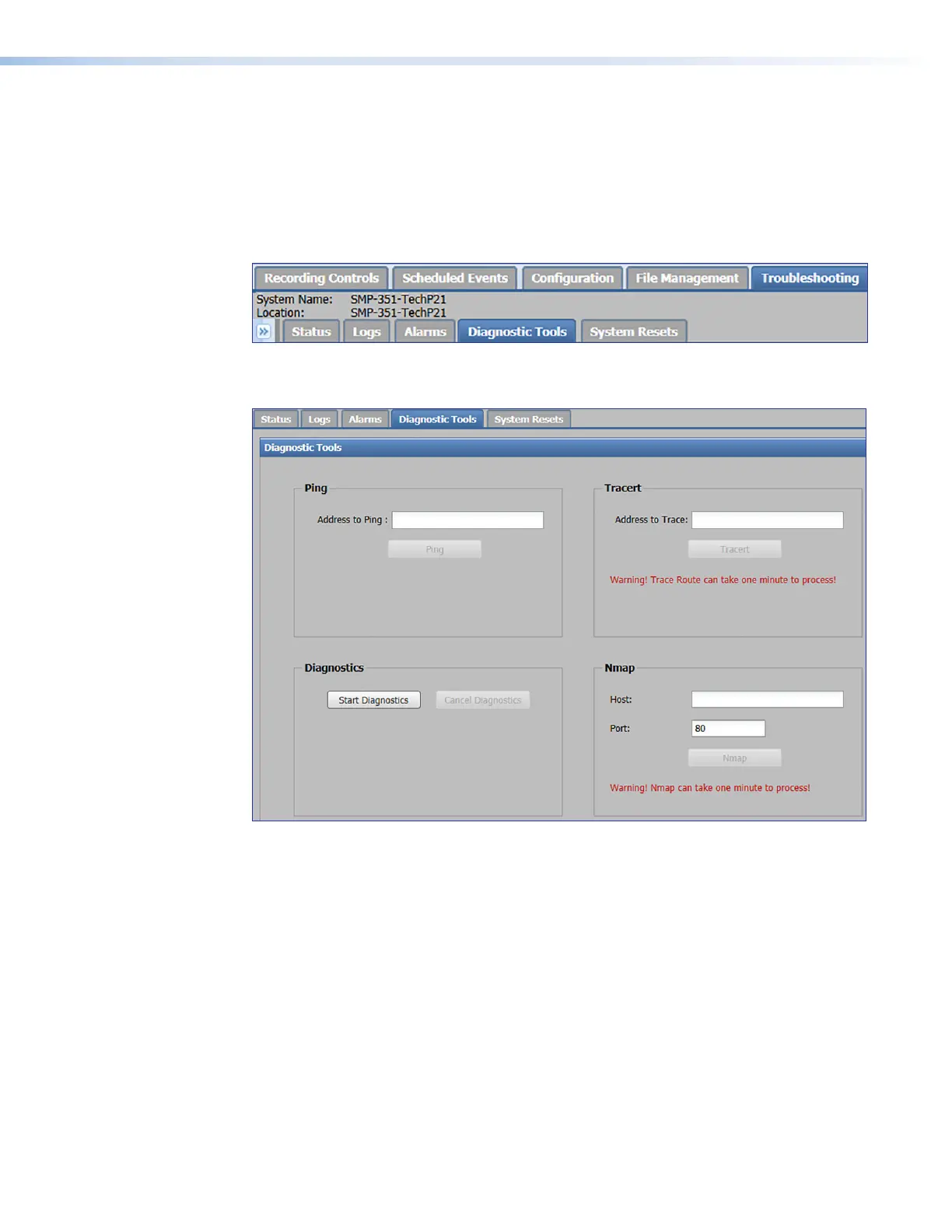SMP300 Series • Web-Based User Interface 101
Diagnostic Tools
The Diagnostic Tools page within Troubleshooting provides a convenient way to
test network connections using a ping utility, a trace route (tracert) function, and an Nmap
network discovery tool. Also, generate a log file to send to Extron support staff to aid in
troubleshooting problems with the unit or the system.
To open this page, click the Troubleshooting tab at the top of the embedded web pages
and then click the Diagnostic Tools tab on the second tier of tabs (see figure86).
Figure 86. Troubleshooting Tab, Diagnostic Tools Sub-tab
The Diagnostic Tools page opens (see figure87).
Figure 87. Diagnostic Tools
For further information about the Diagnostic Tools page, see the SMP300Series
Embedded Web Pages Help File.
86
87
