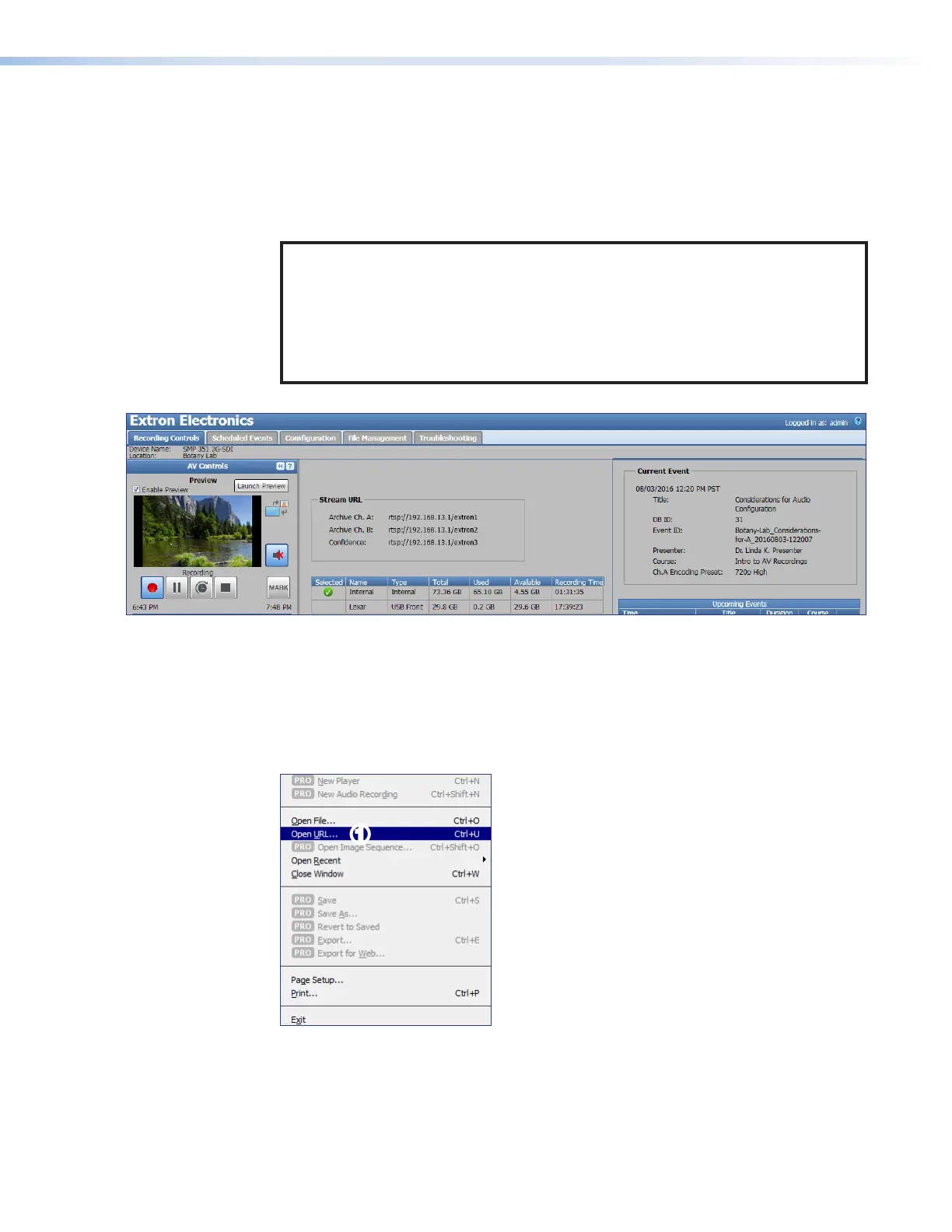SMP300 Series • Reference Information 157
Playing a Pull Stream Using QuickTime Media Player
Use the following procedure to playback and view SMP300 Series streams on the
QuickTime player program.
1. If the stream URL is known, go to step 4. Otherwise, to obtain the stream URL, access
the web‑based user interface of the SMP300 Series (see Web-Based User Interface
starting on page52).
NOTES:
• If no password is set, anyone can view the stream URL. If a password is set,
you must be logged in to view the URL.
• The factory configured passwords for all accounts on this device have been
set to the device serial number. In the event of a complete system reset, the
passwords convert to the default, which is no password (see Users and
Roles on page86 to change a password).
2. The Recording Controls page opens (see figure106).
Figure 106. Recording Controls Page
3. Note the Archive URL in the Stream URL panel.
4. Run QuickTime player. From the desktop, select Start > All Programs >
QuickTime > QuickTime Player.
The QuickTime media player opens.
5. From the File menu, select Open URL (see figure107,
1
).
11
Figure 107. QuickTime Player Menu — Open URL
106
107
